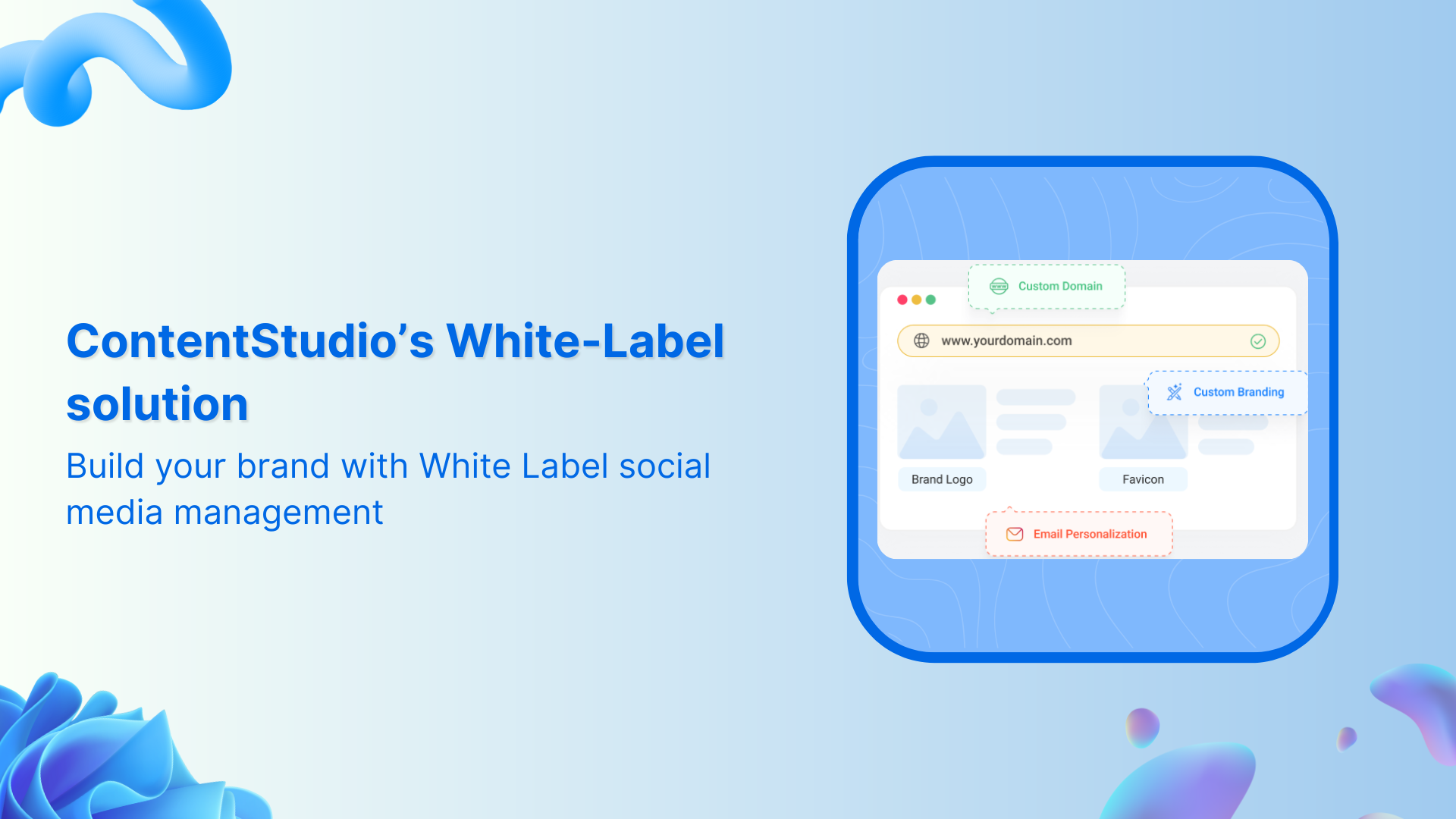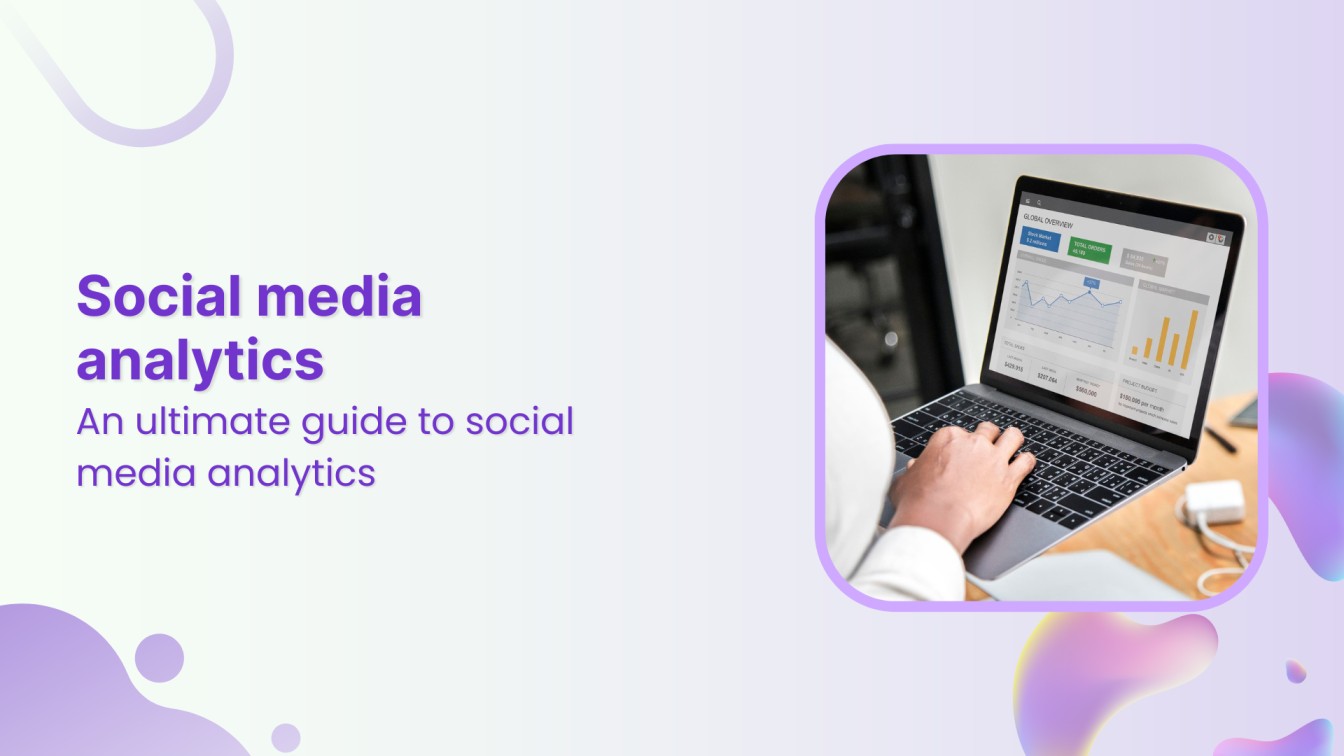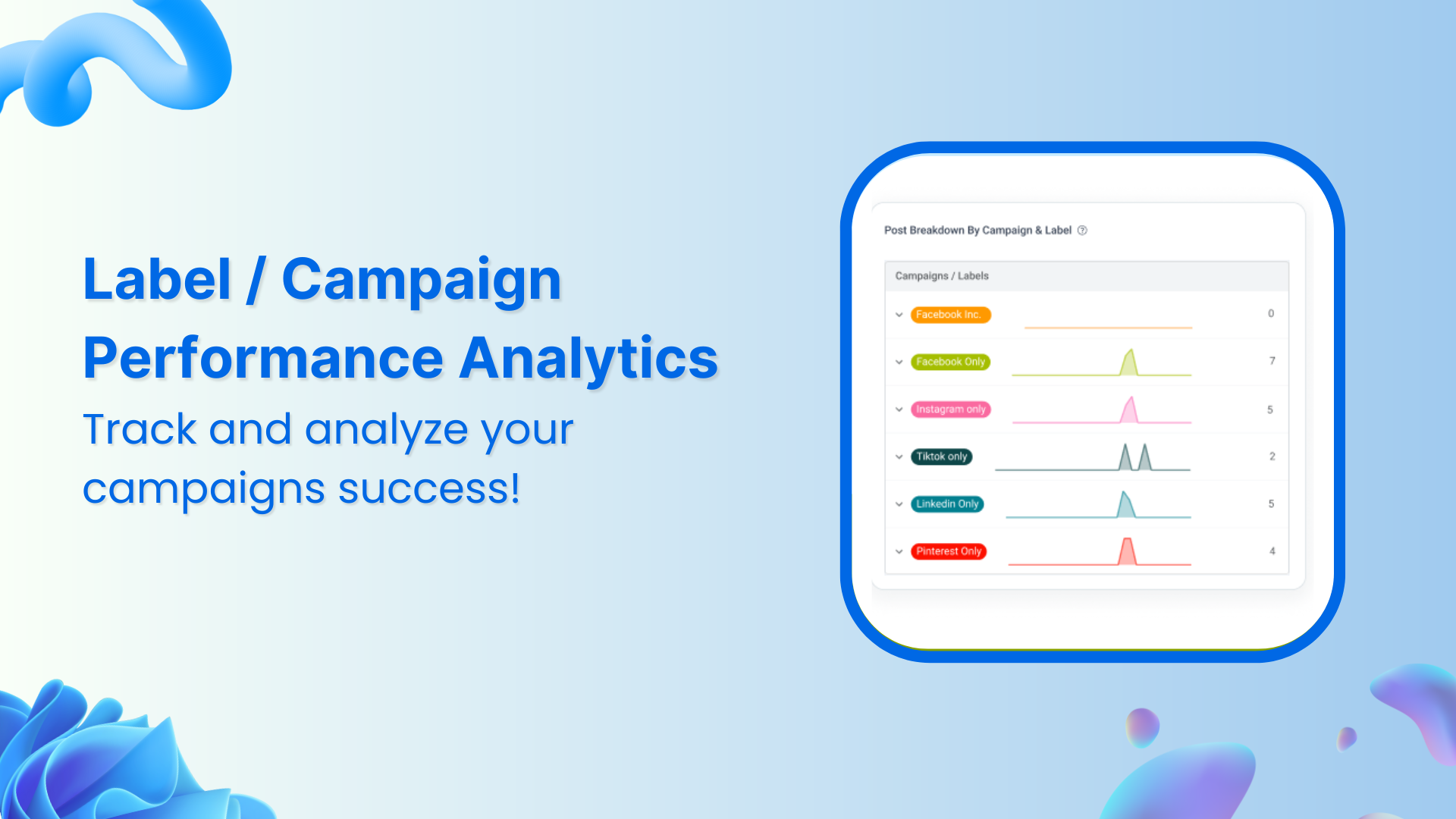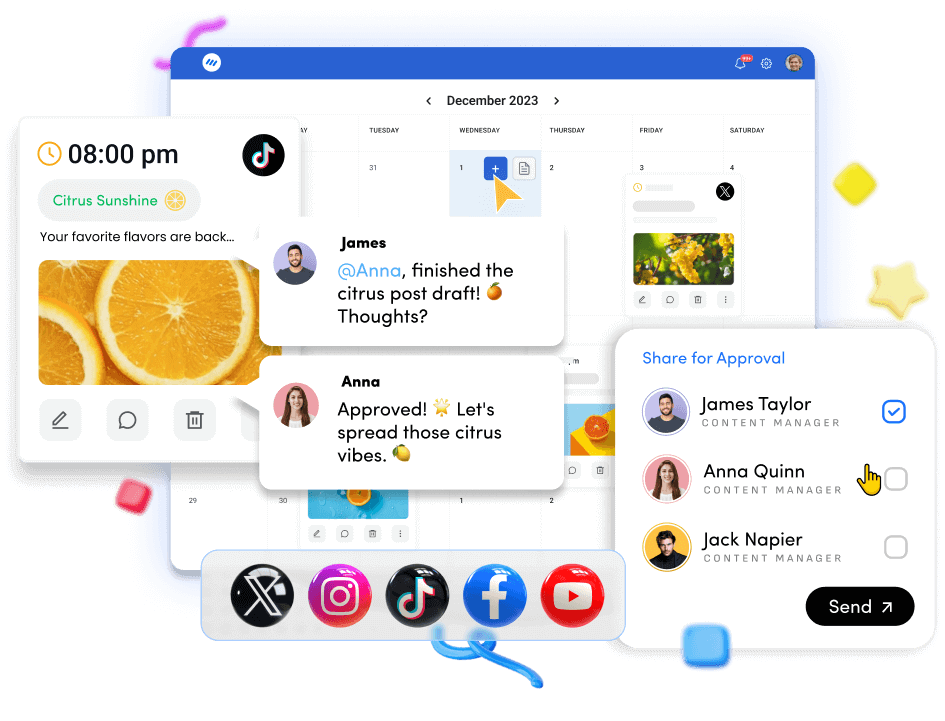🚀 Introducing Contentpen – Your AI-Powered content assistant!Join the waitlist.
Improve Social Media Strategy With ‘Best Time To Post’ Feature

Do you ever wonder what the best time to post on social media is? To general users, social media platforms seem like a free-roaming world of itself, where you can share your ideas through your posts.
But for brands and social media influencers, it’s a whole different story. When it comes to marketing, they follow a strategic approach.
These brands must post at peak times to drive higher traffic and increase engagement.
Why is it so?
There are currently over 4.48 billion active social media users. Some use only one social platform, while others use multiple platforms. Scheduling posts manually for each social platform is a tiring task. However, it’s easy to automate and schedule posts at the best times, thanks to content management platforms like ContentStudio.
Our team at Content Studio is always thinking of various ways to improve the product by introducing new features. So it’s time to introduce another cool feature.
Till now! ContentStudio users could only schedule their posts without any specific insights. But now, they can get recommendations for posting at times when there is a chance to capture higher engagement.
Make Your Scheduling More Powerful with “Best Time to Post” Feature
ContentStudio has come a long way as it has kept including new modules and features to its products. Doing this has helped thousands of users with solutions like Content Curation, Content Marketing, Social Media Automation, and much more.
The new feature update within the ContentStudio’s scheduler is potent for creating a lot of buzz in the realm of social media marketing. The feature recommends the “Best Time To Post” on various social media platforms.
Now ContentStudio users can not only auto-schedule their posts, but they can also receive recommendations regarding social media scheduling.
For instance, you’re working with the scheduler, you will receive recommendations telling you the best time to post on Instagram.

Analyze, Understand, and Improve Your Social Strategy
Stack your key social metrics against those of your competitors and make targeted steps towards social media success.
14 days free trial - no credit card requiredThe next time you schedule a post using this feature, you will get insights on the best times to post on Instagram.
This allows you to make the most out of your social media posts. Furthermore, you will get better engagement, more leads, and ultimately higher conversion rates.
This feature is integrable with several social media platforms. It provides the recommendation for the best time to post for the following platforms i.e.
Now that we are talking about the best times to post on social media, why not learn how to make the most of your social media posts using this feature.
How to use the “Best Time To Post” Feature?
As the age-old adage goes, “Strike While The Iron is Hot.”
Related Read: How to Build an Accomplished Social Media Team for Your Agency
The new feature can just do that for social media marketers. It is very handy in assisting users in posting when there is a high probability of engaging more audience based upon past engagements. Learning this feature is just a matter of minutes. It is very easy to use.
So just follow the given steps.
Step 1
To get started, Log In to your ContentStudio account and navigate to the Publish Tab and click on Composer.
Step 2
When the Composer tab opens, click on “Social Media Post.”
Step 3
Select your desired social media accounts (individual or multiple) for your post and compose your content when the new screen is loaded.
Step 4
The next step is to click on “Schedule” and then click on “Recommended Best Time.”
Step 5
A new modal window will pop up and the best times to post will recommend to you.
Select the best time recommended in the green color on the right section of the window having 5 star ratings.
The recommendations in blue colors with lower ratings are the second or third best recommendations to post.
Step 6
After this, preview your posts for both mobile and desktops. If everything looks good, click on schedule, and that’s it.
How is the best time to post calculated?
These suggestions are calculated on best engagement and impression rates for the last three months from the current date.
For instance, if you schedule a post for Instagram on the 8th of February, 2022, the tool will analyze the engagement and impression rates of the last three months.
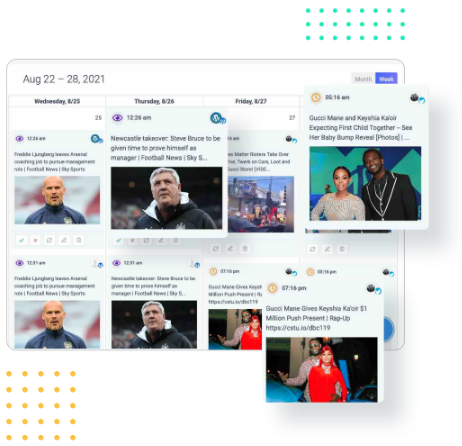
Social Media Calendar for Digital Agencies
Organize all your social posts and visualize your client’s social media content plan with an interactive Content Calendar
14 days free trial - no credit card requiredDiscover, Target & Capitalize on Social signals!
Like many other features, the best time to post recommendations is an excellent addition to the composer. You just need to write an appealing piece of content, and the new scheduling feature will discover the best posting times for you. Target the right audience and convert more leads with this new cool feature of ContentStudio by signing-up right now!
Read our blog on the topic: Best Time and Days to post on Social Media.
Subscribe to our weekly newsletter!
Join over 14,500+ agencies and brands to stay informed with weekly social media updates, blogs, strategies, and expert tips right into your inbox!