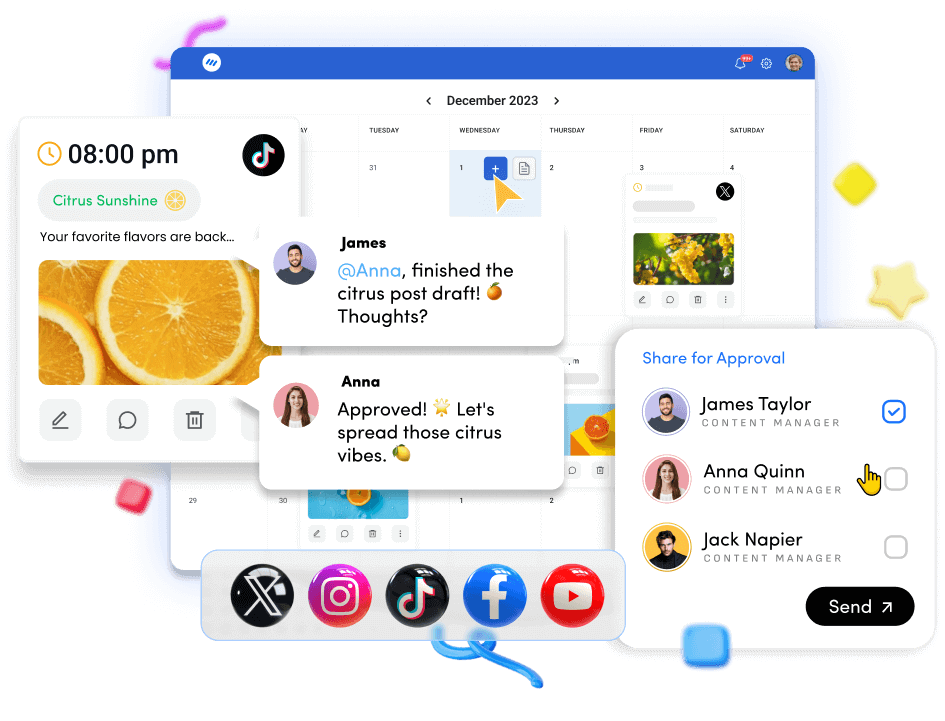🚀 Introducing Contentpen – Your AI-Powered content assistant!Join the waitlist.
Top 10 HeyOrca alternatives for brands, teams, and agencies

Tired of the limitations of HeyOrca and want a reliable alternative? We’ve got you covered!
Social media management tools like HeyOrca have become popular for their ability to streamline the planning, collaboration, and scheduling of social media posts. But as social media management evolves, so too does the desire for alternative tools that may offer better features, improved usability, or more cost-effective solutions.
So, if you’re looking to streamline your social media workflow and boost your brand’s online presence, you’ve come to the right place. HeyOrca, while a popular social media management tool, may not always meet the diverse needs of businesses, especially as they grow and evolve.
In this post, we’ll delve into the top 10 HeyOrca alternatives, each offering unique features and benefits to help you maximize your social media efforts. Whether you’re a small business owner or a marketing agency, you’ll find the perfect tool to fit your specific requirements.
The easiest way to manage and grow your social channels.
Try ContentStudio for FREE
Table of content
Why choose a HeyOrca alternative?
2. Hootsuite
4. Planoly
5. Buffer
6. Later
7. Agorapulse
8. Eclincher
9. Loomly
10. Sendible
Why choose a HeyOrca alternative?
HeyOrca is a well-regarded tool for social media scheduling, but it may not fulfill the needs of every agency, brand, or team. Here are some key limitations that might lead you to explore HeyOrca alternatives:
- Limited platform support: HeyOrca supports only 9 social platforms, which might not be enough for your social media strategy.
- Restricted social account connectivity: HeyOrca limits users to a maximum of 10 social accounts per calendar across all plans. If you need additional accounts, each one costs an extra $10 monthly.
- Constrained calendar options: Only one calendar is provided for in-house teams, while agencies must purchase a minimum of five calendars.
- Pricing: HeyOrca’s pricing plans, especially for agencies, are expensive because the platform has restricted the purchase of at least 5 calendars. Even the basic agency plan costs $175 per month, while the Pro plan costs $395 per month.
- Minimal social media automation: HeyOrca lacks automation features like bulk scheduling with CSV files.
- Basic AI support: HeyOrca lacks advanced AI tools like a writing assistant and image generation options.
- Limited post customization across platforms: Users need to manually copy and paste content for different platforms, which is time-consuming.
- Organization challenges: The lack of labels and campaign options in HeyOrca makes it difficult to categorize and manage content effectively.
- Basic content views: HeyOrca only offers a calendar view and an Instagram grid view. It lacks other helpful views like list, feed, and TikTok grid views.
- Limited analytics and insights: Advanced web analytics and demographic insights are absent in HeyOrca.
These limitations can hinder efficiency and ease of use, which are essential in social media management. The good thing is that choosing a HeyOrca alternative can help you overcome these limitations, get additional features to save time, and improve the organization of your social media strategy.
Top 10 HeyOrca alternatives
Following are the top 10 HeyOrca alternatives that can be great social media management tools for different agencies, brands, and teams.
1. ContentStudio: The best alternative to HeyOrca
ContentStudio is an all-in-one social media management tool that stands out as the top alternative to HeyOrca. Known for its intuitive interface and advanced social media scheduling capabilities, ContentStudio empowers teams, agencies, and individual marketers to create, publish, and analyze content across all major social platforms.
For those looking to level up their social media strategy with robust features at a competitive price, ContentStudio is a powerful choice.
Key features:
- Unified content calendar: ContentStudio’s drag-and-drop content calendar is user-friendly and visually organized, allowing you to schedule posts across multiple channels from one central location.
- Seamless collaboration: Assign tasks, track content status, and request approvals directly within the platform, making it perfect for agencies and marketing teams managing multiple client accounts or brands.
- Multi-platform publishing: ContentStudio supports scheduling and posting to Facebook, Instagram, LinkedIn, Twitter (X), Tumblr, TikTok, YouTube, Threads, Pinterest, and even Google My Business.
- Automation: ContentStudio offers multiple automation options, such as evergreen recycling or posting content from an RSS feed, so your social media always has relevant and engaging content.
- Comprehensive analytics: ContentStudio’s in-depth analytics allow you to monitor the performance of posts across all channels. It offers insights into engagement, audience demographics, and post reach, helping you refine your social strategy.
- Unified social media inbox: ContentStudio’s social inbox feature consolidates messages, comments, and mentions from multiple channels into one view, making it easier to engage with your audience without toggling between apps.
- AI writing assistant: ContentStudio simplifies content curation through the AI-powered writing assistant and caption generators.
Pros:
- Intuitive interface: Easy to navigate and designed for users of all experience levels.
- Powerful automation tools: Schedule, publish, and recycle posts seamlessly, ensuring consistent engagement.
- Team collaboration: Streamlines workflows and enhances team productivity with task assignments and approval workflows.
- Integrated content discovery: Stay on top of trends and keep your content fresh and relevant with AI-powered discovery features.
Cons:
- Learning curve for advanced Features: Scheduling and posting content across social media platforms with ContentStudio is quick and easy, but performing advanced features like bulk scheduling and automation has a steep learning curve.
- Lack of social media listening features: ContentStudio has extensive analytics features, but it does not support social media listening.
Pricing:
- Standard: $19/month (billed annually) supports 5 social accounts, 1 workspace, and 1 user.
- Advanced: $49/month (billed annually) supports 10 social accounts, 2 workspaces, and 2 users.
- Agency unlimited: $99/month (billed annually) supports 25 social accounts, unlimited users, and workspaces.
You also get multiple add-on options in the Advanced plan to add more workspaces, increase social accounts, and support more users.
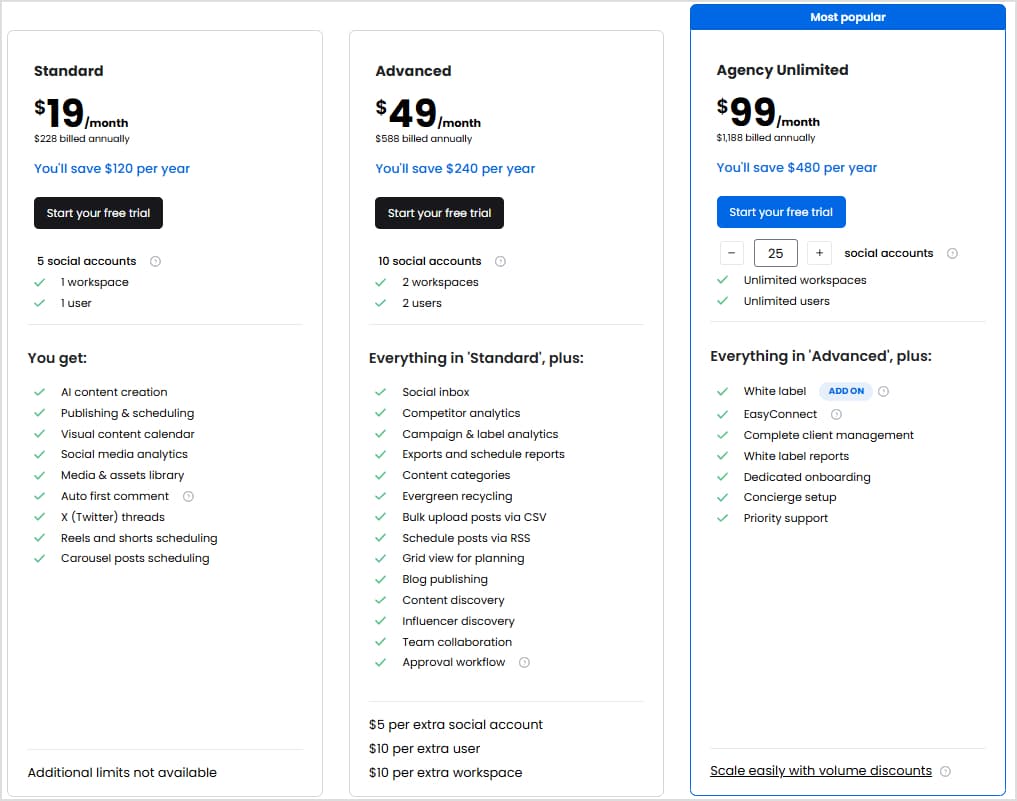
HeyOrca vs ContentStudio:
| Feature | ContentStudio | HeyOrca |
|---|---|---|
| GetApp rating | ⭐4.7 / 5 based on 673 reviews. | ⭐ 4.5 / 5 based on 22 reviews. |
| Starting price | $99/month (unlimited calendars) for agencies and $19/month (1 calendar) | $175/month (5 calendars) for agencies and $59/month (1 calendar) for in-house teams |
| Social media management | Provides a powerful social media management solution suitable for various agencies. | Primarily focused on collaborative social media scheduling and client approvals. |
| Social accounts | Supports up to 25 social accounts. | Allows up to 10 social accounts. |
| Dedicated workspaces | Unlimited dedicated workspaces for organizing content by clients or projects. | Limited to 1 workspace. |
| Calendars / planners | Unlimited calendars and planners for seamless scheduling and organization. | Limited to 1 calendar/planner per account. |
| AI functionalities | Equipped with a general AI writing assistant for content creation and image generation. | Limited functions. |
| Schedule recurring posts | Enables scheduling recurring posts for ongoing campaigns. | N/A |
| Labels and campaigns | Allows labeling and organizing campaigns for better tracking. | N/A |
| Photo editing integrations | Integrates with Canva, VistaCreate, and PostNitro for streamlined design creation. | Canva integration only. |
| Custom link shortener | Customizable link shortener options for branded links with Replug. | N/A |
| Bulk schedule with CSV | Allows bulk scheduling of posts through CSV uploads for efficiency. | N/A |
| Planning and scheduling Views | Offers multiple views: Calendar, Feed, List, Compact List, Instagram Grid, and TikTok Grid. | Primarily limited to Calendar view. |
| Collaboration features | Comprehensive collaboration tools for teams and clients. | Includes collaborative features for client feedback and approvals. |
| Analytics | Provides analytics such as engagement overview, competitor insights, demographics, and advanced web analytics with Usermaven. | Limited to basic analytics. |
Related: Agency social media tools: ContentStudio vs HeyOrca
Experience organized workflow with a unified social media management platform for agencies.
Try ContentStudio for FREE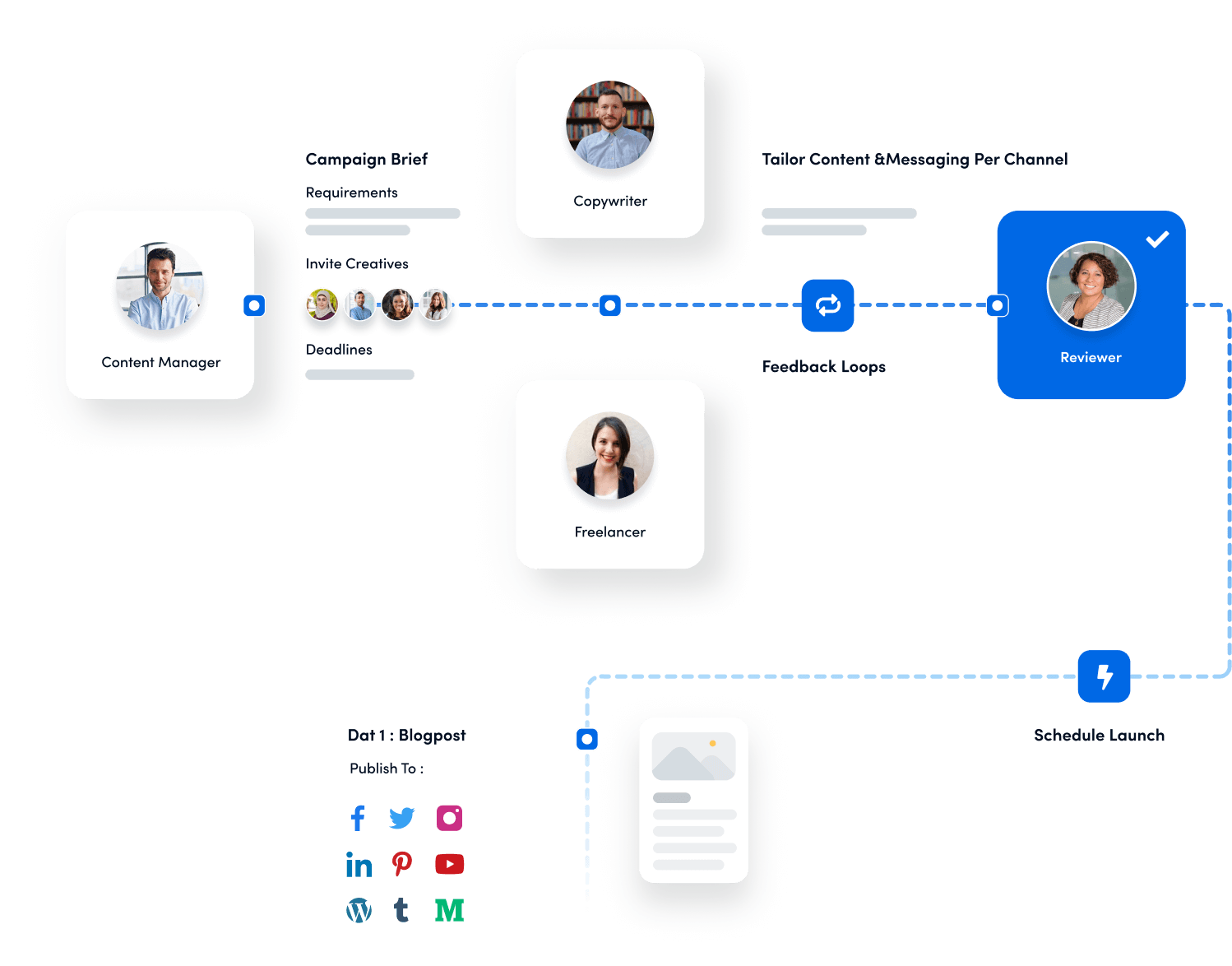
2. Hootsuite
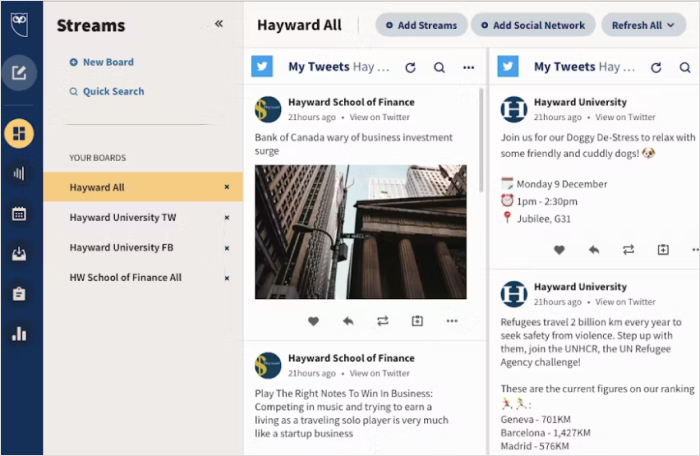
Hootsuite is a powerhouse in the world of social media management, known for its robust suite of tools and extensive platform compatibility. Unlike HeyOrca, Hootsuite offers a broader range of features suited for businesses of all sizes, from small startups to large enterprises.
With support for over 20 social networks or even 50 accounts in the enterprise plan, Hootsuite goes beyond the basic scheduling tool to become a comprehensive solution for content management, analytics, and team collaboration. Overall, the flexibility and scalability of Hootsuite make it a popular choice among marketers seeking an alternative to HeyOrca.
Key features:
- Multi-platform support: Connects with over 20 social networks, making it ideal for businesses managing a diverse range of channels.
- Advanced scheduling options: Offers bulk scheduling, calendar, list, and grid views, giving users multiple ways to organize and review content.
- Analytics & insights: Provides detailed analytics with customizable reports and audience insights to measure performance and refine strategies.
- Team collaboration tools: Hootsuite includes tools for assigning roles, approving posts, and ensuring streamlined team collaboration.
Pros:
- In-depth analytics: Detailed reporting and analytics give users the ability to dive deep into audience demographics and post-performance data.
- Bulk scheduling & content automation: Features like bulk scheduling and RSS feed support allow for faster, automated workflows.
- Enhanced customization & views: Multiple view options (list, calendar, feed, etc.) make planning and reviewing content easier and more adaptable to user preferences.
Cons:
- Higher learning curve: Hootsuite’s extensive feature set can be complex, especially for beginners or smaller teams unfamiliar with social media management tools.
- Cost for additional analytics: While Hootsuite’s analytics are robust, many advanced reporting features come with a higher-tier plan.
- Limited AI content assistance: Although Hootsuite offers scheduling and automation, it lacks advanced AI features for content creation compared to some newer tools.
Pricing:
- Professional plan: $99 per month
- Team plan: $249 per month
- Enterprise plan: Custom pricing
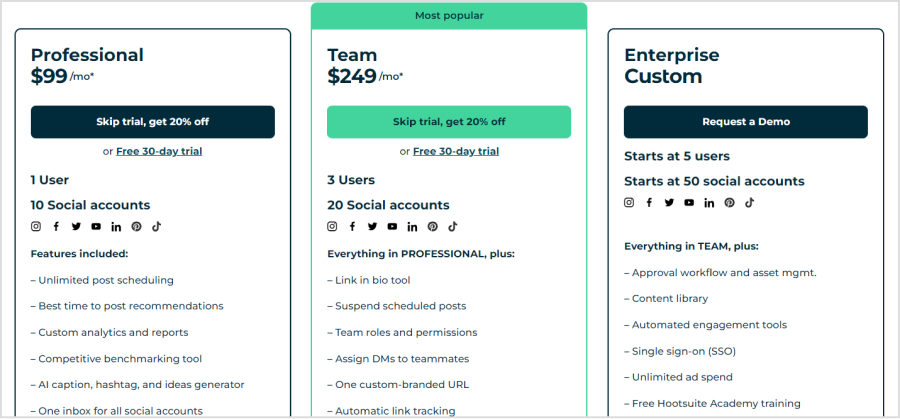
HeyOrca vs Hootsuite:
| Feature | HeyOrca | Hootsuite |
|---|---|---|
| G2 rating | ⭐ 4.8 / 5 based on 277 reviews. | ⭐ 4.2 / 5 based on 4,615 reviews |
| Target market | Marketing managers, small businesses, and agencies. | Serves a broader market, including small businesses and enterprises. |
| Starting price | $175/month (5 calendars) for agencies and $59/month (1 calendar) for in-house teams | Higher entry point at $99/month for a professional plan with a single user. |
| Social listening | Basic monitoring capabilities are included in standard features. | Advanced social listening is available as a premium add-on with detailed insights. |
| Collaboration & scheduling | Robust approval system with shareable links for external stakeholders. | Advanced workflows are available only in the enterprise tier. |
| Ease of use | Known for its intuitive interface, facilitating quick setup and navigation for all users. | Offers extensive features but is recognized for a steeper learning curve, especially for new users. |
| Support quality | Offers personalized and proactive support that enhances user experience. | Offers reliable support, though user reviews indicate variability in response times. |
| Best fit for | Best suited for agencies and small businesses seeking collaborative scheduling tools. | Ideal for larger teams and organizations requiring a robust, all-in-one social media management solution. |
Related: 15 best Hootsuite alternatives for marketing agencies in 2025
3. Sprout Social
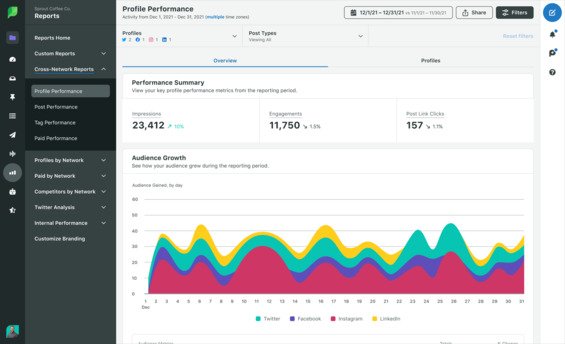
Sprout Social is a powerful social media management tool crafted with the needs of larger organizations in mind. Known for its robust analytics and advanced social listening capabilities, Sprout Social enables brands to gain valuable insights into audience engagement, behavior, and competitor strategies.
Moreover, Sprout Social’s interface is designed to foster collaboration, with team-friendly features like task delegation and draft review processes that ensure a smooth content approval workflow. Overall, Sprout Social is a versatile and data-driven alternative to HeyOrca for brands focused on social media strategy and real-time audience connection,
Key features:
- Comprehensive analytics dashboard: Provides in-depth insights on engagement, audience behavior, and competitor trends, allowing for data-driven social strategies.
- Broad integration capability: Seamlessly connects with major social media platforms like Facebook, Instagram, Twitter, and LinkedIn.
- On-platform image editing: Enables image enhancement directly within the platform, streamlining content creation.
- Optimal posting time suggestions: Uses proprietary algorithms to suggest the best times to post for maximum engagement, enhancing content reach and visibility.
Pros:
- Intuitive and user-friendly: The platform is easy to navigate, despite its advanced functionality, making it accessible to users of all skill levels.
- Centralized smart inbox: The unified inbox feature is a major time-saver for teams managing high message volumes across multiple platforms.
- Detailed, insightful reporting: Provides rich, customizable reports that help brands make data-informed decisions.
- Team collaboration-oriented: Task delegation, review workflows, and approval features are ideal for larger teams needing a streamlined process.
Cons:
- Occasional profile disconnections: Profiles may occasionally disconnect, requiring re-authentication and slowing down workflow.
- High cost: Sprout Social’s pricing may be prohibitive for smaller businesses, with plans starting at $249 per month.
Pricing:
- Standard Plan: $249/seat/month
- Professional Plan: $399/seat/month
- Advanced Plan: $499/seat/month
- Enterprise: Custom pricing
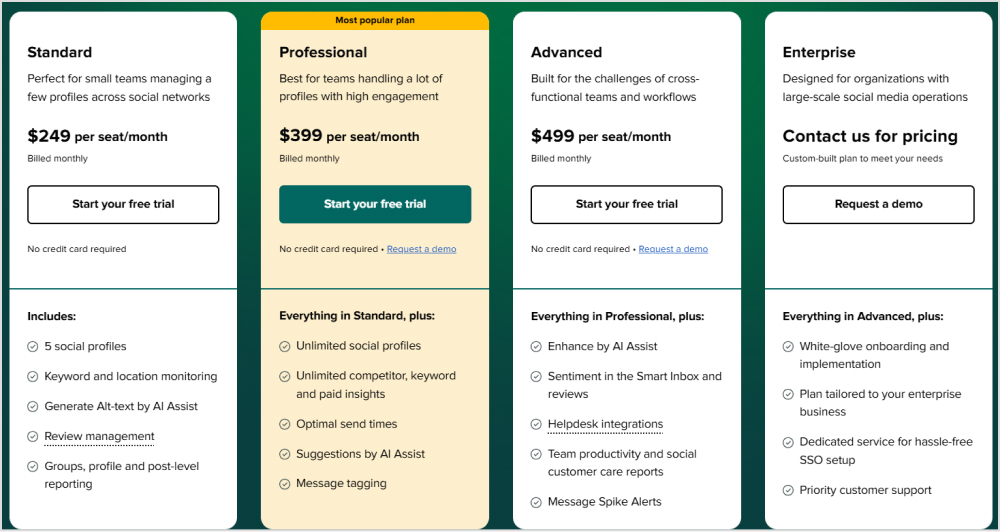
HeyOrca vs Sprout Social:
| Feature | HeyOrca | Sprout Social |
|---|---|---|
| GetApp rating | ⭐ 4.5 / 5 based on 22 reviews. | ⭐ 4.4 / 5 based on 586 reviews. |
| Target market | Small businesses. | Focuses on a wider audience, including large-scale enterprises. |
| Starting price | HeyOrca starts at $175/month for agencies (5 calendars) and $59/month for in-house teams (1 calendar). | Starts at $249 per month for 1 user, reflecting a more premium offering. |
| Collaboration & scheduling | Features a basic social calendar approval process. | Provides an all-in-one social inbox and content calendar,. |
| Ease of use | HeyOrca has an intuitive interface. | Sprout Social offers a more comprehensive set of tools but is noted for a more complex interface. |
| Support quality | Highly rated for its responsive and personalized customer support. | Provides solid support options. |
| Best fit for | Best suited for agencies and small businesses. | Ideal for mid-sized businesses and enterprises. |
Related: Best 10 alternatives to Sprout Social in 2025 tailored for agencies and brands
4. Planoly
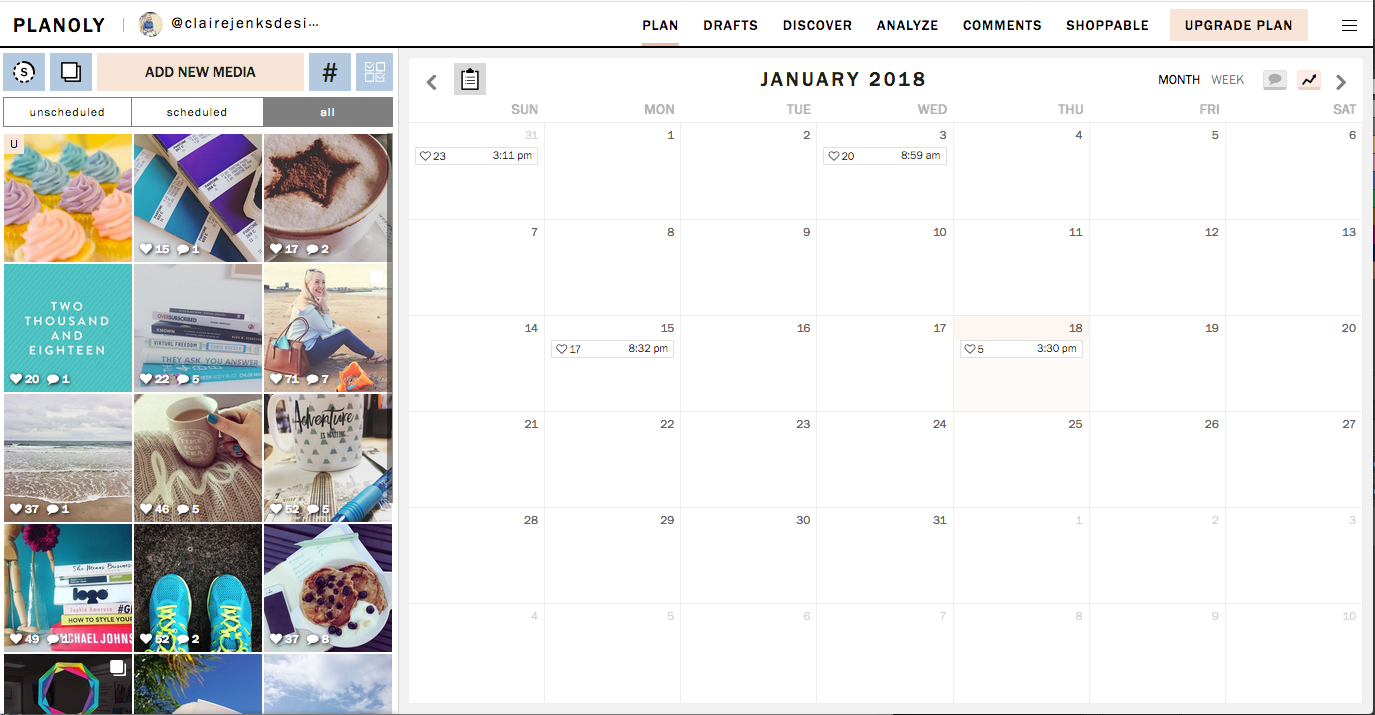
Planoly is a social media planning tool specifically tailored for brands and creators focused on visual storytelling, especially on platforms like Instagram. Known for its intuitive grid preview and visual organization features, Planoly makes it easy to map out content visually and maintain a cohesive aesthetic.
For Instagram-first brands and influencers, Planoly’s story scheduler and media asset manager provide the control and foresight needed to deliver polished, visually appealing content.
This tool excels in helping users align their content with broader brand goals, making it a strong choice for those who prioritize aesthetic coherence and strategic planning.
Key features:
- Visual post organization: Planoly’s grid preview allows users to see and organize how each post will look in their feed, ensuring a cohesive aesthetic across all content.
- Automated scheduling: Schedule posts for automatic publication at optimal times, enhancing reach and reducing manual effort.
- Performance insights: Access basic engagement metrics and post-performance data to refine content strategies.
- Instagram Grid alignment preview: Visualize upcoming posts within the context of the overall feed, helping brands maintain a consistent, branded look.
- Media asset management: Organize and store images, videos, and other assets for quick, streamlined access when creating posts.
Pros:
- User-friendly interface: The dashboard is simple and easy to navigate, even for beginners.
- Grid preview for Instagram: The grid alignment preview is especially useful for Instagram-focused brands looking to curate a cohesive feed.
- Auto-posting and hashtag manager: Schedule posts and manage hashtags to improve engagement and discoverability.
- Comment and engagement management: Basic comment management features allow for timely responses and engagement directly from the platform.
- Collaboration tools: Content and influencer collaboration tools streamline partnerships and content planning.
Cons:
- Limited analytics: Compared to other tools, Planoly’s analytics features are relatively basic and may not satisfy users looking for in-depth insights.
- Lack of social listening: Planoly doesn’t offer social listening or monitoring, limiting its effectiveness for brands needing real-time audience insights.
Pricing:
- Starter: $16/month.
- Growth: $28/month.
- Pro: $43/month.
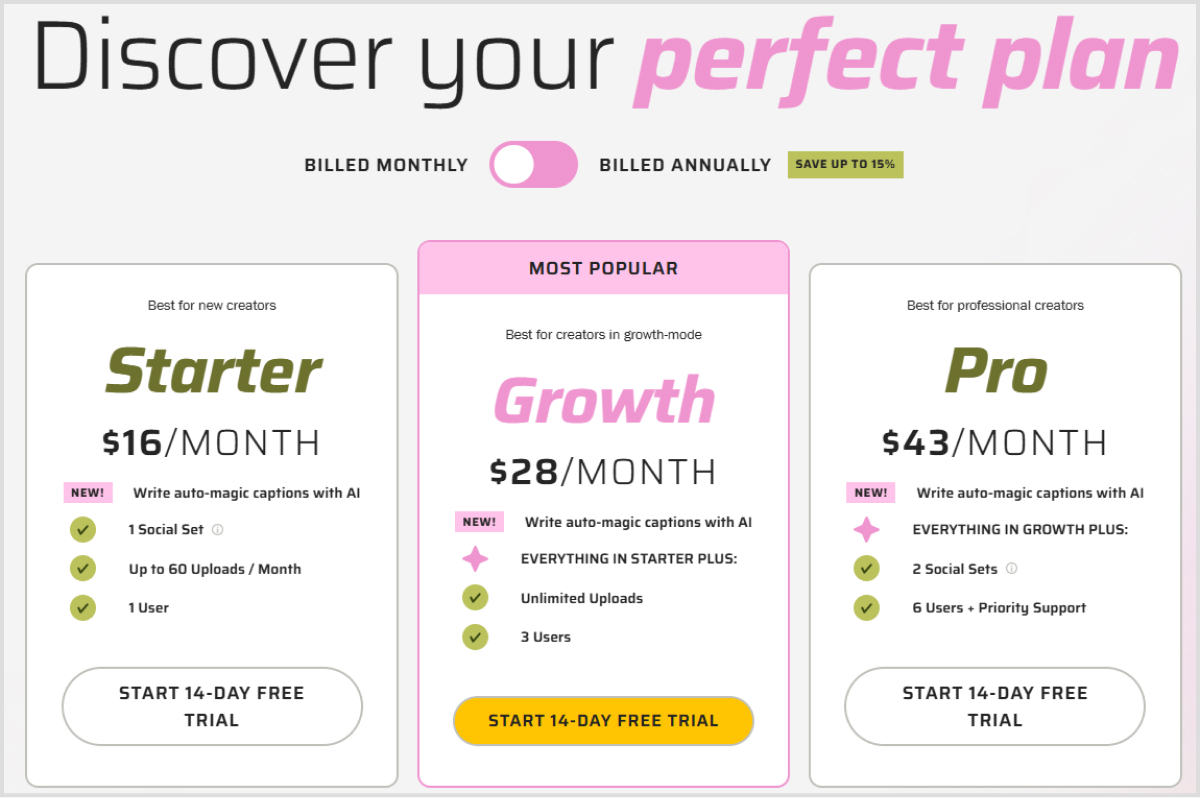
HeyOrca vs Planoly
| Feature | HeyOrca | Planoly |
|---|---|---|
| G2 rating | ⭐ 4.8 / 5 based on 277 reviews. | ⭐ 4.3 / 5 based on 66 reviews |
| Target market | Agency-focused with client management features. | Creator-focused platform for visual content planning. |
| Starting price | HeyOrca starts at $175/month for agencies (5 calendars) and $59/month for in-house teams (1 calendar). | $14 per month for one user. |
| Collaboration & scheduling | Offers an intuitive social calendar approval process that facilitates client-agency workflow. | Allows visual content planning for Instagram but lacks cross-platform scheduling options. |
| Ease of use | Highly rated for its ease of use, providing a seamless experience for social media managers. | Also praised for its ease of use, especially for Instagram planning and visual content flow. |
| Platform integrations | ChatGPT and Canva integration for content creation | AI caption writer and visual content templates. |
| Support quality | Known for exceptional customer support, with prompt and personalized assistance. | Receives favorable support ratings but lacks extensive support features for non-Instagram users. |
5. Buffer
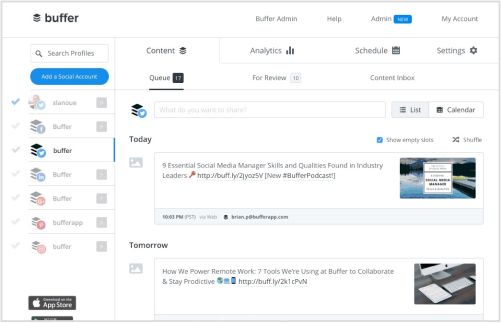
Buffer is a social media management tool designed with simplicity and efficiency in mind, making it an appealing choice for small businesses, startups, and individuals who prioritize ease of use.
Known for its intuitive scheduling system, Buffer allows users to queue posts across multiple platforms with minimal setup. It’s an ideal tool for users who want a straightforward approach to social media management without complex features. For brands focused on core functions—scheduling, basic analytics, and engagement—Buffer provides a streamlined experience.
Key features:
- Simplified scheduling: Buffer’s scheduling system is user-friendly, allowing users to quickly queue posts for automatic publication, saving time and effort across multiple platforms.
- Intuitive analytics dashboard: Offers straightforward insights into post-performance, giving users essential metrics without overwhelming complexity.
- Focused core features: Unlike more comprehensive tools, Buffer keeps its focus on the essentials—scheduling, analytics, and basic engagement—providing a leaner solution for those who don’t need an extensive feature set.
Pros:
- User-friendly interface: A simple and clean layout makes Buffer easy to navigate, even for beginners.
- Time-saving features: Buffer’s scheduling and queuing options streamline posting across platforms.
- Robust basic analytics: Provides key insights into social performance, ideal for those who need basic data to refine strategies.
- Responsive customer support: Known for prompt and helpful customer service.
Cons:
- Slightly expensive: Buffer’s plans can be pricier for smaller users compared to some competitors, though still accessible for many.
- Occasional interface bugs: Some users report minor glitches that can impact the overall experience.
Pricing:
- Free: $0/month
- Essentials: $6/month
- Team: $12/month
- Agency: $120/month
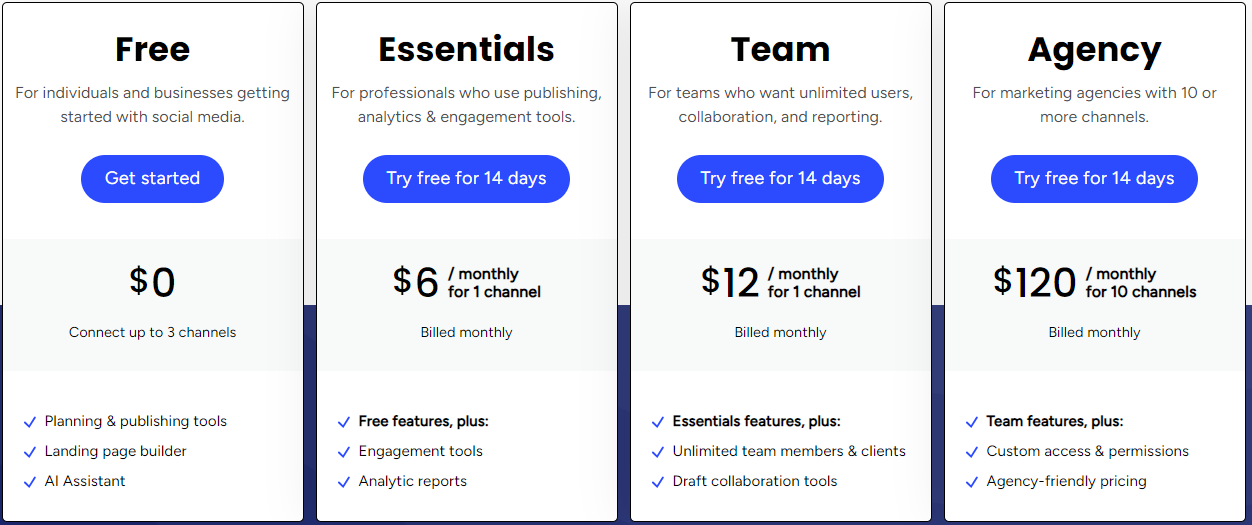
HeyOrca vs Buffer:
| Feature | HeyOrca | Buffer |
|---|---|---|
| Capterra rating | ⭐ 4.5 / 5 based on 22 reviews. | ⭐ 4.5 / 5 based on 1,481 reviews. |
| Target users | Agencies managing multiple client accounts. | Individuals to agencies, scalable for all sizes. |
| Starting price | HeyOrca starts at $175/month for agencies (5 calendars) and $59/month for in-house teams (1 calendar). | Free plan available for up to 3 social accounts and 10 scheduled posts per account |
| Ease of use | Highly rated for ease of use, setup, and admin capabilities | Generally easy to use, praised for smooth scheduling and Chrome integration |
| Platform coverage | Primarily focuses on collaborative social media scheduling and approval processes | Primarily focuses on collaborative social media scheduling and approval processes. |
| Unique features | Simplified client approval with easy access to social calendars and commenting | Integrates with tools like Tweriod for optimal posting times based on network engagement |
Related: Top 22 Buffer alternatives for marketing agencies in 2025
Simplified social media marketing for individuals & agencies.
Try ContentStudio for FREE
6. Later
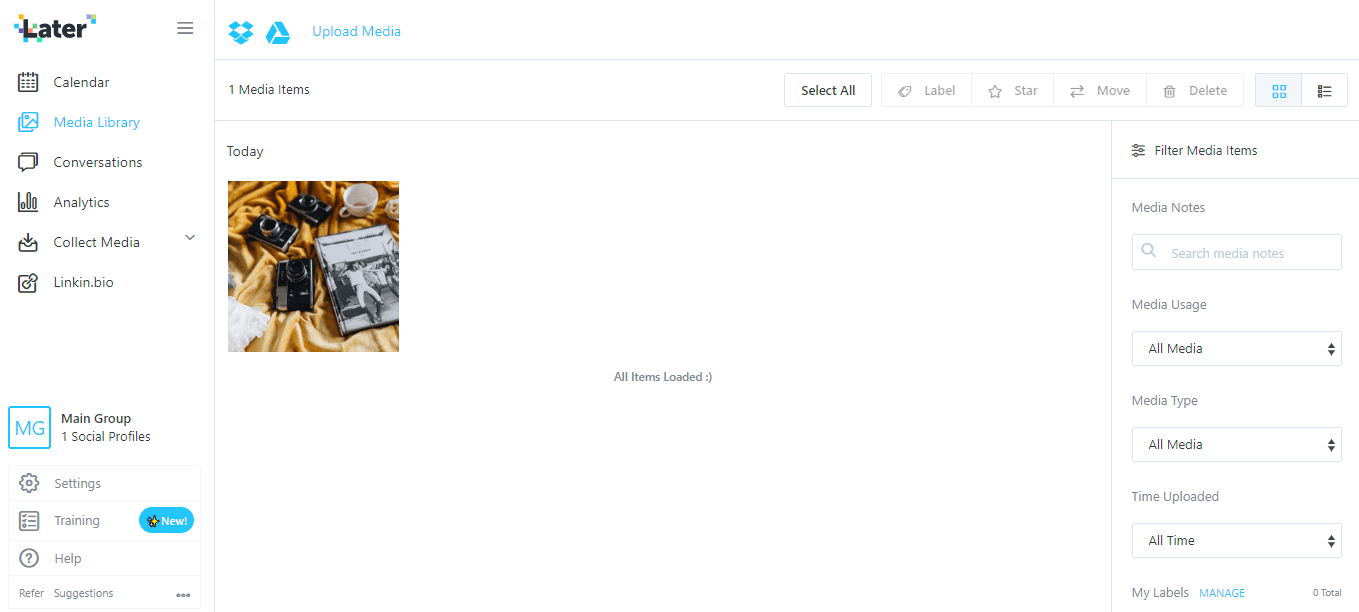
Later is a social media scheduling tool perfect for brands that prioritize visual storytelling. Designed with an intuitive drag-and-drop calendar, Later makes organizing and previewing posts easy, allowing users to craft cohesive, visually appealing feeds across multiple platforms.
One of Later’s signature features is its Linkin.bio tool, which enhances Instagram by turning static posts into clickable links, making it a valuable asset for e-commerce brands. This feature, along with Later’s focus on seamless visual planning, makes it an ideal alternative to HeyOrca for users seeking to showcase a consistent, engaging brand narrative.
Key features:
- Multi-platform scheduling: Efficiently schedule content for Instagram, Facebook, Pinterest, X (formerly Twitter), TikTok, and LinkedIn.
- Instagram management: Access insights and analytics tailored for Instagram, including advanced hashtag management and story performance tracking.
- User-inspired content creation: Find and repost user-generated content to increase engagement and build a community-centered feed.
Pros:
- Excellent for visual content planning: The drag-and-drop feature simplifies post scheduling and feed planning, making it ideal for visually focused brands.
- Mobile app support: Offers a mobile app for on-the-go scheduling and posting.
- User-friendly interface: Easy to navigate for users of all skill levels, with features that support both beginners and seasoned marketers.
Cons:
- Limitations due to Instagram API: Some restrictions on auto-posting to Instagram may require additional steps for users.
- Limited collaboration options: Less suited for teams needing extensive collaboration tools.
Pricing:
- Starter: $25/month.
- Growth: $45/month.
- Advanced: $80/month.
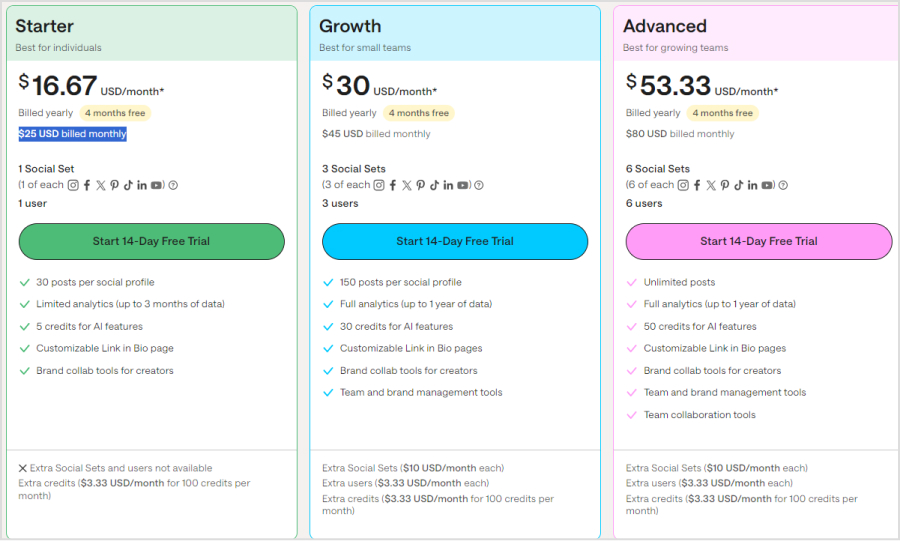
- Agency: $200/month.
- Enterprise: Custom pricing.
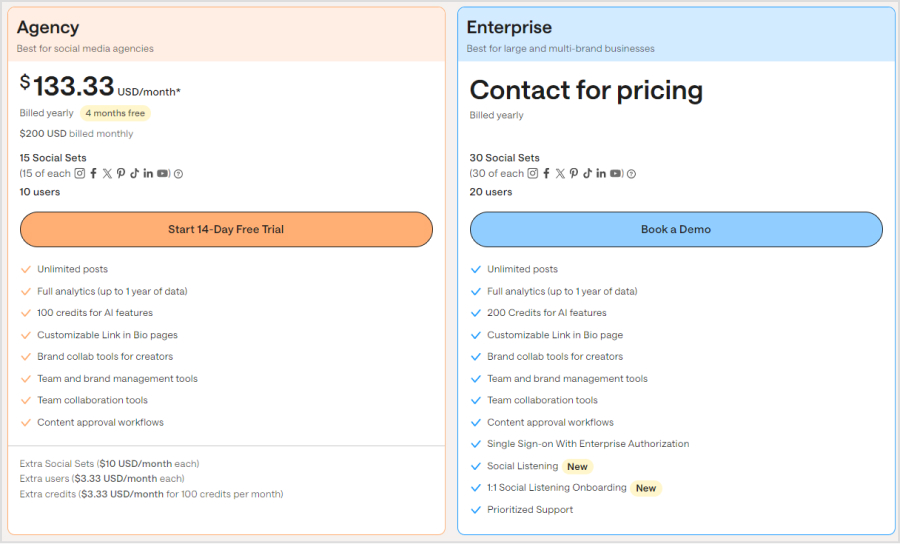
HeyOrca vs Later:
| Feature | HeyOrca | Later |
|---|---|---|
| G2 rating | ⭐ 4.8 / 5 based on 277 reviews. | ⭐ 4.5 / 5 based on 306 reviews. |
| Starting price | $175/month for agencies (5 calendars) and $59/month for in-house teams (1 calendar). | $16.67/month for 1 social set and 1 user. |
| Ease of use | Highly rated for ease of use, setup, and admin capabilities | Simple and intuitive interface; users find it fast and easy to navigate for Instagram and Facebook |
| Support quality | Known for exceptional support quality with prompt responses | Quality support, though not as efficient as HeyOrca |
| Platform coverage | Primarily focuses on collaborative social media scheduling and client approvals | Offers visual planning tools, Instagram analytics, and social commerce features |
| Best fit for | Agencies and small businesses needing a multi-user, collaborative scheduler | Individuals and small teams seeking a platform with visual planning and basic analytics |
Related: Top 15 best Later alternatives for your business in 2025
7. Agorapulse
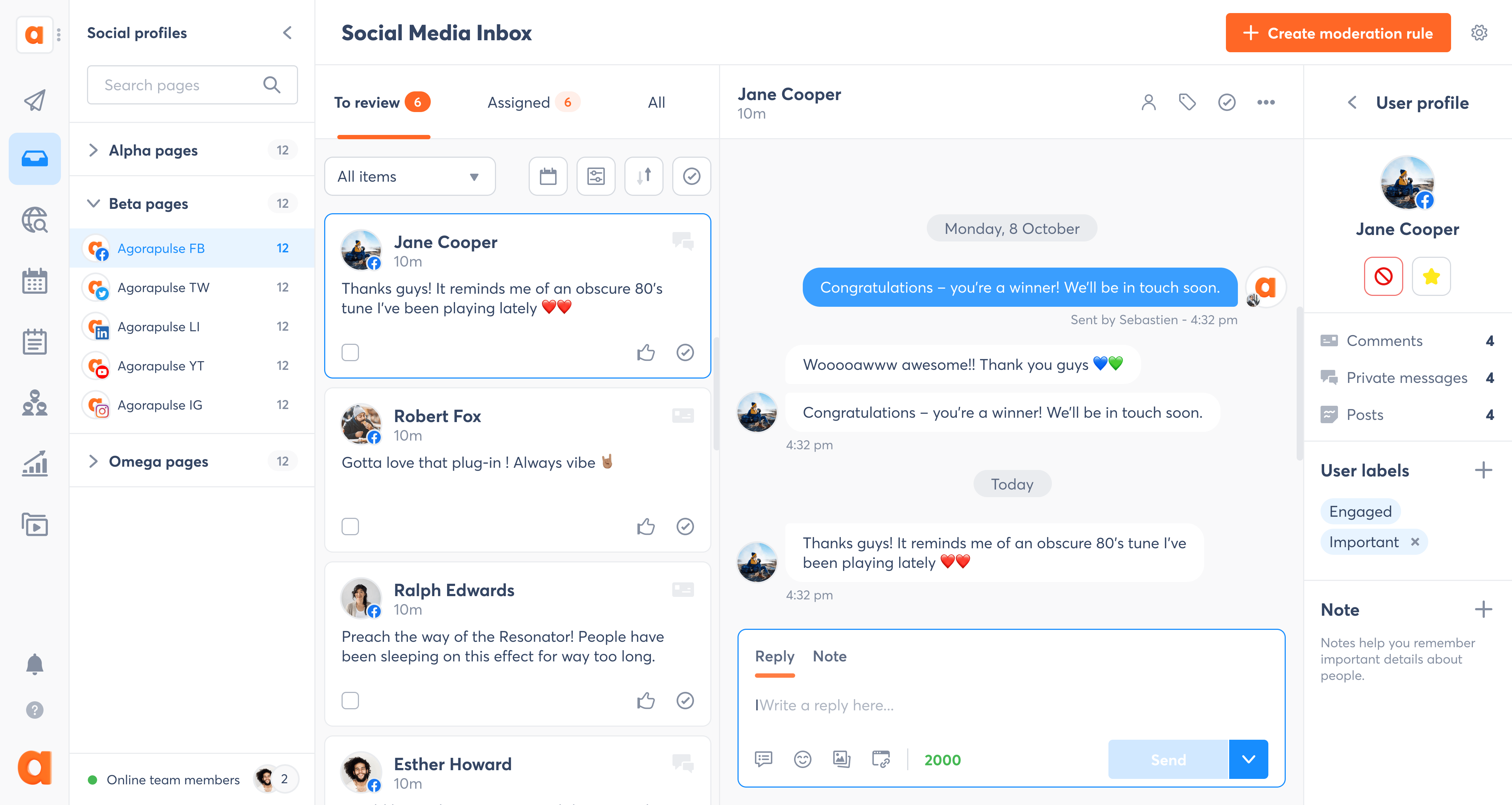
Agorapulse stands out as a versatile social media management for brands focused on enhancing their social media interaction and streamlining their content strategy.
Known for its user-friendly social inbox, Agorapulse makes managing comments, reviews, and messages across various platforms seamless. It’s a comprehensive tool offering a range of functionalities, from publishing and team collaboration to competitor tracking and insightful reporting.
This combination of features enables users to stay organized and optimize their social media presence with ease, making Agorapulse a robust alternative to HeyOrca.
Key features:
- Unified social inbox: Easily monitor, respond to, and manage comments, reviews, and messages across multiple social media channels, keeping communication centralized.
- Content scheduling and collaboration: Schedule posts in advance and streamline content creation with collaborative tools that allow team members to review and edit posts before publishing.
- Competitor tracking: Analyze competitor performance to identify successful strategies and stay ahead in your industry.
- Comprehensive reporting: Generate attractive, detailed reports that provide insights into what’s working and help refine your social media strategy.
Pros:
- User-friendly publishing tools: Simplifies the process of creating, scheduling, and editing posts, making it ideal for busy teams.
- Unified social inbox: Centralizes social interactions for easy monitoring and response.
- Responsive customer support: Known for prompt and helpful support, enhancing user experience.
Cons:
- Performance and speed issues: Some users report occasional slowdowns, especially when managing high volumes of interactions.
- Basic reporting capabilities: Lacks some of the advanced reporting features found in competitors.
Pricing:
- Standard: $99/month.
- Professional: $149/month.
- Advanced: $199/month.
- Custom: Custom pricing as per your specific requirements.
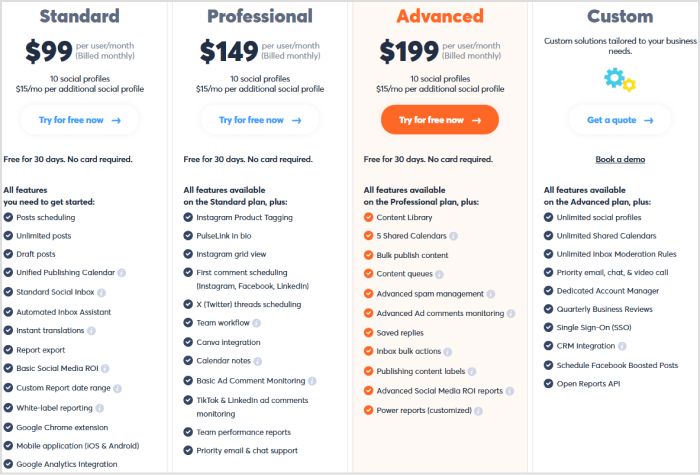
Agorapulse vs HeyOrca:
| Features | HeyOrca | Agorapulse |
|---|---|---|
| GetApp rating | ⭐ 4.5 / 5 based on 22 reviews. | ⭐ 4.6 / 5 based on 710 reviews. |
| Starting price | HeyOrca starts at $175/month for agencies (5 calendars) and $59/month for in-house teams (1 calendar). | $99 per user for 10 social profiles. |
| User management | Unlimited users included | Per-user pricing structure |
| Content library | Basic media storage with unlimited content | Advanced content library with queues |
| Approval workflow | Simple client approval via a shareable link | Team-based workflow with assign & approve features |
| Post management | Individual post scheduling | Bulk publishing and content queues |
| Social inbox | Basic management for comments & messages | Advanced inbox with bulk actions and saved replies |
| Support response time | 4 minutes (all plans) | 30min to 6hrs based on plan |
| Reporting capabilities | Standard reports with AI summaries | Power reports with customization and ROI tracking |
| Spam management | Basic | Advanced filtering systemt |
| Integrations | ChatGPT & Canva | Canva, Google Analytics, CRM (Custom plan) |
Related: 15 best Agorapulse alternatives for agencies and marketers
8. Eclincher
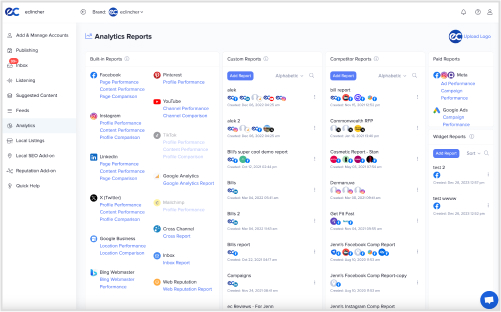
Eclincher is a powerful social media management tool tailored for individuals, small to medium businesses, and marketing agencies. Known for its extensive automation features and multi-platform support, Eclincher offers a competitive alternative to tools like HeyOrca, particularly for users seeking comprehensive engagement, scheduling, and analytics.
Key features:
- AI and automation: Streamline repetitive tasks and maximize engagement with AI-powered recommendations and automation.
- Multi-platform scheduling and management: Supports Facebook, Instagram, LinkedIn, X (Twitter), YouTube, and more, allowing users to manage all accounts from a single platform.
- Community engagement: The unified social inbox makes it easy to monitor and respond to messages, comments, and mentions across all platforms.
- AI-powered social listening: With real-time social listening, Eclincher helps track relevant conversations and brand mentions.
- Content discovery and curation: Discover and curate content to keep your social media feeds fresh and engaging.
- Tailored analytics and reporting: Access customized reports with performance metrics that help refine social strategies.
Pros:
- Versatility: Caters to multiple aspects of social media management, making it suitable for both businesses and agencies.
- Client approval workflow: Streamlined approval features allow for smooth collaboration with clients on content scheduling and publishing.
- Third-party integration: Compatible with a range of external tools, enhancing workflow efficiency.
- Highly rated support: Users frequently commend eClincher for its responsive and helpful customer support.
Cons:
- Higher cost for larger teams: Pricing increases with additional users, which might be challenging for smaller businesses.
- Bulk upload limitations: While bulk upload is available, some users report occasional issues that require date adjustments to process successfully.
Pricing:
- Basic: $65/month.
- Premier: $175/month.
- Advanced: $425/month.
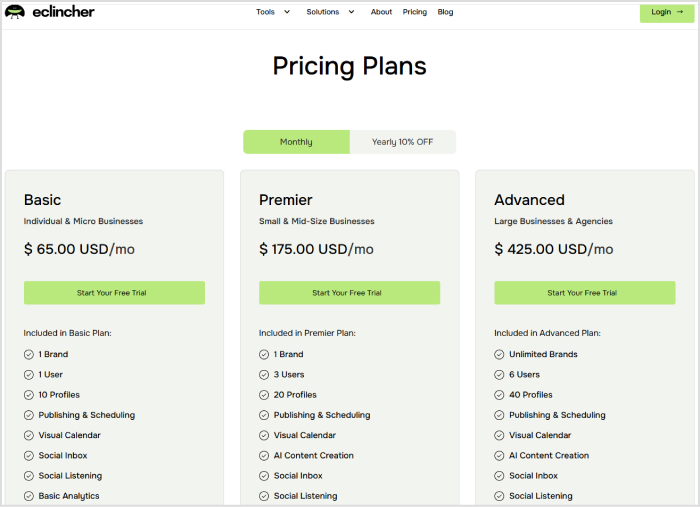
HeyOrca vs Eclincher
| Features | HeyOrca | Eclincher |
|---|---|---|
| GetApp rating | ⭐ 4.5 / 5 based on 22 reviews. | ⭐ 4.7 / 5 based on 223 reviews. |
| Pricing model | $175/month for agencies (5 calendars) and $59/month for in-house teams (1 calendar). | $65 per user per month. |
| User management | All plans include unlimited users at no extra cost. | Limited users per tier. Additional users cost $50/month each. |
| Brand management | One calendar typically manages one brand. | Flexible brand management with unlimited brands on the Advanced plan. |
| AI capabilities | Focuses on content assistance with AI captions and hashtags. | Full AI suite including content creation and analytics. More comprehensive AI tools. |
| Analytics | Standard reporting with AI-powered summaries. | Extensive analytics including competitor tracking and sentiment analysis. |
| Business tools | Core social media management features with link in bio. | Complete business suite including SEO, reputation management, and listing tools. |
| Publishing features | Traditional scheduling and calendar management. | Advanced automation with smart queues and RSS feed integration. |
| Integrations | Essential integrations with ChatGPT and Canva. | Complete business suite, including SEO, reputation management, and listing tools. |
Related: Top 12 Eclincher alternatives for social media management in 2025
9. Loomly
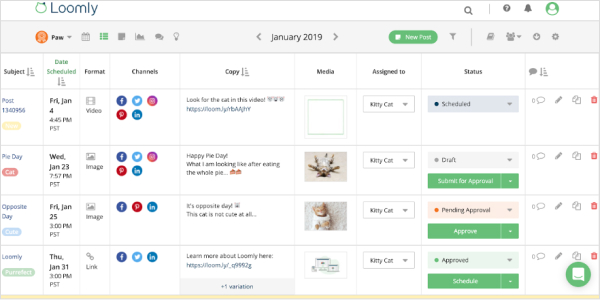
Loomly is a versatile social media management tool known for its simplicity and effectiveness, making it a popular alternative to HeyOrca. Designed for marketers and social media teams, Loomly simplifies the creation, scheduling, and optimization of social media posts while enhancing collaboration across teams.
Key features:
- Content library: Loomly’s Asset Library provides a centralized space to organize and access all brand assets, from visuals to documents, ensuring efficient content management.
- Native scheduling: Schedule posts directly to platforms such as Google My Business, Twitter, Pinterest, Facebook, Instagram, and LinkedIn, allowing for streamlined posting across multiple channels.
- Post suggestions and trending topics: Loomly’s suggestion feature offers fresh content ideas, from trending news and holidays to unique hashtags, helping users stay relevant and engage audiences effectively.
- Audience Targeting and Post Sponsoring: Built-in tools allow you to refine audience targeting and boost posts for greater reach, maximizing engagement with key demographics.
- Analytics and insights: Loomly provides straightforward analytics to help track performance and optimize strategies, enabling data-driven decisions for ongoing improvement.
- Team collaboration: Loomly supports workflow efficiency with collaboration tools like comment threads, post approvals, and notifications, allowing teams to communicate directly within the platform.
Pros:
- User-friendly interface: Loomly’s intuitive design makes it accessible to beginners and experienced users alike, simplifying content creation and scheduling.
- Seamless workflow tools: Features like comment threads, approval workflows, and post ideas improve team communication and boost productivity.
- Mobile accessibility: The mobile app enables users to manage social media on the go, ensuring flexibility and responsiveness.
Cons:
- Limited visual scheduling options: While it offers scheduling tools, Loomly lacks a drag-and-drop visual calendar, which some users may miss when organizing visual content.
- Minimal AI features: Loomly focuses on straightforward management without extensive AI-powered tools, which may be limiting for users who seek more advanced automation.
Pricing:
- Base: $42/month for 10 social media accounts and 2 users.
- Standard: $80/month for 20 social media accounts and 6 users.
- Advanced: $175/month for 35 social media accounts and 14 users.
- Premium: $369/month for 50 social media accounts and 30 users.
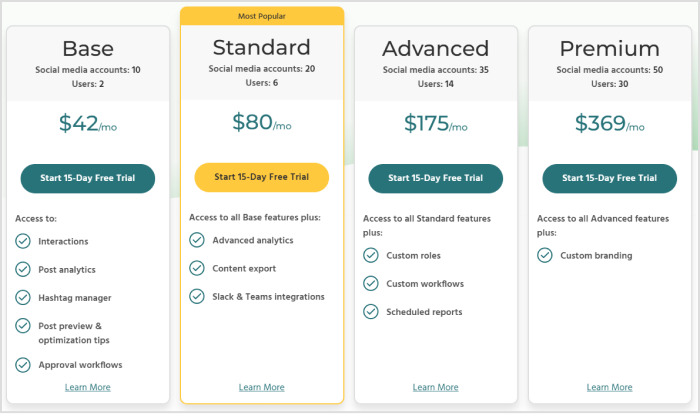
Loomly vs HeyOrca:
| Features | HeyOrca | Loomly |
|---|---|---|
| GetApp rating | ⭐ 4.5 / 5 based on 22 reviews. | ⭐ 4.7 / 5 based on 498 reviews. |
| Starting price | $175/month for agencies (5 calendars) and $59/month for in-house teams (1 calendar). | $42 for 10 social media calendars. |
| Users allowed | Unlimited | 2-30 based on plan |
| Social profiles | 10 per calendar | 10-50 based on plan |
| Key integrations | ChatGPT, Canva | Slack, Teams |
| Analytics | Platform-specific analytics, AI report summaries, and cross-channel reports (pro plan) | Post analytics, Advanced analytics |
| Support | 4-minute response time, FAQ, Chat & Email | Tiered (dedicated account manager for Enterprise) |
10. Sendible
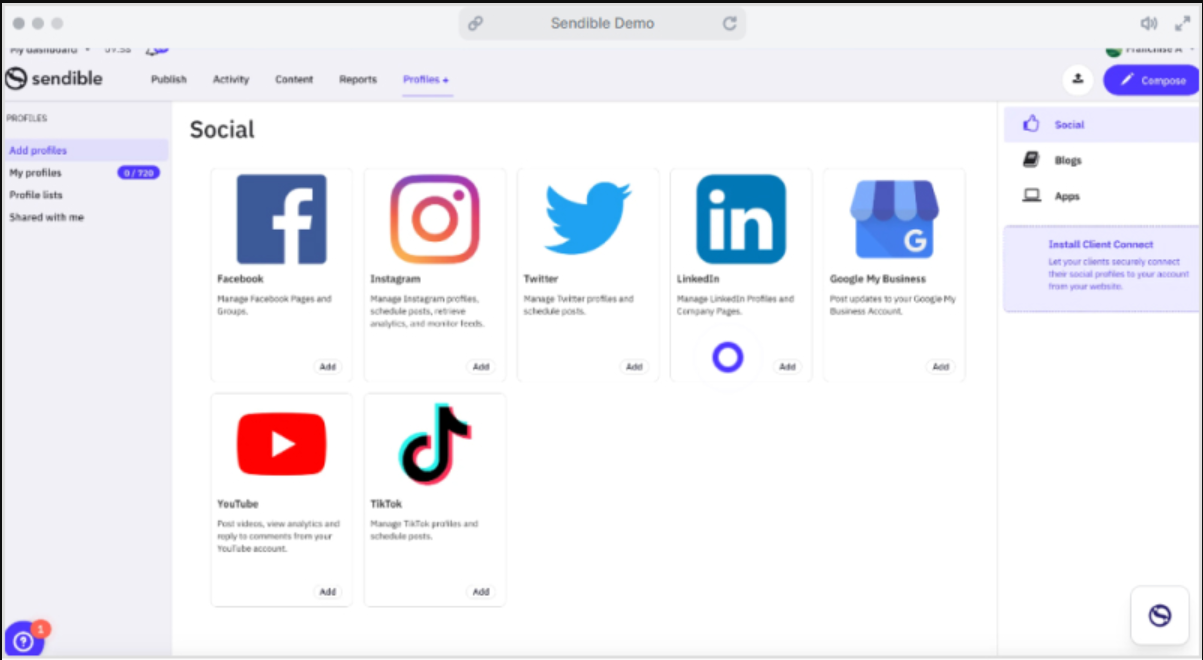
Sendible is a powerful, agency-focused social media management platform and a notable alternative to HeyOrca. Known for its centralized approach, Sendible provides a single hub for managing multiple social media accounts across diverse platforms, making it especially useful for agencies managing various client accounts.
Key features:
- Centralized social media hub: Sendible consolidates all social networks in one place, enabling efficient management across multiple brands and platforms, including Facebook, LinkedIn, Twitter, Instagram, and more.
- Scheduling and calendar view: Schedule posts in advance and view them in a calendar format, helping teams strategically plan around holidays, promotions, and major events.
- Post preview and customization: Sendible lets users preview posts before they go live, allowing for last-minute adjustments and ensuring posts align with brand standards.
- Reporting and analytics: The platform offers attractive, customizable reporting templates that provide insights into post performance, engagement metrics, and trends, assisting agencies in meeting client goals and refining strategy.
- Customizable white-label options: Sendible offers a white-label option, allowing agencies to brand the platform as their own, enhancing the professional look of client-facing reports and dashboards.
Pros:
- User-friendly interface: Sendible’s clean and intuitive design makes it easy for teams to schedule, preview, and manage content across multiple channels.
- Efficient customization: Posts can be tailored for different platforms, ensuring messaging fits each social network’s unique style and audience.
- Reliable account management: Sendible simplifies account organization for agencies managing multiple brands, ensuring seamless switching and managing of client accounts.
Cons:
- Occasional technical issues: Some users report minor technical hiccups, although Sendible’s support team is generally responsive.
- Pricing: Sendible’s cost may be high for smaller teams or independent marketers, although agencies often find the feature set worth the investment.
Pricing:
- Creator: $29 per month
- Traction: $89 per month
- Scale: $199 per month
- Advanced: $299 per month
- Enterprise: $750 per month
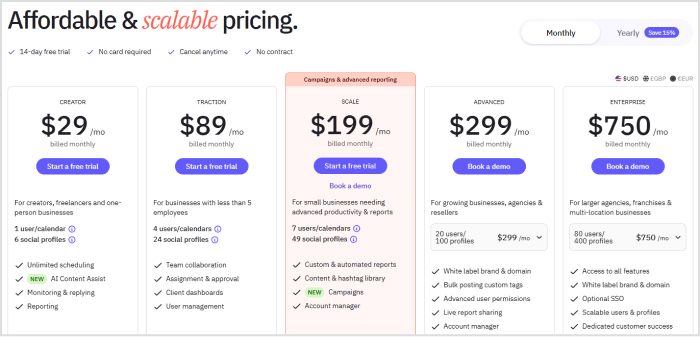
HeyOrca vs Sendible:
| Features | HeyOrca | Sendible |
|---|---|---|
| G2 rating | ⭐ 4.8 / 5 based on 277 reviews. | ⭐ 4.5 / 5 based on 879 reviews. |
| Starting price | $175/month for agencies (5 calendars) and $59/month for in-house teams (1 calendar). | $29 (Creator plan) |
| Users | Unlimited | Tiered (1-80 based on plan) |
| Social profiles | 10 per calendar | 6-400 (based on plan) |
| Post scheduling | Unlimited | Daily posting limits (100-500 posts per day per user) |
| Key integrations | ChatGPT, Canva | Canva, Google Drive, Dropbox |
| Content creation | AI captions, AI hashtag suggestions, AI alt text | AI Content Assist, Built-in image editor |
| Analytics | Platform-specific analytics, AI report summaries, Cross-channel reports (Pro plan) | Quick reports, Custom reports (2-3 per user based on plan) |
| Content sourcing | Media library | RSS feeds, Blog feeds, Social Media Holiday Calendar |
| Custom branding | Available (Pro plan) | White labeling (Advanced plan and up) |
| Support response time | 4 minutes | 5-6 hours |
| Unique features | Instagram grid preview, Text-to-library upload, Best times to post | Smart queues, Bulk scheduling, Chrome extension |
Related: ContentStudio: The smarter alternative to Sendible
Plan, schedule, share, and analyze content for 15+ social media channels.
Try ContentStudio for FREE
Conclusion
In conclusion, we’ve explored a wide range of alternatives to HeyOrca that cater to businesses of all sizes – from small operations to large enterprises and agencies.
Each solution we highlighted offers unique features and capabilities to streamline your social media management and content planning workflows. So whether you’re looking to supercharge your content creation, improve your team’s collaboration, or gain deeper insights into your social media performance, there’s sure to be an alternative on our list that fits your needs.
One alternative that truly stands out is ContentStudio. Not only does it provide robust scheduling, publishing, and analytics tools, but it also boasts a powerful AI writing assistant that can help you generate engaging, high-performing content with ease. And with its affordable pricing, ContentStudio is an accessible option for all types of businesses, agencies, and teams on a budget.
FAQs
What is HeyOrca?
HeyOrca is a social media management and collaboration tool designed primarily for marketing agencies and teams. Its platform focuses on streamlining the content planning and scheduling process, with unique features for client collaboration and feedback.
What is HeyOrca pricing?
HeyOrca’s pricing model is divided into two different types of user base:
- In-House Teams: Basic $59, Standard $99, Pro $149 (per calendar/month)
- Agencies: Basic $35, Standard $59, Pro $79 (per calendar/month, minimum 5 calendars)
What is the major difference between HeyOrca vs Hootsuite?
The primary difference between HeyOrca and Hootsuite lies in their target users and core focus. HeyOrca is designed specifically for agencies and collaborative teams, with robust client collaboration features, content calendars, and approval workflows.
In contrast, Hootsuite offers a broader social media management toolkit aimed at businesses of all sizes, with a strong focus on scheduling, analytics, and monitoring but less emphasis on client-specific collaboration features. Hootsuite’s strengths include a wider range of integrations and reporting capabilities, whereas HeyOrca is optimized for agency-centric workflows.
What are the best alternatives to HeyOrca?
Some of the top alternatives to HeyOrca are ContentStudio, Loomly, Sendible, Agorapulse, Later, Hootsuite, and Buffer. Each of these tools offers unique benefits, so the best alternative depends on your specific needs, whether it’s advanced collaboration, content curation, or affordability. For a powerful all-rounder, ContentStudio stands out for its comprehensive features and competitive pricing.
Subscribe to our weekly newsletter!
Join over 14,500+ agencies and brands to stay informed with weekly social media updates, blogs, strategies, and expert tips right into your inbox!