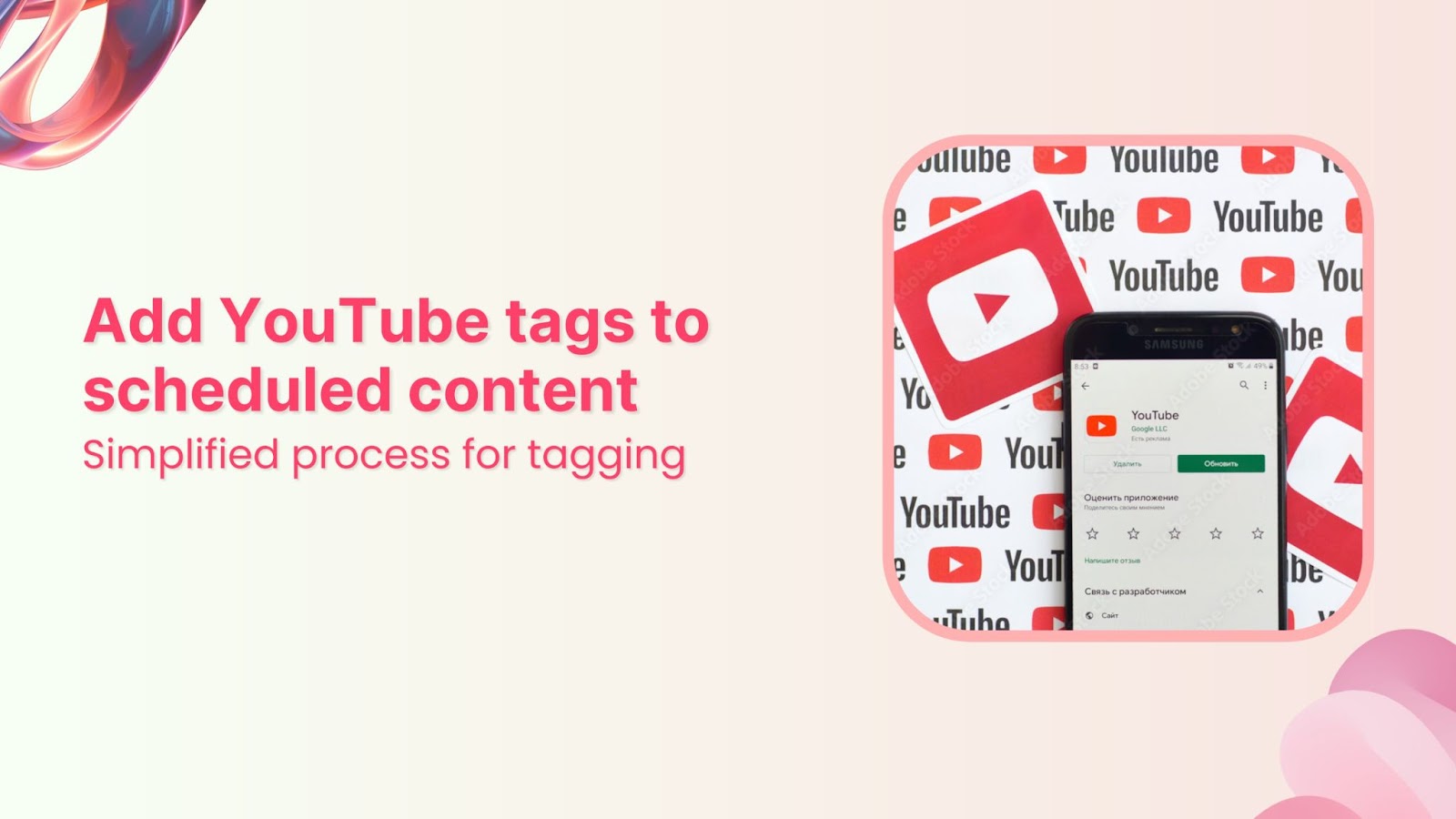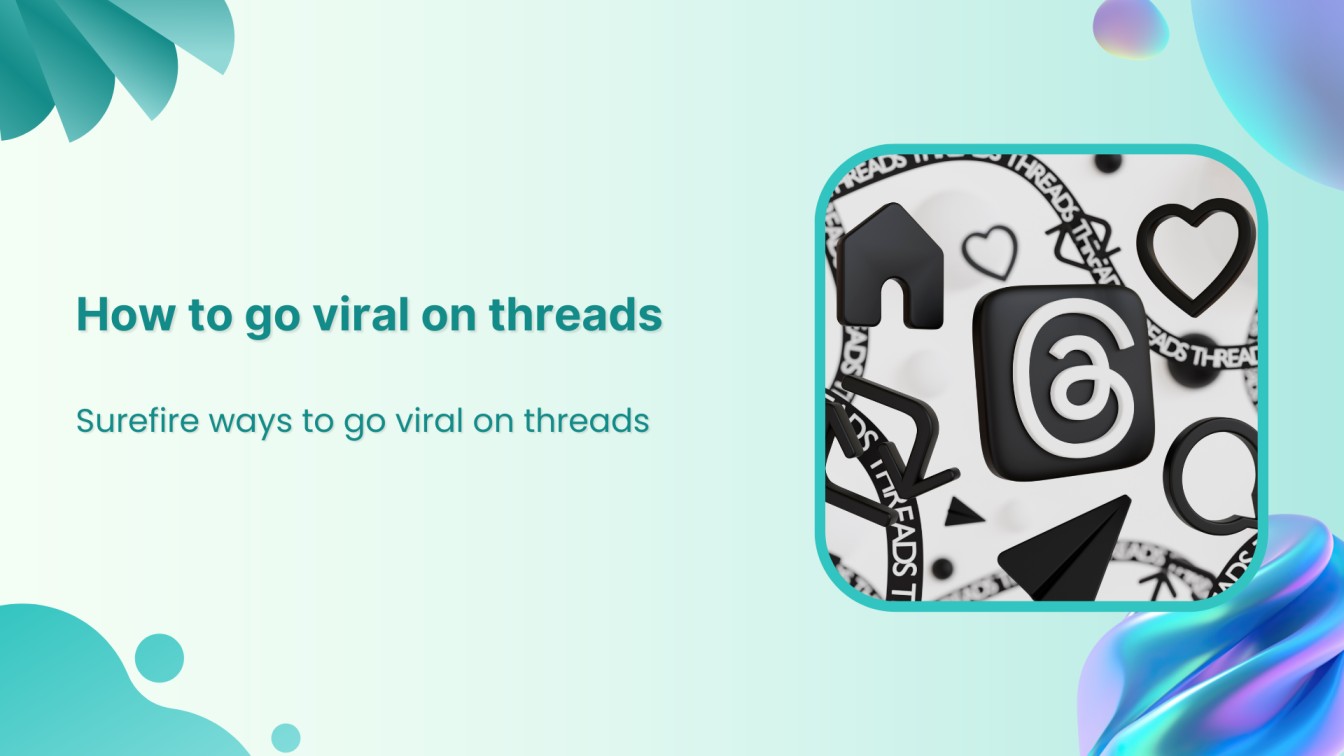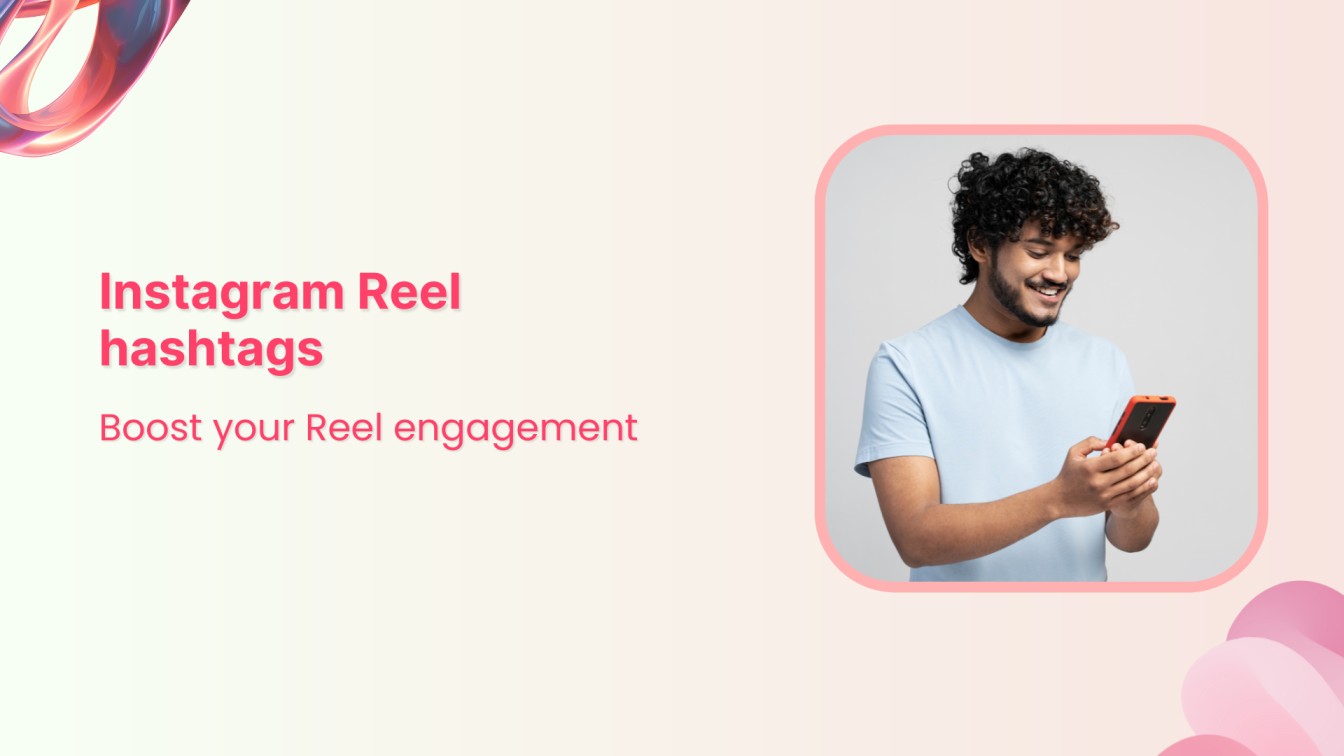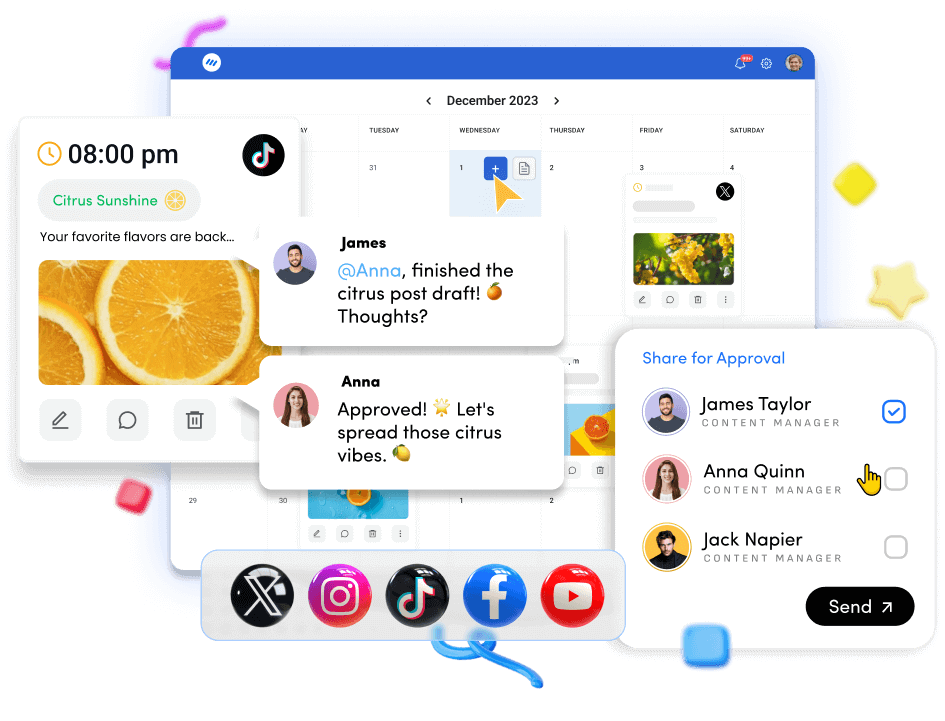How to schedule video posts on Threads
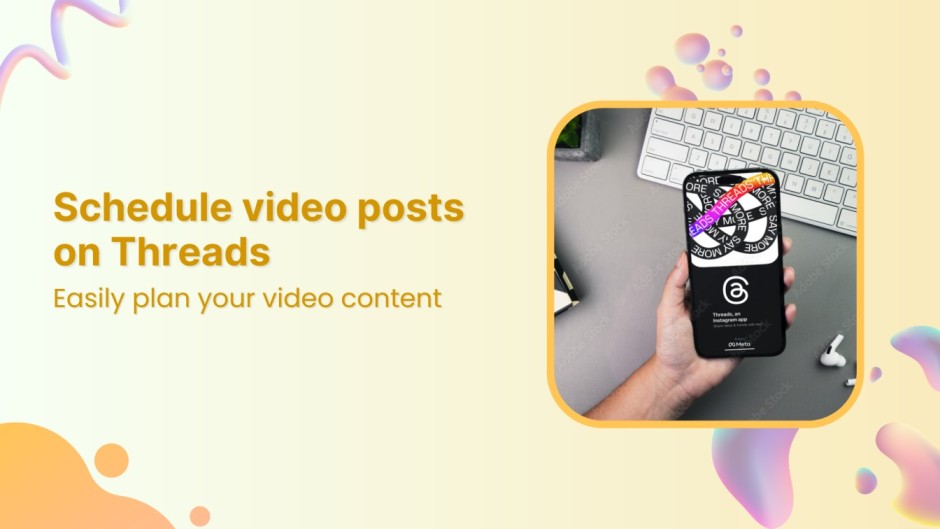
Imagine effortlessly scheduling your video content for Threads at the perfect time, even while you’re sipping your morning coffee or attending to other important tasks.
That’s exactly what ContentStudio enables you to do!
With the rise of video content on platforms like Threads, it’s essential to have a strategy that keeps your posts consistent and impactful.
Scheduling with precision means more engagement and less stress—and ContentStudio is the perfect tool to help you achieve that.
Whether you’re managing a personal brand or multiple client accounts, learning how to schedule video posts efficiently can save you time and energy, allowing you to focus on creating more high-quality content.
Ready to become a scheduling pro? Let’s start!
Instagram Marketing
Schedule your Instagram posts, Reels, and Stories, and get recommended best time to publish for maximum engagement.
Get Started for FREE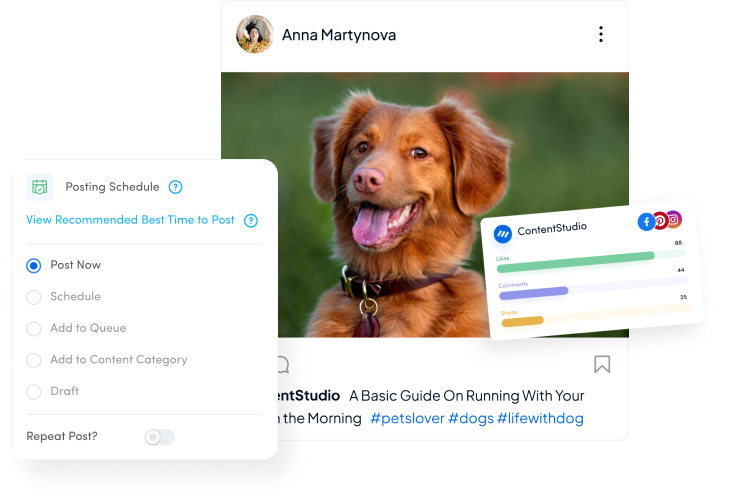
Why use ContentStudio to schedule video posts on Threads?
1. Seamless integration & automation
ContentStudio makes it easy to plan, create, and automate your social media posts without having to switch between platforms.
Its easy-to-use interface lets you connect Threads and other major social media channels in one place, ensuring that your video posts are scheduled and published flawlessly.
2. Advanced scheduling features
Unlike native platforms, ContentStudio provides advanced scheduling options. It allows you to choose optimal posting times, automate follow-ups, and analyze performance—all in one dashboard.
3. Consistency is key
The algorithm on Threads favors accounts that post regularly and engage with their audience.
Scheduling your video posts with ContentStudio ensures you never miss a post, maintaining a steady flow of content to keep your audience hooked.
Pro tip: Leverage ContentStudio’s analytics feature to monitor the performance of your video posts. This will help you refine your strategy and focus on content that drives engagement.
Steps to schedule video posts on Threads
Step 1: Connect your Threads account to ContentStudio
Log into ContentStudio or visit the official website to create an account.
Head over to your dashboard.
Click on your profile icon and select “Social Accounts”.
Select Threads from the list of supported platforms and follow the instructions to connect your account.
Pro tip: Keep your login credentials for Threads handy and ensure you’re connecting the correct account if you manage multiple profiles.
Step 2: Start a new post
Click ” Compose ” from the dashboard and select “Social Post”.
Select Threads as your target platform from the connected social media accounts list.
Step 3: Upload your video
Click on the media option and select the video you want to schedule.
Ensure the file size and format comply with Threads’ video upload guidelines.
Pro tip: Keep your video under 60 seconds for optimal performance on Threads. Shorter videos capture attention faster and are more likely to be fully watched.
Step 4: Craft your post
Write a caption that resonates with your audience. Make it catchy and concise, and include relevant hashtags for discoverability.
Pro tip: Boost visibility by using trending hashtags on Threads.
ContentStudio’s AI Writing Assistant helps you craft engaging captions, while the Hashtag Generator suggests the best hashtags based on your niche. Leverage these tools to save time and maximize reach.
Step 5: Schedule your post
Click the Schedule button and select your video’s date and time to go live.
Step 6: Review and confirm
Before finalizing, review your video post, caption, and scheduled time.
Click on Schedule Post to confirm. Your video post is now set to be automatically posted on Threads.
Pro tip: Use the Post Preview option to see exactly how your video and caption will appear on Threads before it goes live.
Wrapping it up
With ContentStudio, scheduling your video posts on Threads is as simple as a few clicks. Its user-friendly interface and advanced scheduling features make it an essential tool for any content creator or marketer looking to boost their presence on Threads.
Automating your posts allows you to engage with your community, create more content, and grow your brand.
So, why wait? Start scheduling your video posts today and see how effortless content management can be with ContentStudio!
FAQs
What are Threads?
Threads is a text-based social media platform developed by Meta, designed for users to share real-time updates, thoughts, and conversations.
It’s closely integrated with Instagram and is often used for public discussions.
Can I post videos on Threads?
Yes, Threads allows users to post short videos, typically under 5 minutes. Video content can increase engagement and make your profile more dynamic.
What are the video length and format limits on Threads?
Threads supports videos of up to 5 minutes in length. The recommended video format is MP4 or MOV, and it’s best to keep the file size under 500MB for smooth uploading.
Can I use hashtags on Threads like other social platforms?
Yes, Threads supports hashtags to help users discover and engage with relevant content. Using trending and niche-specific hashtags can increase the visibility of your posts.
Subscribe to our weekly newsletter!
Join over 14,500+ agencies and brands to stay informed with weekly social media updates, blogs, strategies, and expert tips right into your inbox!