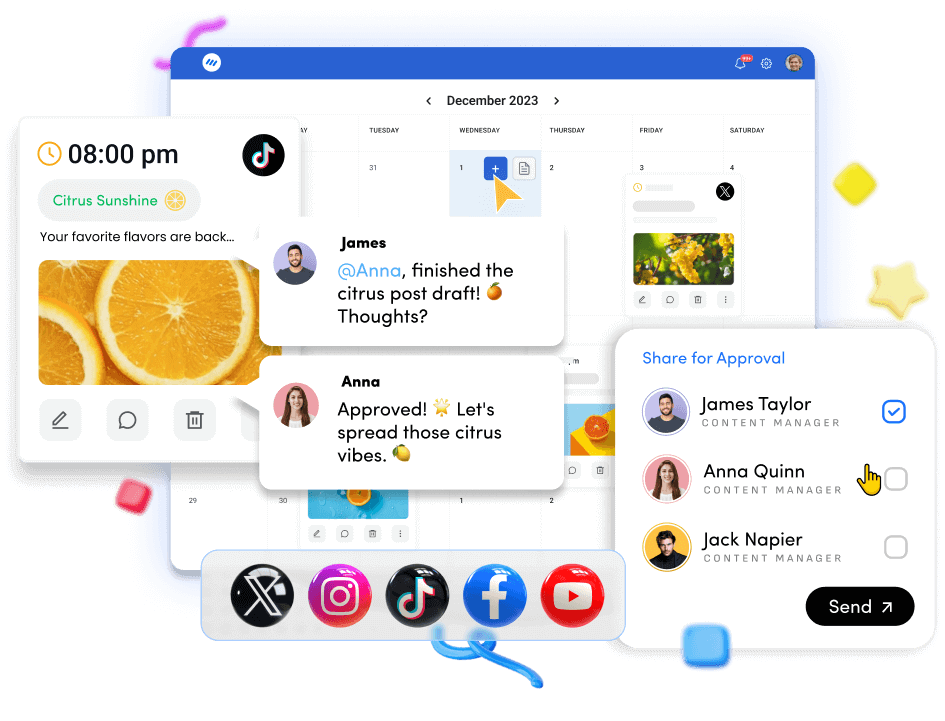🚀 Introducing Contentpen – Your AI-Powered content assistant!Join the waitlist.
15 Creative ways to repurpose & refine social media content

Creating and posting engaging content on social media is vital to engage your target audience and grow your following. However, writing unique and captivating social media content for every single post is not an easy task, which makes it important to learn how to repurpose social media content.
Social media content repurposing is all about breathing new life into your existing social media posts, transforming them into different formats, and presenting them to new audiences. It’s not just about recycling; it’s about reimagining and refining your message to reach further and engage deeper.
In this blog post, we will explore the concept of repurposing social media content, delve into its benefits, and provide you with 15 creative ways to repurpose your existing content effectively.
What is meant by repurposing social media content?
Repurposing social media content is the strategic practice of taking existing content and adapting it into new formats or for different platforms to extend its reach and value. It’s about extracting maximum benefit from the content you’ve already created by presenting it in fresh, innovative ways.
At its core, repurposing involves:
- Reformatting: Transforming content from one medium to another. For example, turning a long-form blog post into a series of short social media posts or creating an infographic from statistical data.
- Repackaging: Presenting the same information in a different context or from a new angle. This could mean breaking down a comprehensive guide into bite-sized content or combining several related posts into a comprehensive eBook.
- Refreshing: Updating older content with new information, insights, or examples to make it relevant to current audiences and trends.
- Redistributing: Sharing existing content on different platforms or to new audience segments. This might involve adapting a Facebook post for LinkedIn or repurposing a Twitter thread into an Instagram carousel.
By mastering the art of repurposing, you can extend the lifespan of your content, reach new audiences, reinforce your message, and significantly boost your content marketing efficiency.
Example of repurposing social media content
We will look at examples of repurposing evergreen content throughout this blog post. Here’s one example of how Semrush repurposed its social media post for the World Emoji Day on LinkedIn and Instagram:

The same post is repurposed for Instagram.

Benefits of repurposing social media content
Creating high-quality content takes time, effort, and resources. Repurposing your social media evergreen content allows you to leverage that investment and unlock a wealth of benefits. Here are 5 key advantages you can’t afford to miss:
- Increased reach: Repurposing allows you to share valuable content across different platforms, exposing it to new audiences who might have missed it initially.
- Enhanced engagement: By presenting information in fresh formats like infographics or short videos, you can re-engage your existing audience and spark new conversations.
- Maximized ROI: Repurposing leverages your existing content, extracting more value from your content creation efforts and maximizing the return on investment.
- Saved time and resources: Repurposing is a time-saver! You can streamline your content creation process by using existing content as a foundation for new social media posts.
- Content consistency: Repurposing helps you maintain a consistent social media presence, ensuring your audience sees valuable content from your brand on a regular basis.
15 creative ways to repurpose content for social media
Let’s dive into the top 15 creative ways to repurpose content for social media platforms.
1. Repurpose blog posts into social media content
Blog posts are a goldmine of valuable content that can be effectively repurposed for social media. Here’s how you can revitalize your blog content to engage your social media audience:
- First, break down your blog post by extracting key points, statistics, or quotes. Transform these highlights into bite-sized snippets suitable for platforms like Twitter or Instagram captions.
- Next, enhance your text with visually appealing elements. Add relevant images, infographics, or short video clips to capture attention and boost engagement.
Tailor your evergreen content to fit each social media platform’s unique style. For instance, keep tweets concise and include relevant hashtags while allowing Instagram posts to be more creative with visuals and storytelling.
Example

2. Create videos
Short-form video content is taking social media by storm. Statistics show that at least 75% of the social media audience prefers video over text or any other type of content. Hence, by repurposing social media content into videos for platforms like TikTok, Instagram Reels, or YouTube, you can reach a massive audience:
You should create a concise script and storyboard to guide your video production, ensuring it’s short, punchy, and visually appealing. Use visuals from your existing content, like infographics or presentations, to add depth.
Related: Up-to-date guide to social media video specs
Example
The comprehensive article, how to make and post TikTok carousels, is repurposed into the following video:
3. Develop infographics
Infographics are excellent for presenting complex information visually. They are perfect for repurposed content for social media by using data from your blog posts, articles, or presentations.
To create shareable infographics:
- Focus on impactful statistics or trends that can be visualized with charts, graphs, or icons.
- Ensure the infographic is easy to understand at a glance, using contrasting colors, bold fonts, and organized layouts.
- Use your brand colors, fonts, and logos.
- Credit your data sources and prompt viewers to visit your website or blog for more information.
Example
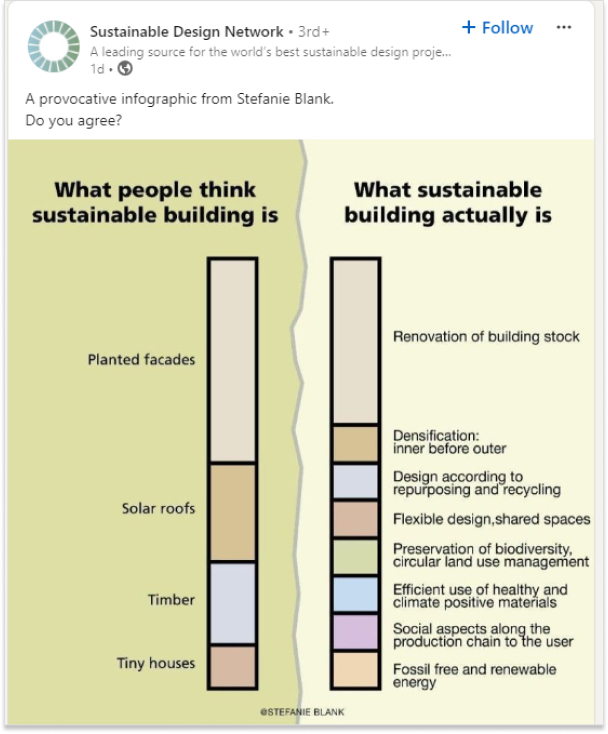
4. Extract snippets from long-form blog posts
Long-form blog posts are ideal for repurposing evergreen content. Extract key snippets to create posts that entice your audience to read the full article.
- Find valuable insights, actionable tips, or thought-provoking questions.
- Turn these takeaways into short, attention-grabbing snippets.
- Enhance snippets with images, infographics, or short video clips.
- Include a call to action, directing viewers to your full blog post.
This strategy engages audiences with shorter attention spans and drives traffic to your website.
Example
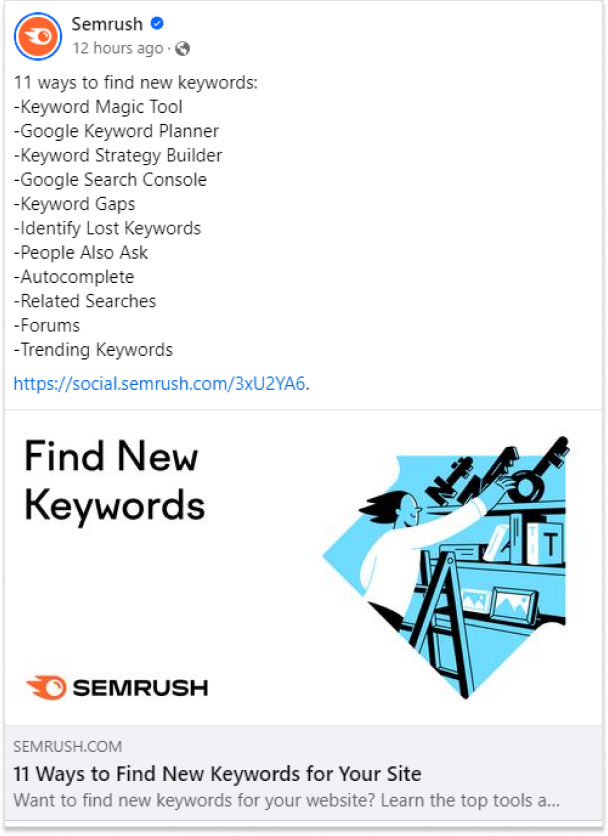
5. Repurpose visual content
Visuals are a powerful storytelling tool on social media. Here’s how to revitalize your existing visual content and maximize its reach:
- Repurpose visuals for different platforms; an Instagram photo can become a Facebook post or Twitter header.
- Repurpose video content by extracting engaging snippets from longer videos for Instagram Reels or TikTok, or create Use assets from infographics, presentations, or social media graphics to craft fresh visuals for different platforms.
By creatively old content repurposing, you maintain a consistent visual brand identity across your social media channels and keep your audience engaged with fresh perspectives.
Example
Here’s an example of Duolingo posting content from its Twitter / X account on Instagram

6. Compile blog posts into an e-book
Transforming your blog posts into an e-book is an excellent way to repurpose your content and provide added value to your audience. Start by selecting a series of related blog posts that revolve around a common theme or topic. Organize these posts into a coherent structure, ensuring a smooth flow of information from one chapter to the next.
Once compiled, design a professional cover and layout for your e-book to give it a polished look. Offer the e-book as a free download on your website in exchange for email sign-ups, helping you grow your mailing list.
Example
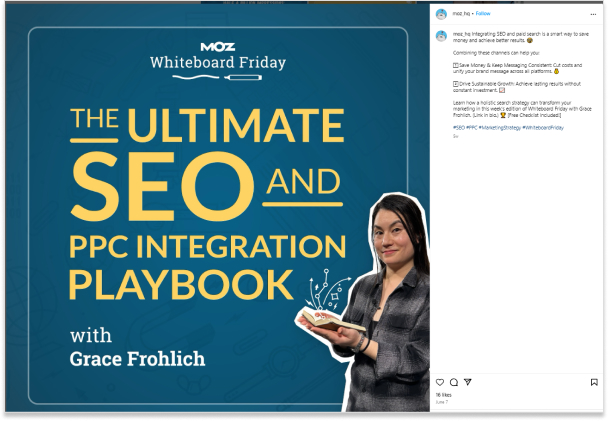
7. Repackage newsletters content
Newsletters are a goldmine of information that can be effectively repurposed into various forms of social media content. Start by identifying key topics, announcements, or tips from your past newsletters. This content can be broken down and shared as individual social media posts, each focusing on a specific point or piece of news.
For instance, if your newsletter includes a segment on industry trends, turn those insights into a series of LinkedIn posts that spark conversation and engage your professional network.
Additionally, any exclusive tips or advice shared in your newsletters can be reformatted into quick, digestible tips for platforms like Twitter. You can also create a highlight reel of the top points from your newsletters in a short video or infographic, making it easy for your audience to consume and share.
Example
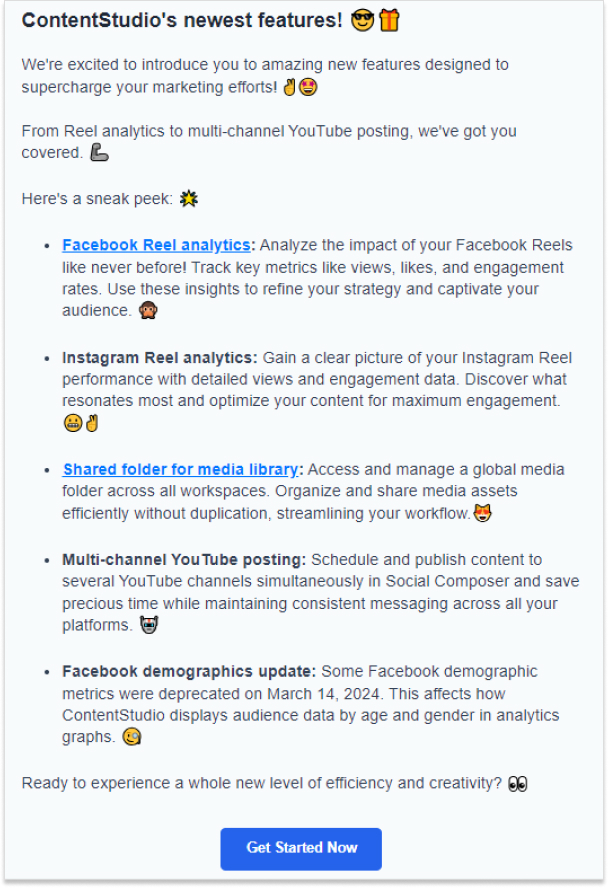
8. Repurpose customer reviews and testimonials
Customer reviews and testimonials are powerful forms of social proof, as 92% of the customers trust them. They can be creatively repurposed to build trust and credibility across your social media platforms. Start by gathering positive feedback from your satisfied customers. These can be turned into engaging content that highlights the benefits of your products or services.
For instance, transform standout quotes from reviews into visually appealing graphics. Share these graphics on Instagram, Facebook, and LinkedIn to showcase real customer experiences. Accompany the graphics with a short caption that provides context and encourages other customers to share their experiences as well.
Example
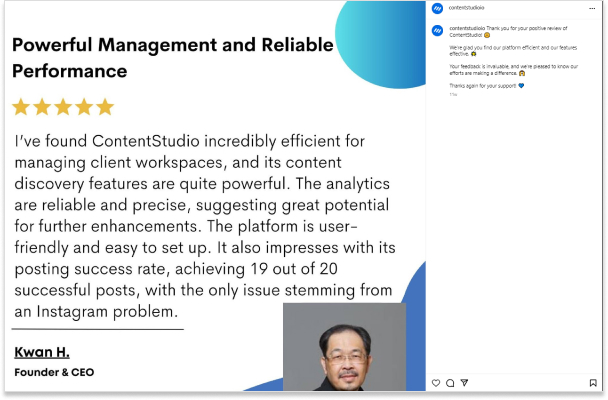
9. Create interactive quizzes
Interactive quizzes are a fantastic way to repurpose your content while engaging your audience in a fun and interactive manner. Quizzes can be based on the information from your blog posts, newsletters, or other content, turning static information into dynamic, user-driven experiences.
To start, identify key themes or insights from your existing content that can be transformed into quiz questions.
For example, if you have a blog post about digital marketing strategies, you can create a quiz titled “Which Digital Marketing Strategy Suits Your Business Best?” Include multiple-choice questions that guide users through different scenarios, helping them learn more about their own needs and preferences.
Platforms like TypeForm and SurveyMonkey make it easy to design and share quizzes. You can embed these quizzes on your website, share them in your newsletters, and post them on social media channels to drive engagement.
Example
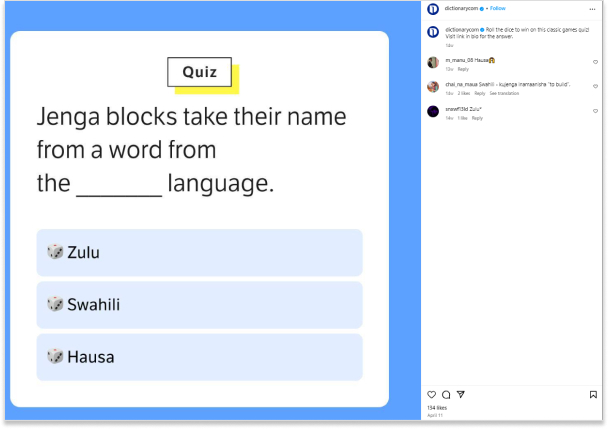
10. Upload user-generated content
User-generated content (UGC) is an excellent way to repurpose material while fostering community engagement and showcasing authentic experiences with your brand. This type of content is created by your customers and fans, offering genuine testimonials and endorsements that can be shared across your social media channels.
Start by encouraging your audience to share their photos, videos, and stories about your products or services. This can be done through social media contests, branded hashtags, or simply by inviting them to tag your brand in their posts. Once you have collected a variety of user-generated content, repurpose and share it on your profiles.
For instance, if a customer posts a picture of themselves using your product, repost it on your Instagram or Facebook page. Make sure to credit the original creator by tagging them and adding a personal thank you message.
Example
Many well-known brands and companies share user-generated content on their social media, such as Apple’s “Shot on iPhone” campaign.
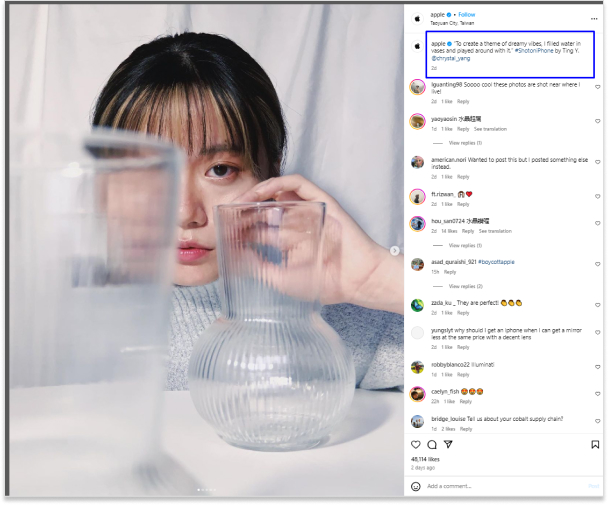
11. Create X(Twitter) threads
X(Threads) threads are a powerful way to repurpose and expand on your existing content, offering a format that’s both engaging and easily digestible. Threads allow you to break down complex topics into a series of connected tweets, providing a more detailed exploration of your subject matter while keeping each tweet focused and concise.
Start by selecting a blog post, article, or other content that covers a substantial topic. Break this content into key points or sections, and turn each point into a separate tweet. Craft each tweet to include a snippet of information, a relevant statistic, or a thought-provoking question.
For instance, if you have a blog post about “10 Tips for Effective Content Marketing,” create a thread where each tweet highlights one of the tips. Use engaging language and include relevant hashtags to increase visibility. Consider adding images or graphics to enhance the tweets and make them more visually appealing.
Related: How to create a Thread on Twitter (X)?
Example
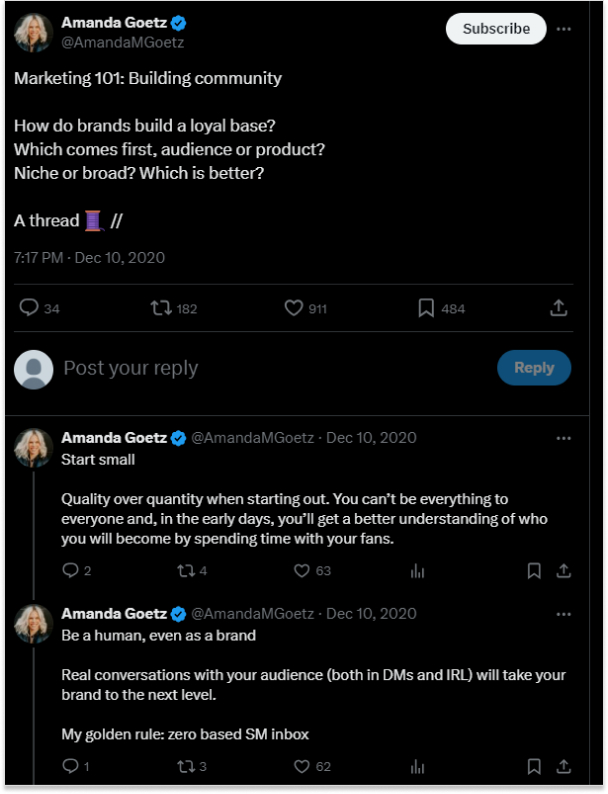
12. Create story highlights
Story highlights on platforms like Instagram and Facebook provide a fantastic way to repurpose and showcase your content in a visually appealing and accessible format. These highlights serve as a permanent collection of your most valuable or popular Stories, allowing your audience to revisit and engage with your content long after the initial post.
To create effective story highlights, start by curating your best-performing or most relevant Stories. This could include behind-the-scenes footage, customer testimonials, product demos, or key insights from your blog posts. Organize these Stories into themed highlights that reflect different aspects of your brand or key topics you want to emphasize.
For example, if you frequently share tips and advice in your Stories, you can group these into a highlight titled “Tips & Tricks.” If you host regular Q&A sessions, create a highlight called “FAQs” to keep these valuable answers easily accessible. Use eye-catching cover images for each highlight to ensure they are visually appealing and aligned with your brand’s aesthetic.
Example
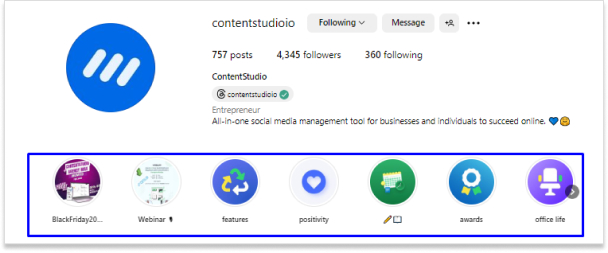
13. Post Instagram / LinkedIn carousels
Instagram and LinkedIn carousels are powerful ways to repurpose social media content. They allow you to present detailed information in a visually engaging, swipeable format. Carousels are perfect for breaking down complex topics, sharing step-by-step guides, or showcasing a series of related images or insights.
To start, choose a piece of content that lends itself well to a multi-part presentation. This could be a blog post, an e-book, a report, or even a webinar. Break down the content into key points or sections that can each be represented on a single slide. Aim for clarity and conciseness on each slide to maintain your audience’s interest.
Start your carousel with a strong, attention-grabbing slide that introduces the topic and entices users to swipe through. Moreover, you should end your carousel with a clear call-to-action (CTA), encouraging your audience to engage further with your content, visit your website, or share the carousel with their network.
PostNitro is one powerful AI-powered carousel generator you can use to create engaging carousels for Instagram, LinkedIn, TikTok, and many other platforms.
Example
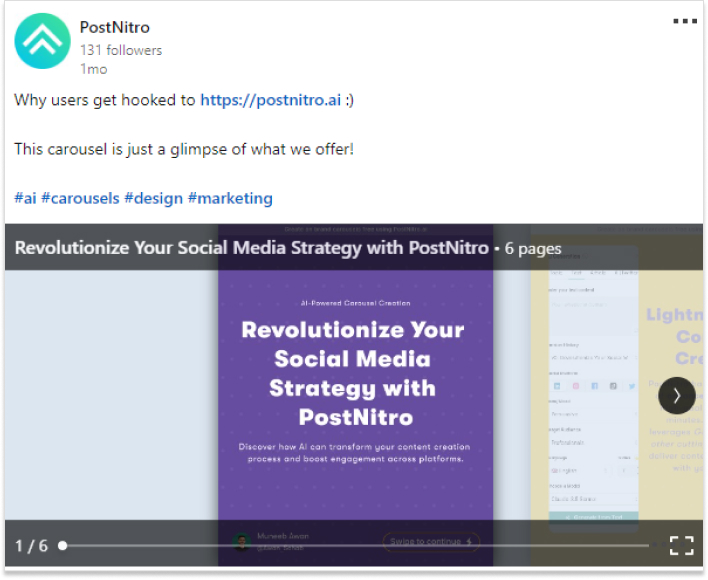
14. Create quotes
Creating quotes from your existing content is an effective way to repurpose valuable insights and engage your audience across social media platforms. Quotes are easily digestible, highly shareable, and can convey key messages succinctly, making them ideal for platforms like Instagram, Twitter, Facebook, and LinkedIn.
Begin by identifying powerful statements, memorable phrases, or key takeaways from your blog posts, articles, podcasts, webinars, or even customer testimonials. These snippets should encapsulate your brand’s voice and provide value or inspiration to your audience.
Example
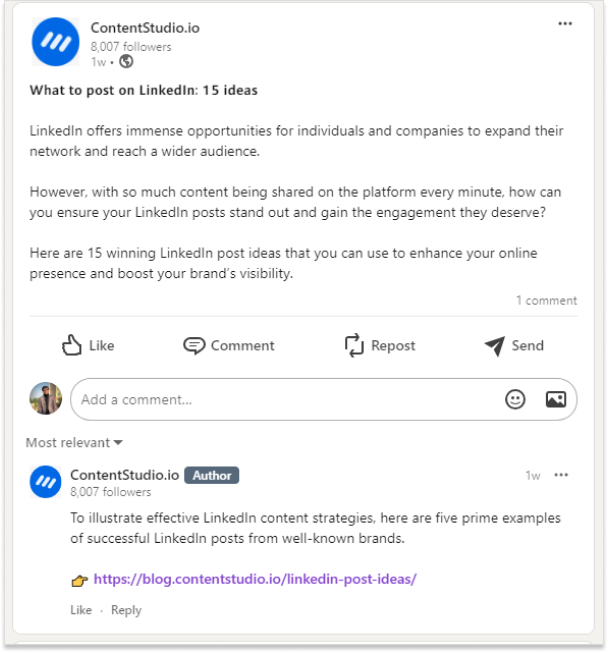
15. Repurpose offline content
Repurposing offline content is an innovative way to breathe new life into your existing material and expand your reach across digital platforms.
Many businesses have valuable offline resources such as brochures, flyers, print ads, presentations, and event materials that can be transformed into engaging online content. Begin by identifying offline materials that contain useful information, compelling visuals, or strong messaging.
These could include printed brochures that explain your services, flyers from events or trade shows, presentations from conferences, or even printed customer testimonials. Posting pictures and repurposing video content of your existing space or a new office is also an engaging type of social media content. You can also add a QR code for all social media accounts to offline content, making it easy for your audience to access your profiles and engage across platforms.
Top 5 Tools to repurpose social media content
Following are the top five tools you can use to repurpose social media content:
1. ContentStudio
ContentStudio is a comprehensive content marketing platform that streamlines the repurposing process. From blog posts to videos, ContentStudio allows you to easily transform your content into various formats for different social media channels.
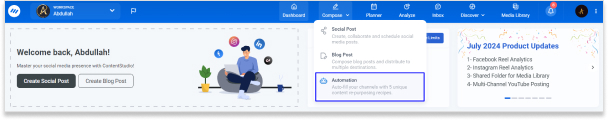
Key features
- AI-powered content suggestions and curation
- A drag-and-drop content calendar to help you schedule different types of content across social media platforms.
- Schedule your repurposed content across various social media platforms directly from ContentStudio, saving you valuable time.
Pricing
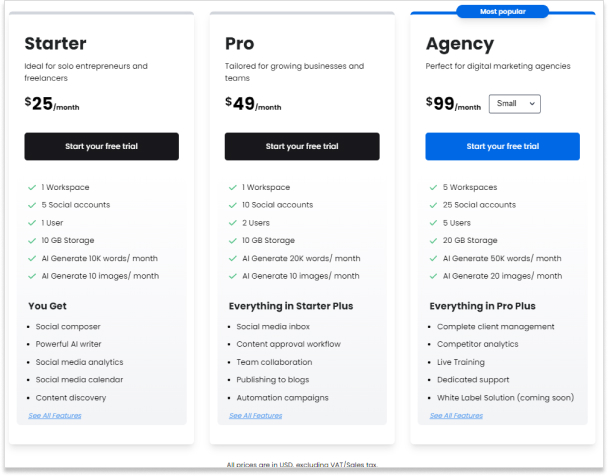
Social Media Content Calendar
Stay consistent and organized with Contentstudio’s social media content calendar for marketers and agencies.
Get Started for FREE
2. Repurpose.io
Repurpose.io is a laser-focused tool designed specifically for repurposing blog posts into engaging social media content. It’s a user-friendly platform that allows you to quickly break down your blog posts into bite-sized snippets perfect for platforms like Twitter, Instagram, or Facebook.
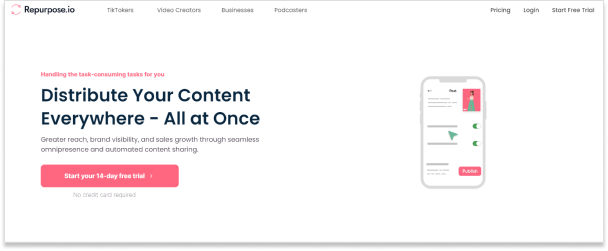
Key features
- Repurpose.io analyzes your blog post and automatically generates social media-ready snippets with headlines and visuals.
- Get relevant hashtag recommendations to improve the discoverability of your repurposed content.
- Test different variations of your repurposed content to see what resonates best with your audience.
Pricing
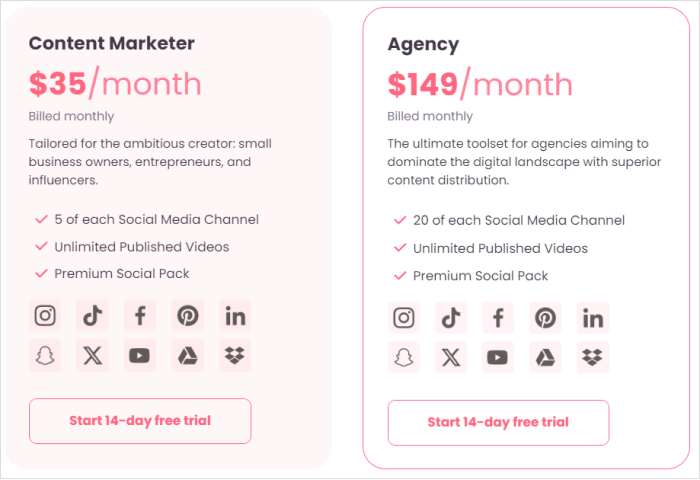
3. 2short.ai
The rise of short-form video content has taken social media by storm. 2short.ai capitalizes on this trend by helping you transform your existing content – blog posts, articles, or even ebooks – into captivating short-form videos ideal for platforms like TikTok or Instagram Reels.
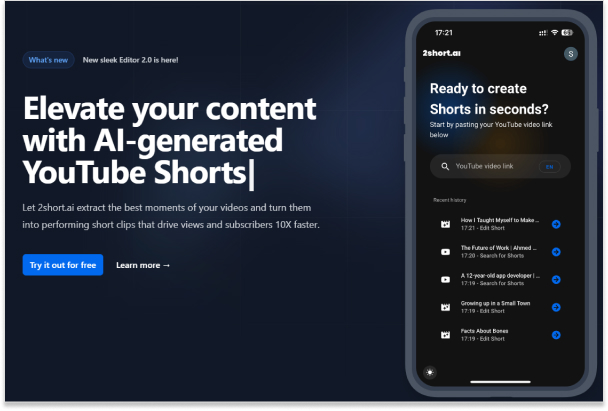
Key features
- Upload your existing content, and 2short.ai will automatically generate engaging short-form videos with text overlays, music, and transitions.
- Choose from various video formats to tailor your repurposed content for specific platforms.
- Personalize the generated videos with your brand colors, fonts, and logos for a cohesive visual identity.
Pricing
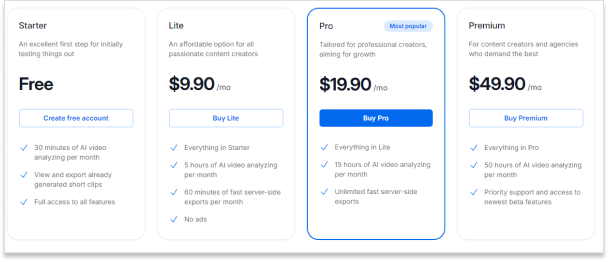
4. Automata
Automata offers a powerful automation solution for repurposing content across various channels. It goes beyond social media, allowing you to transform your content into formats like email newsletters, presentations, or even ebooks.
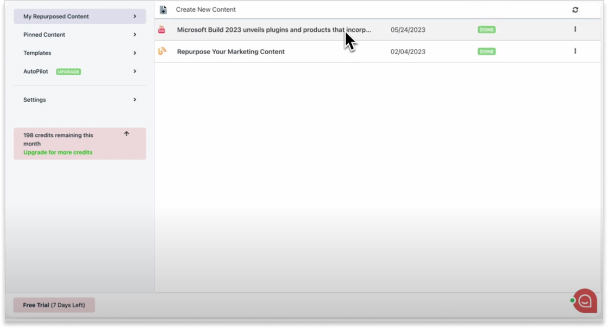
Key features
- Set up automated workflows that take your existing content and repurpose it into various formats based on pre-defined rules.
- Automata allows you to repurpose content for social media, email marketing, and other marketing channels.
- Track the performance of your repurposed content across different channels and gain valuable insights to optimize your strategy.
Pricing
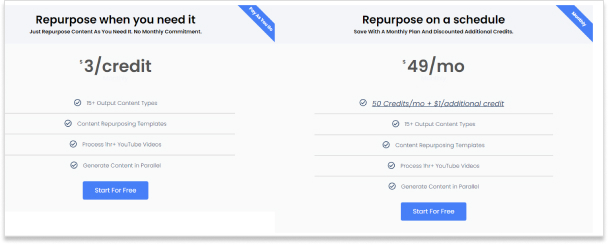
5. ChatGPT
ChatGPT, developed by OpenAI, is a versatile AI language model that can help you repurpose social media content in creative and engaging ways. Whether you need to rewrite a blog post for a different audience, generate social media captions, or create conversational content for chatbots, ChatGPT can handle it all.
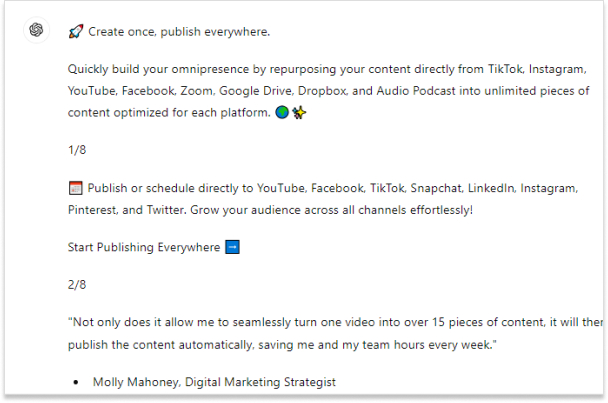
Key features
- ChatGPT’s advanced natural language processing capabilities ensure that the repurposed content is coherent, relevant, and engaging.
- It can assist in brainstorming new content ideas, making it an invaluable tool for any content creator looking to maximize the impact of their existing materials.
Pricing
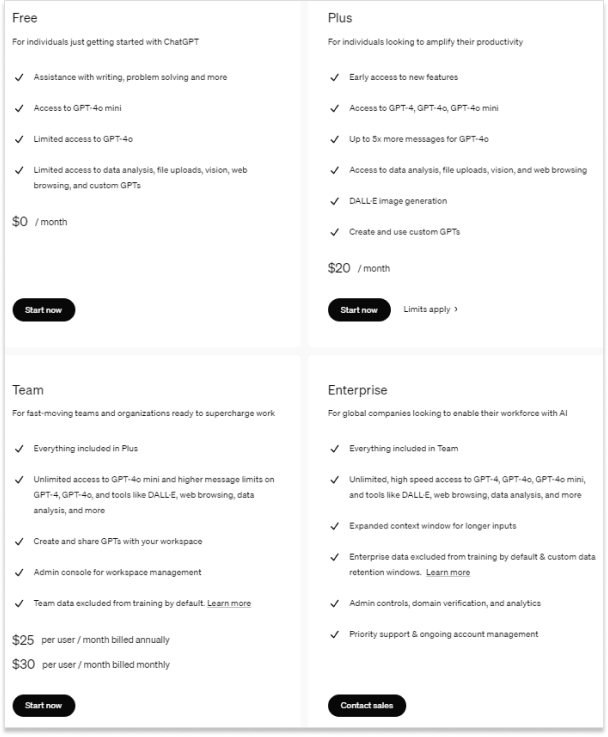
Start repurposing your content today
The world of content creation can feel like a constant race against the clock. But repurposing is your secret weapon that can unlock the hidden potential within your existing content library.
By strategically transforming your high-performing content into new formats, you can:
- Attract new audiences on different platforms who might have missed your content initially.
- Reintroduce valuable information in fresh ways, sparking conversations and keeping your audience hooked.
- Extract more value from your content creation efforts by leveraging existing social media assets.
The tools and techniques outlined in this blog post empower you to breathe new life into your existing content library. So, don’t wait!
Start repurposing your content with a reliable tool like ContentStudio today and watch your social media presence flourish.
The easiest way to manage and grow your social channels.
Try ContentStudio for FREE
FAQs
How do you recycle social media content?
Repurposing social media content involves taking your existing posts and transforming them into new formats for different platforms. This can involve extracting snippets for tweets, creating infographics from data-driven content, or even developing short videos from blog posts.
What is an example of repurposed content?
Let’s say you have a blog post on healthy snack ideas. You can repurpose this content by creating an Instagram carousel with images and captions for each snack or by extracting a key tip and turning it into a short, engaging video for TikTok.
How do you repurpose Instagram content?
There are many ways to repurpose Instagram content! You can take eye-catching visuals from your Instagram posts and use them for Twitter headers or Facebook ads. You can also expand on the content in a blog post or turn captions into quotes for social media graphics.
Subscribe to our weekly newsletter!
Join over 14,500+ agencies and brands to stay informed with weekly social media updates, blogs, strategies, and expert tips right into your inbox!