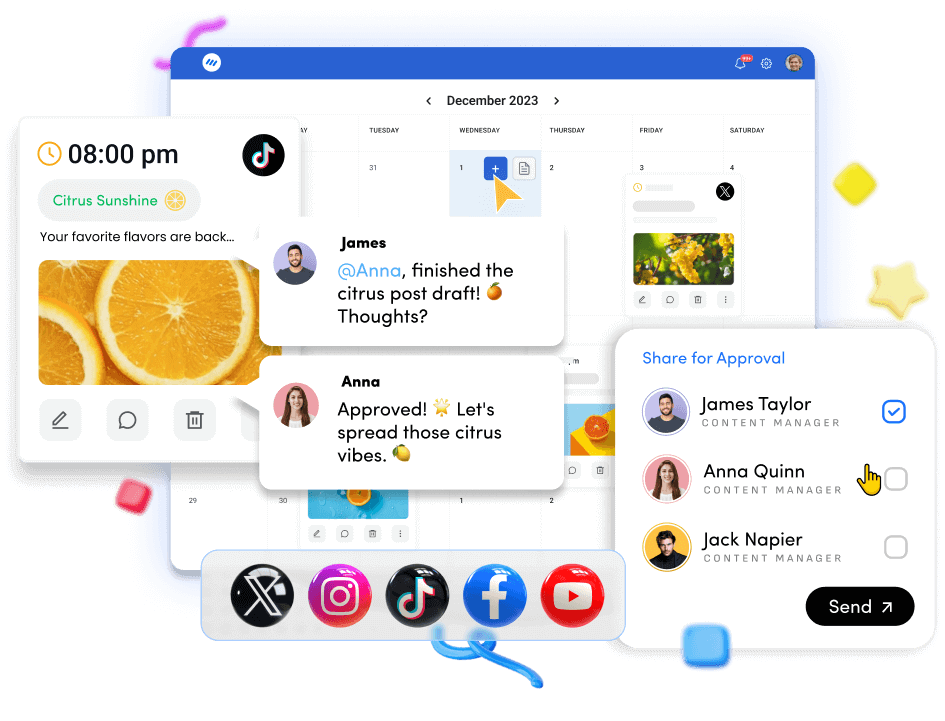🚀 Introducing Contentpen – Your AI-Powered content assistant!Join the waitlist.
How to Write SEO Content that Ranks in 2022

Wondering how to write SEO content that ranks and drives more traffic from Google?
With the ever-increasing demand for quality content online, it’s no surprise that writing SEO content has become one of the most important parts of online marketing. The more content you have on your website to rank for specific keywords and phrases, the better chance you have of showing up at the top of search engine results pages.
As you research how to write SEO content, you’ll immediately notice that there are a lot of similarities between writing a blog and writing SEO content. But, there are also some key differences that can help you write your own version of the content without falling into the same traps as the rest of the SEO world.
Having SEO-optimized content should be the key part of your SEO strategy. It helps to rank your content higher in the search engines. That’s why it is essential to make sure that your structure and writing of the content on your website have relevant keywords. In short, keyword strategy, site structure and copywriting encompass SEO.
Related: 9 Social Media Copywriting Strategies That Boost Engagement
Search engines like Google determine where your website should be ranked based on a series of factors. Apart from some backlinking strategies that worked well in 2020, there’s more to ranking your website now for 2021. This includes everything: having an amazing design, a great user interface, and the technical SEO stuff. But most importantly… you need to have quality content.

Build Trust with Curated Content
Discover, brand, and share the best content with your audience. Establish yourself as an authority and turn leads into loyal customers.
14 days free trial - no credit card requiredWhat is SEO content?
SEO content is well-optimized content that is sketched to rank in a search engine such as Google. This content is generally optimized for the specific keyword to rank which has great volume and low keyword difficulty ideally.
In a nutshell, it’s writing that’s optimized for search engines. But it’s not as simple as just cramming in keywords. Rather, SEO writing is all about creating content that’s both informative and keyword-rich, so that it can rank highly on search engine results pages (SERPs).
Google, July 2021 core update
Before we get started, let me just inform you that Google launched two core updates back-to-back in June and July of 2021. The last core update was December 2020. As is typical of the Google updates, the July 2021 one changed what everything does by a small amount, but nothing specifically – it was comprehensive.
The new update rolled out over twelve days from 1st to 12th of July with websites seeing changes attributing them to this new change being updated as normal practice for when you make such an extensive change like Google did here on these dates.
Historically, SEO and site owners have always assumed the worst when it comes to these updates. But let’s not jump to any conclusions!
As marketers, it will take some time to understand the full impact of all the changes! But here’s what can be inferred:
- No more keyword stuffing! Short, poor-quality content that doesn’t cover the topic extensively (despite having good backlinks!) will be penalized.
- Create authority content that’s in-depth, meaningful, and informative! The key is in writing high-quality content with extensive industry knowledge.
- While backlinking is still essential to the algorithm, Google will now be able to evaluate if the quality of content supports backlinks.
It’s time to assess if your digital marketing team is actually producing high-quality content that provides value. Here’s how to evaluate your content.
What is E-A-T in SEO?
Google implies E.A.T (the acronym stands for Expertise, Authoritativeness, and Trustworthiness.) is a very important ranking factor. Let’s discuss this in detail!
Expertise:
Expertise is defined by the Cambridge Dictionary as a “high level of skill or knowledge.” If you offer your services in a relevant field that you have experience in, you’d be classified as an Expert. In comparison to your competitors, the depth and strength of the insight you offer will determine your expertise.
Google judges the websites in a similar manner:
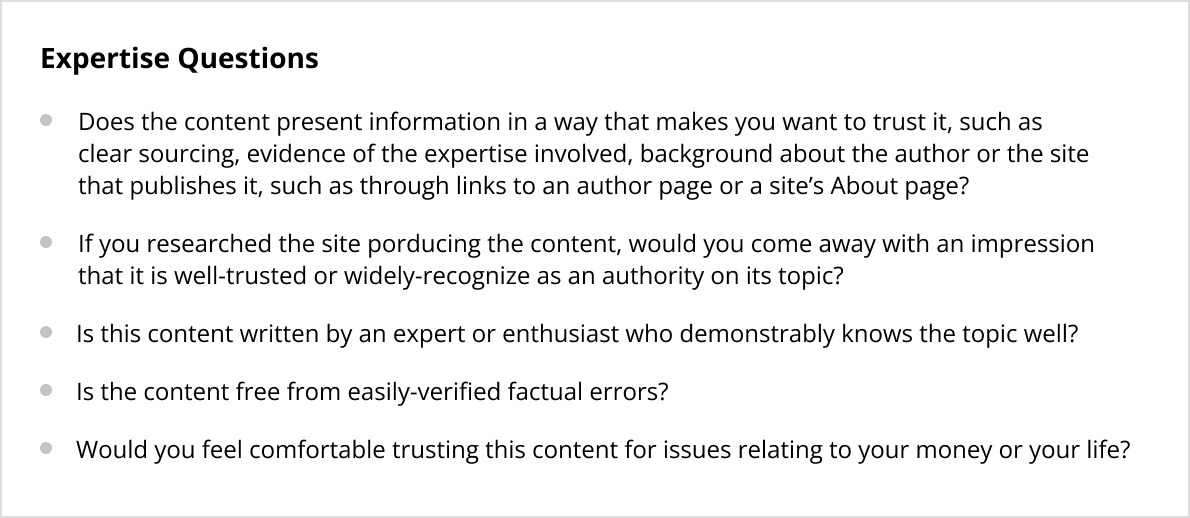
People come to your website to find answers to their questions. In other words, if you provide inaccurate, unhelpful, or outdated content on your website, you’re pretty much done!
So make sure you conduct thorough research and fact-check your content!
Authoritativeness:
Google scrutinizes your website to ensure that you not only are a reliable source but are the best authority in the field.
What people say about your brand matters. Good reviews matter. (Google’s assessment of quality may also take this into consideration!)
Brand authority can also be established with reviews. Get mentions on Wikipedia or an authoritative site.
Here’s the deal. E-A-T can be applied to brands, authors, businesses, and websites!
Would you want to read an article by someone who has no knowledge or authority in the field? Would you even trust it? No.
P.S That also means the author E-A-T is too essential to ignore. Google also wants to show articles that are written by people who are experts and have authority in their fields. It can recognize links, citations, mentions, reviews, shares, etc. so it’s best to develop your online portfolio! Your authority is kind of like your online reputation. Brand and author recognition is the key if you want to rank higher.
It’s vitally important for authors to have a well-thought-out and thorough bio that explains why they’re the leading authority in their fields.
Trustworthiness:
Trust is about the legitimacy, transparency, and accuracy of your content and website.
Ask yourself:
- Is your content consistent and trustworthy?
- Will your audience be able to trust the information presented?
You have to put in a lot of hard work to get people and the search engines to trust you. One way of achieving this is by highlighting the credentials of the content creators on your website. This is also particularly important to YMYL queries!
Why do Relevant Keywords Matter?
Among other things, content is what Google looks at when it’s ranking your page. When it reads your page, all the words are relevant. If you have only used “content curation” twice in your blog, then Google will have no idea what’s more important. Think of it this way: the words that you use are clues. Use relevant keywords more often.
But does that mean you stuff in all the keywords and hope you’d rank?
Unfortunately, that’s not how it works. This is also called the SEO lite approach. A text with a lot of the same words in it isn’t an enjoyable read. Just like users, Google finds it unpleasant too. Fortunately, with the new algorithm, trying to rank with keyword stuffing has become obsolete.
True relevance goes beyond repeating the keywords a couple of times. It’s more than that. Let me give you an example.
If you write an article about the “best content curation platform”, make sure you use all the relevant keywords such as content curation, trending articles, digital media, content marketing, social media strategies, tips and tricks, content workflow. That’s true relevance!
The rule of thumb is that if your keyword is 1% of all the words, then it’s good enough! Do not make the mistake of positioning all the words in the first paragraph. Spread them out evenly, using a couple in the headings, subheadings, meta-description, first paragraph, and the title of your page! If you’re looking for a tool to help optimize your blog, use ContentStudio to hit the ground running!
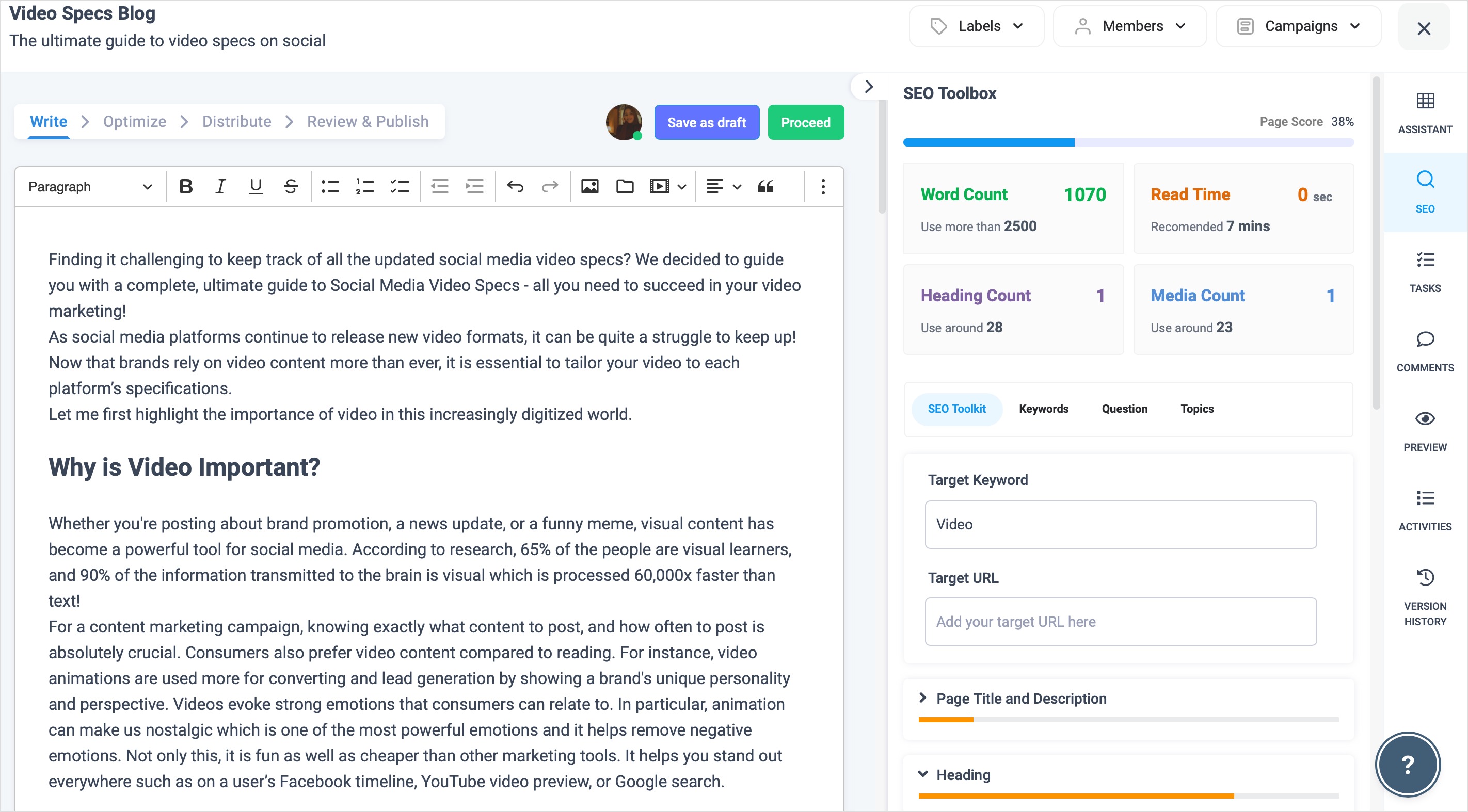
Keyword Research
Now that we have established the significance of keywords, let’s discuss how to gather them. Keyword research has four steps.
- Note down the mission of your business
- List all the keywords you want to rank for
- Look at search intent
- Create landing pages
Analyze the most-searched terms that relate to your business, and the terms that you want to be known for. This outline can be used for writing material.
Incorporating SEO Into your Writing
When it comes to writing SEO content, it’s important to remember that quality trumps quantity. That means that you should focus on writing content that is engaging and informative, rather than keyword stuffing your writing in an attempt to rank higher in search engines. In addition, your writing should be easy to read and free of errors. After all, poor writing will reflect poorly on your business.
To write SEO-friendly content, start by doing your research. Use high intent keywords relevant to your topic to help you determine what terms people are searching for. Then, craft compelling titles and meta descriptions that will grab readers’ attention. Finally, make sure your content is fresh and up-to-date; nothing turns off a reader more than outdated information.

Discover Relevant, Trending And Engaging Content
Monitor content by keywords, topics or sources of your interest. Curate content that drives engagement on all of your channels.
14 days free trial - no credit card requiredHere, we’ll show you how to write SEO content that ranks in the future. From contextual keywords to usability lab testing, it’s all about changing your strategy to remain on top of Google’s ever-changing algorithm.
1. Get inside the head of your audience
What is your audience searching for? Include the keywords that result in the highest searches. The keywords that are popular. If you use the relevant keywords more often, they will be highlighted for Google’s algorithm, and ultimately, help you rank higher!
On the other hand, using the wrong keywords will get your business nowhere. Your potential audience won’t be able to find you. This can result in attracting the wrong audience, or none at all! Writing great content incorporating the relevant keywords and don’t forget about user experience. According to Digital Silk, people tend to spend more time on your website if it’s fast loading, user friendly and responsive!
Imagine a person searches for “social media marketing tips” on Google. They click on the first ranked article, scroll down only to find out the content doesn’t match up to what they want. They leave the page in less than 10 seconds. Despite having the relevant title, description, and URL that helped it rank the first page, the page didn’t meet the needs of the searcher. It ended up being a waste of hundreds of backlinks and technical optimization.
This is why good content is so important. Relevant content is the top SEO element you can make the biggest difference in.
Tip: Research your competitors in ahrefs. Find their best-performing articles and look at their search volume. Stay away from trendy topics. If the keyword has enough search potential, find its related keywords as you write a blog post. After in-depth SEO and competitive analysis, your content will fare better!
You can even search Content Insights to evaluate important relevant data to see what’s working well for any topic that you have selected, domain, industry, or competitor.
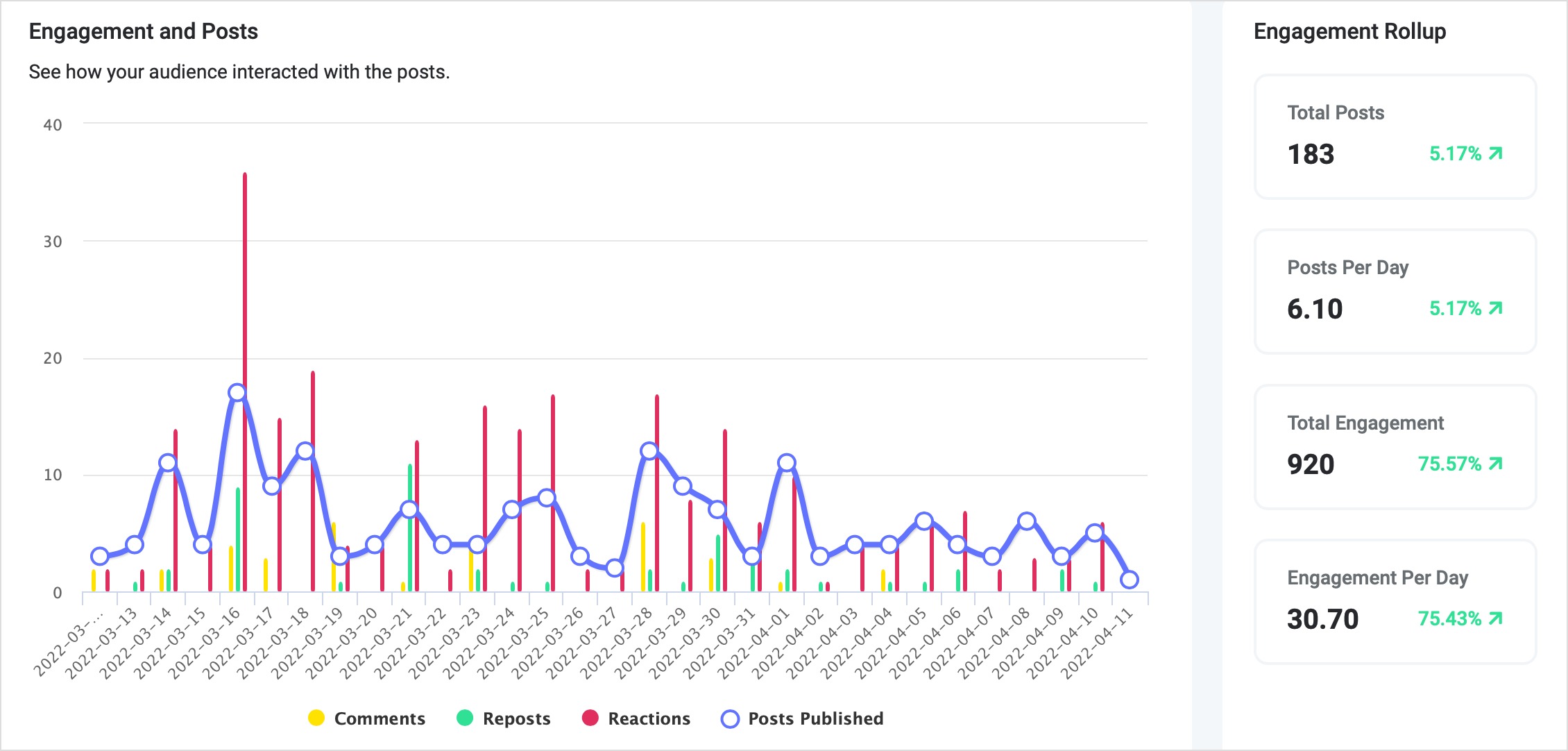
It is recommended to use the target keyword in the title, meta-description, and alt-text of your visually appealing images. Add headings to differentiate between sections. ContentStudio’s Blog Post Composer helps you with key strategies you need to keep in mind while writing content:
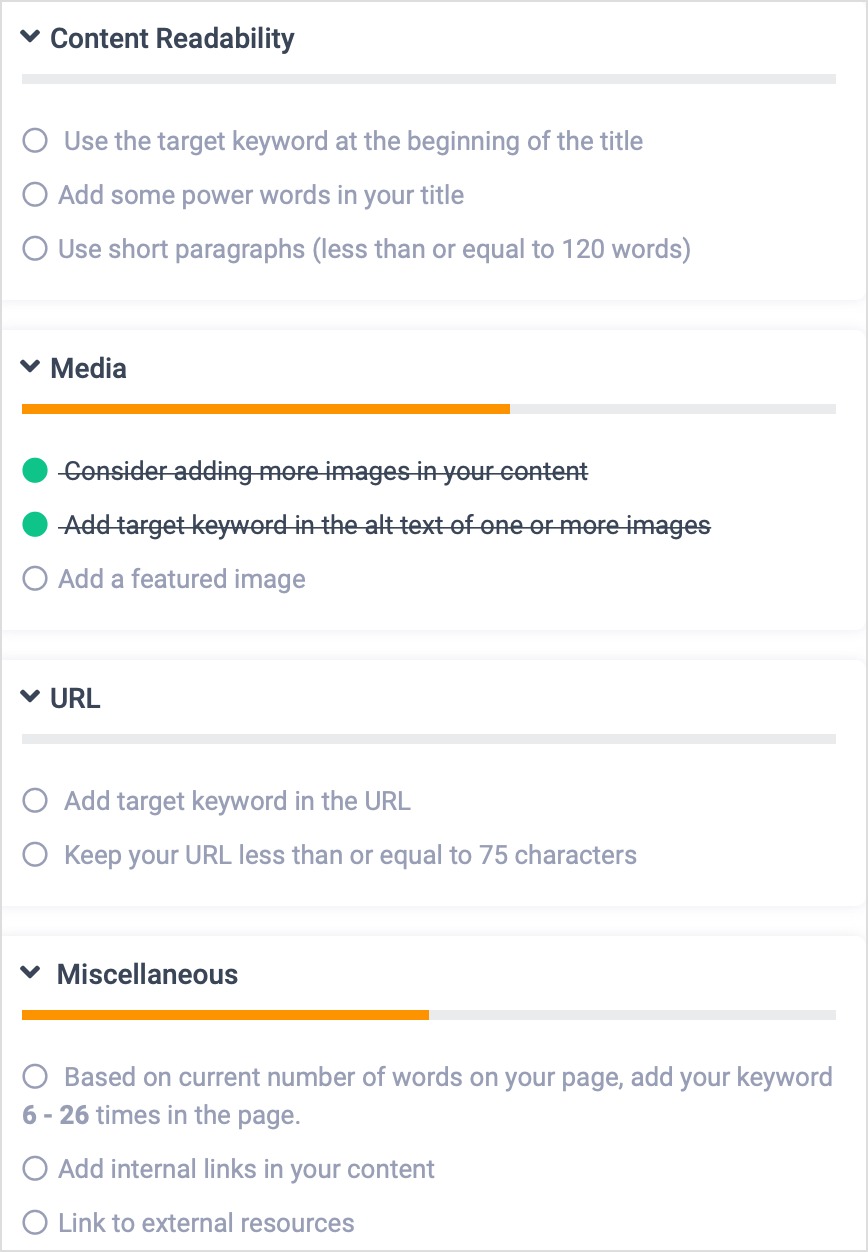
2. Title and Meta-Description
While writing your blog post, it is essential to come up with the best page title and meta description. Remember to make them unique, and use relevant keywords with the optimal length.
3. SEO Title
SEO Title is the optimized title of your blog. Make sure to include your target keyword. People click on the title that speaks up to them, and what they’re searching for. If a person searches for the best social media management tools, your title should look like “X Best social media management tools for you in 2020”
4. SEO URL
SEO URL is the optimized web address of your blog.
5. Meta-description
Meta-description is an HTML tag. Its purpose is to generate click-throughs from search engines. While search engines don’t consider this in their ranking algorithm, Google uses CTR as a way of working out whether you’re a good result. Based on this, you will move up in the rankings. Its main purpose is to inform and entice. Keep it short, up to 155 characters. Add a CTA!
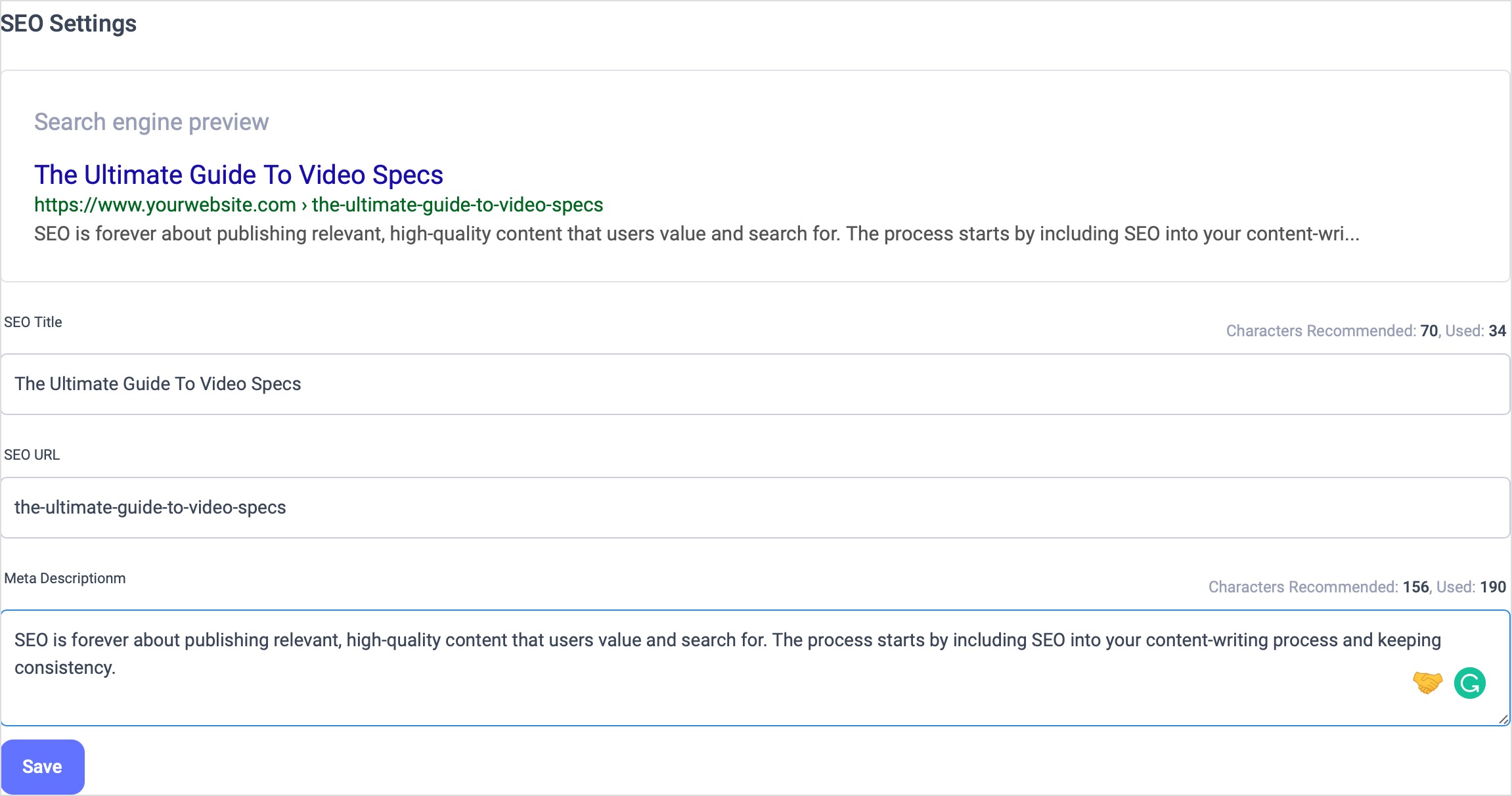
6. Headings
Headings help users and search engines to help understand what part of the content is most important. While uploading a blog, you can keep this checklist in mind: (or let us do it for you in ContentStudio!)
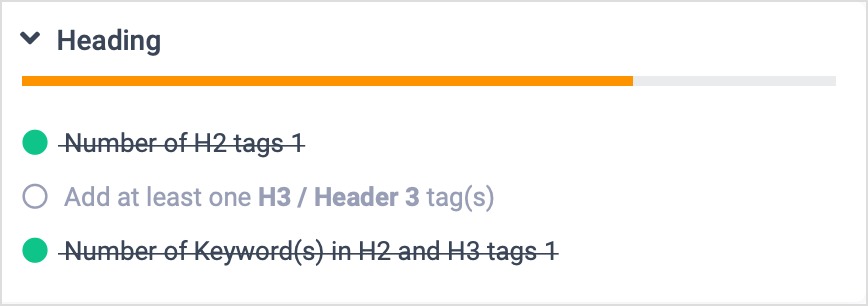
7. Feature Images
Feature images are meant to engage readers on your website. They can improve brand recognition and boost direct traffic to your blog. While designing a featured image, remember to use appealing graphics and exciting colors.
With the in-built integration of Canva, you can design feature images of blogs right from ContentStudio! This streamlines the gap between content design, creation, and scheduling!
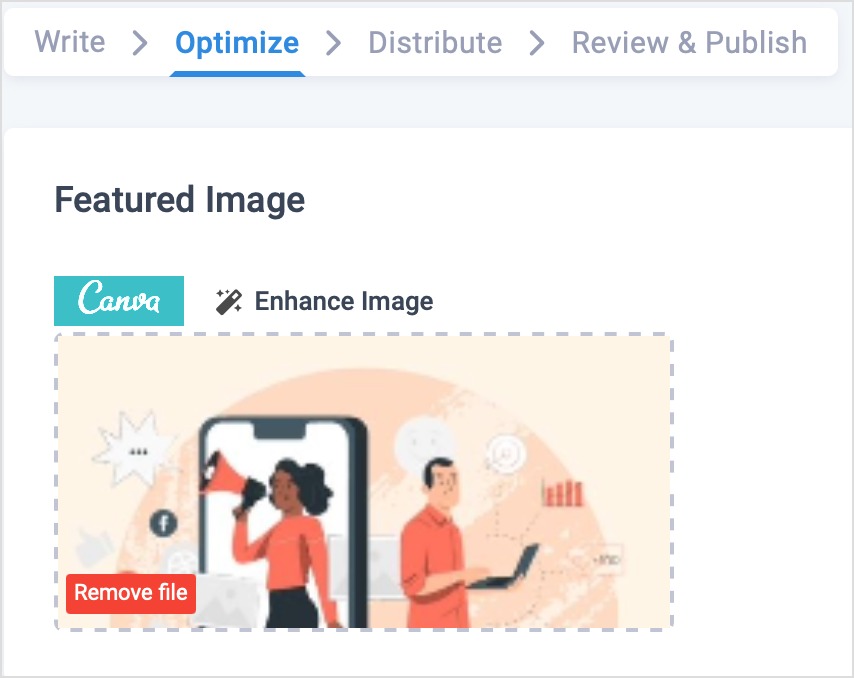
8. Backlinking
Backlinks are kind of like a vote. Every website that links yours back adds to building your credibility. The more backlinks that you have, the higher the trust authority. What’s more, if a website has high-ranking links back to your site – even better.
However, it’s not all foolproof. Google algorithm is smart enough to find out if your content is good enough or if it’s just a back-link scam. In conclusion, if you have relevant content followed by technical SEO, then you’re headed in the right direction.
9. Publish and Distribute
Creating and publishing good content can only take you so far. Distributing it is what makes sure that your content is seen by the world. To keep an eye on how your content is performing, you can use a ranking tool such as SEMrush, Moz, and Rank Tracker. Recently, content distribution has become increasingly important because of the rapid influx of content produced.
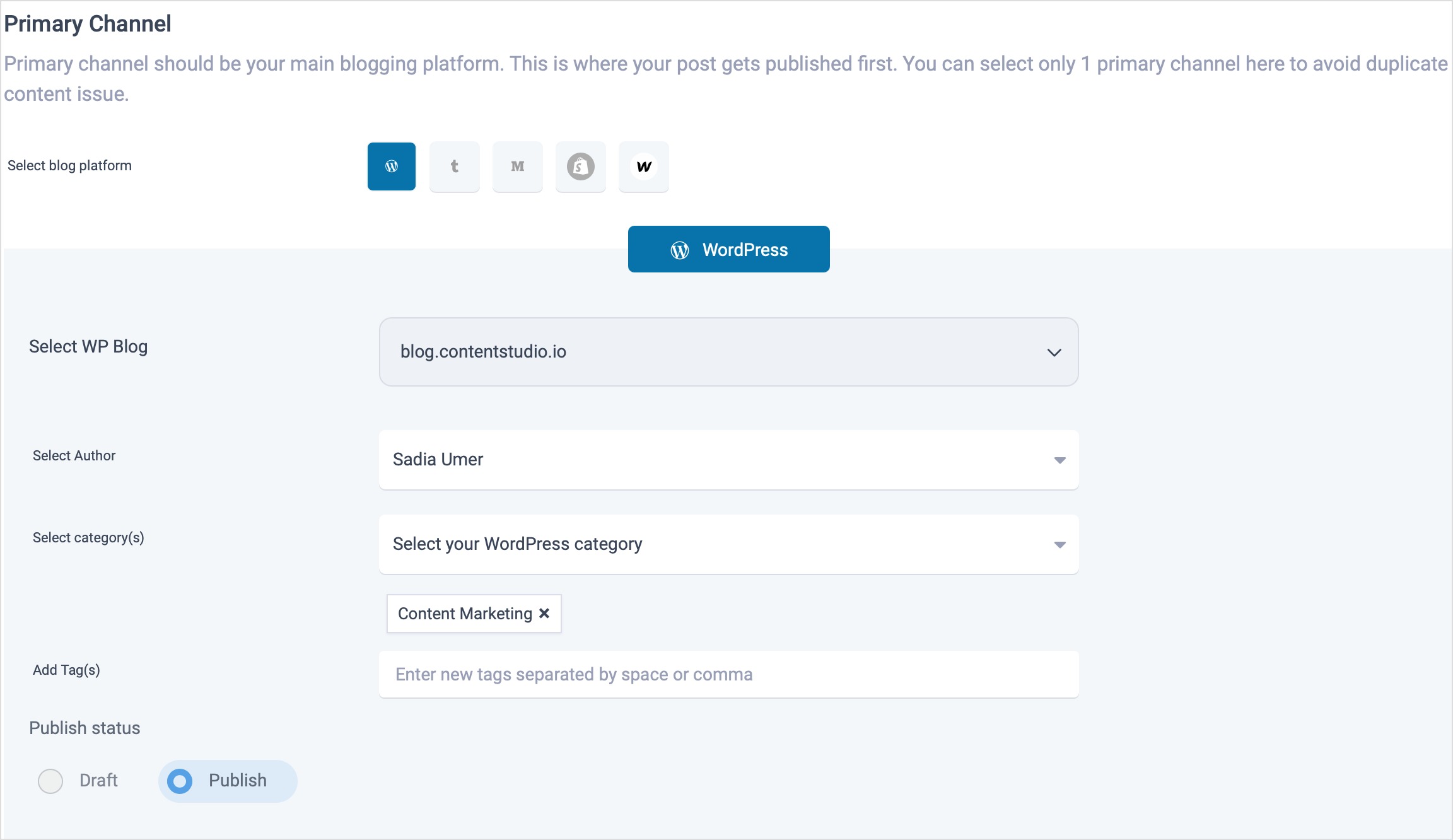
For each passing minute, consider these statistics:
- 46,740 posts get published on Instagram
- 456,000 tweets are sent
- 3,607,080 Google searches
While these stats are pretty huge, they point to one thing: A LOT of content is being produced every day and you need to make sure you stand out!
Over 2.7 million blog posts are published on WordPress.
Everyday.
The competition to make your content stand out is fierce!
If you’re a B2B marketer, these numbers prove that it’s going to be even more challenging for you. You need to make sure of one thing: cut through the noise and grab their attention. This means consistently producing content and distributing it effectively!
But how do you come up with a great content distribution strategy?
Let me get into it!
We know that marketing strategy is unique for each business, and it’s also different for each type of content you produce. These different types can be blog posts, webinars, and case studies, and formats can include video, audio, and long-form text.
Let’s consider an example: you just published a blog post. Where do you think you can distribute it?
Here are a few ideas:
- Promoting on social media and website at the publishing time with CTA branded links for retargeting e.g.
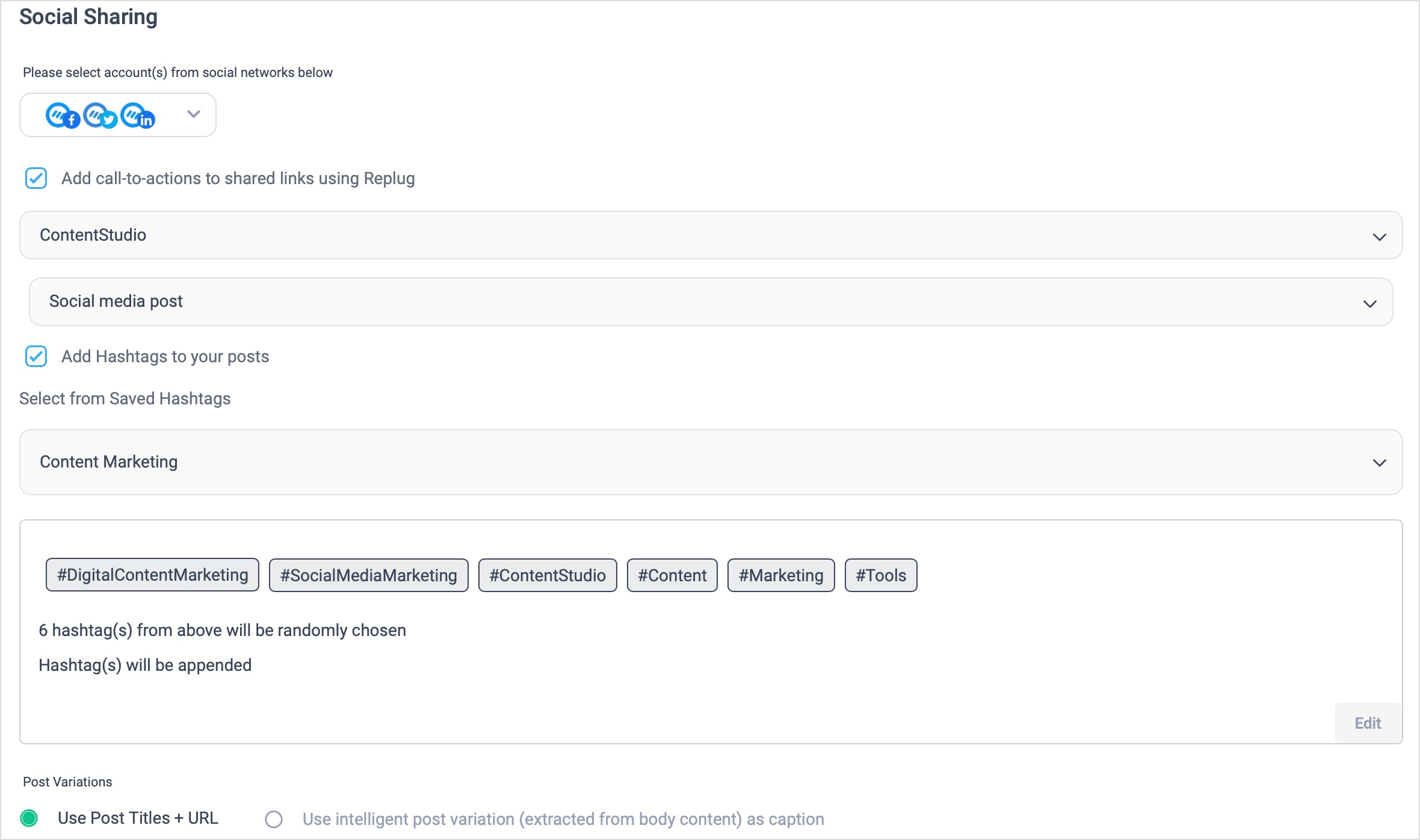
- Include your blog link in your Social Media bio descriptions.
- Email marketing and newsletters to launch your new blog posts.
- Produce a video relevant to your blog post on YouTube.
- Pull out the best bits to create carousel images on Instagram and infographics for social media.
- Plan an Evergreen Campaign to increase overall reach and views and to re-share your older, successful content to the audience again and again so that nobody misses it.
- Help employees promote your blog. Share your content with your team’s network for higher and more personal engagement!
- Participate in Twitter Chats to share your favorite blogs!
- Promote at the best possible time.
9 Important SEO Content Writing Practices
We’ve already gone over how to incorporate SEO into your writing for your site, so now let’s talk about implementing best practices as you write content in order to have the most optimized and well-written content.
1: Add a keyword in your URL
When it comes to SEO, the URL is an important part of the equation. The truth is that Google needs all the information possible about what your page is about – so be sure that’s clear with both keywords and a relevant URL!
To keep things simple, use your keyword in both places-the content (and H1 heading) but also in the actual URL itself!
2: SEO-friendly URLs
URLs can be difficult to remember and include underscores. Instead, you should use hyphens to separate words in order for URLs to be simple and easy to remember.
3: Location
To optimize your page for search engines, it’s important to have keywords in your title. Titles that are most likely to get clicked on have a keyword front-loaded in the H1 tag. Your H1 (title) tag is the first thing people see on your page, and it should contain a keyword.
4: Use keywords in the first 150 words
Google weighs the first 100-150 words of your page with more emphasis. So, it’s important to have your primary keyword fall in this range, or you could miss out on the traffic that you need.
5: Internal linking
Use links that direct traffic to other pages on your own site.
6: Use your keyword in the headings
Adding your keyword to either your H1, H2s or H3s can help you rank higher for that keyword.
7: Keep titles between 50 and 60 characters
Google has released an update to title tags in August 2021, where they will “rewrite” your titles for different reasons, one of which has to do with length.
8: Optimize images
Optimizing your image alt tags, file names, and descriptions is important for both accessibility and SEO. Include keywords in meta description boxes, and only use a filename that accurately describes what the image is about.
It also helps you rank in search engine results pages with images when people are searching online!
9: Use synonyms for your keyword(s)
These days, Google is much smarter than that and will punish you by not showing your content to many people if you use the same keyword 500 times. Instead, start incorporating synonyms for your keyword when you write content.
6 Free SEO Tools to Drive Traffic
There are plenty of SEO tools out there to choose from and for a starting Search Engine Optimizer, it might be hard to know which ones will help you.
To make it easier for you, here’s my list of 6 favorite SEO tools that I think can really come in handy when doing your search engine optimization efforts:
-
Answer The Public
Answer The Public helps you find all the questions people may be interested in related to any industry or keyword. Simply type in a keyword and it will give you a laundry list of questions people are searching for related to that topic.
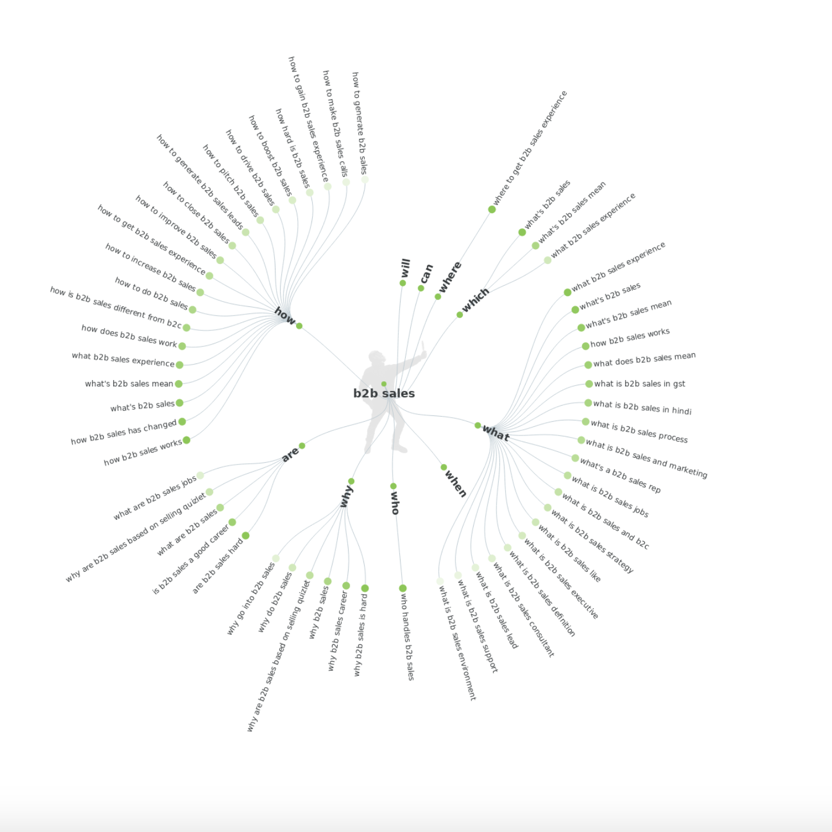 Alternatives:
Alternatives:
- Surfer SEO
- Topic Mojo
- KeywordTool.io
2. Ubersuggest
Ubersugest is an all-in-one SEO tool designed to help you win the game of search engine optimization. A big part of achieving success in this area knows what you’re doing, how other competitors are doing it and adjusting your strategy accordingly as there might be holes in the market that can be exploited.
It simplifies this by allowing users to type a domain or keyword into its search bar so they don’t have to go looking for anything.
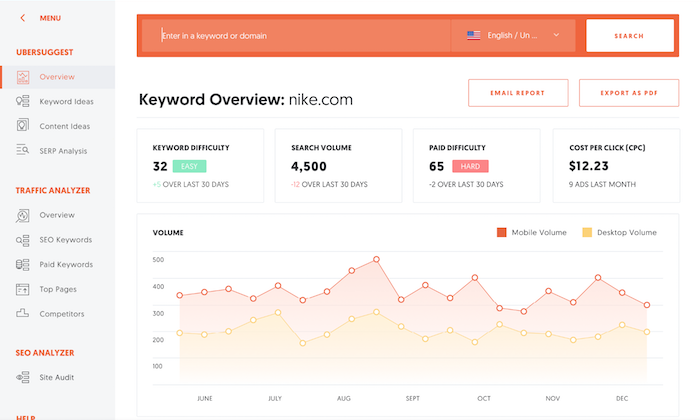
Alternatives:
- Ahrefs
- SE Ranking
- Semrush
3: Google Analytics
Google Analytics is a powerful free tool that can track every bit of traffic you might be getting on your website- where it comes from, which page it’s coming to and so on. While not purely for SEO, the data has many helpful components to help with organic search visibility.
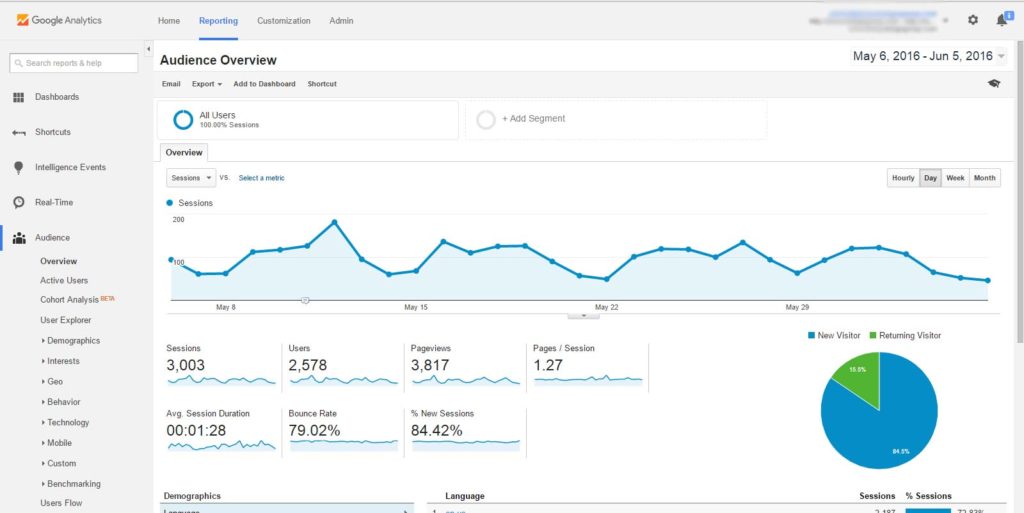
Alternatives:
- HubSpot
- Mixpanel
- Clicky
4. Ahrefs
Ahrefs is one such tool that crawls billions upon billions of pages every day so users can see where their chosen keywords rank overtime at any given moment 5˚Mozbar is the most popular browser plugin used by professionals around the world because it provides vital information about sites visited like PageRank scores or how many backlinks each site.

Alternatives:
- Semrush
- Moz
- Ubersuggest
5. Yoast SEO
Yoast is the most trusted name in WordPress SEO. The company’s highly-installed plugin (30 million sites) and often innovative developments have helped make a huge difference in search engine optimization.
Start your blog post with the main keyword and Yoast SEO will suggest how to optimize it for search engines.
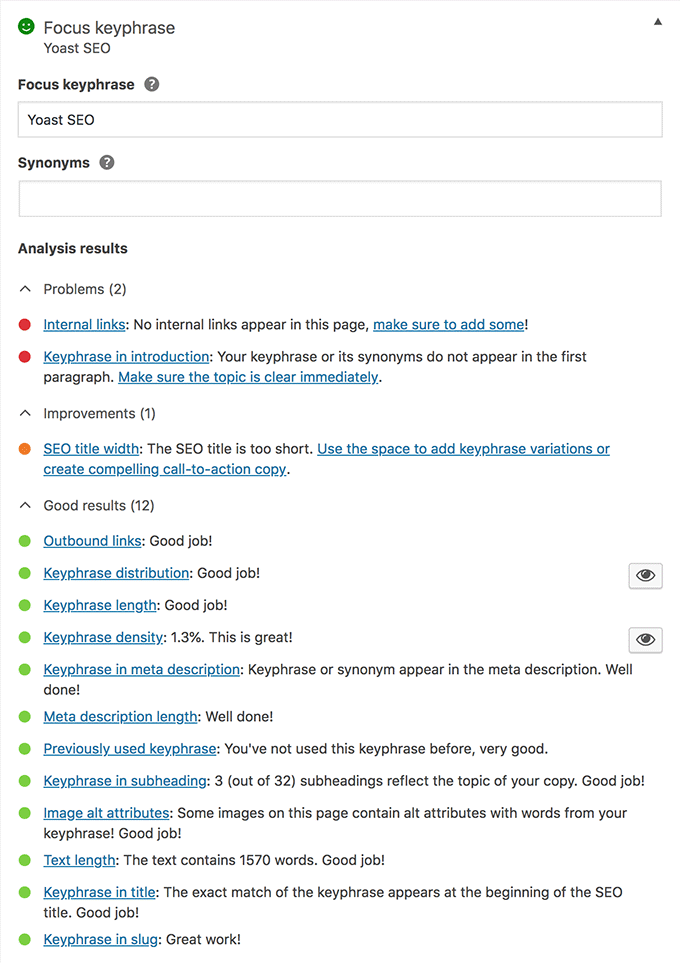
Alternatives:
- Rank Math
- All In One SEO
- SEOPress
6. SEMrush
The SEMrush Toolkit offers a comprehensive set of SEO tools. With these, you can view detailed keyword analysis reports as well as the summary of any domains you manage.
More crucially, these allow you to compare your pages’ performance against competitors’. For example, with this toolkit’s backlink audit feature-sometimes called ‘link building’-you can analyze the links coming from other websites to yours to see how they affect your site’s ranking in search engines like Google and Yahoo!
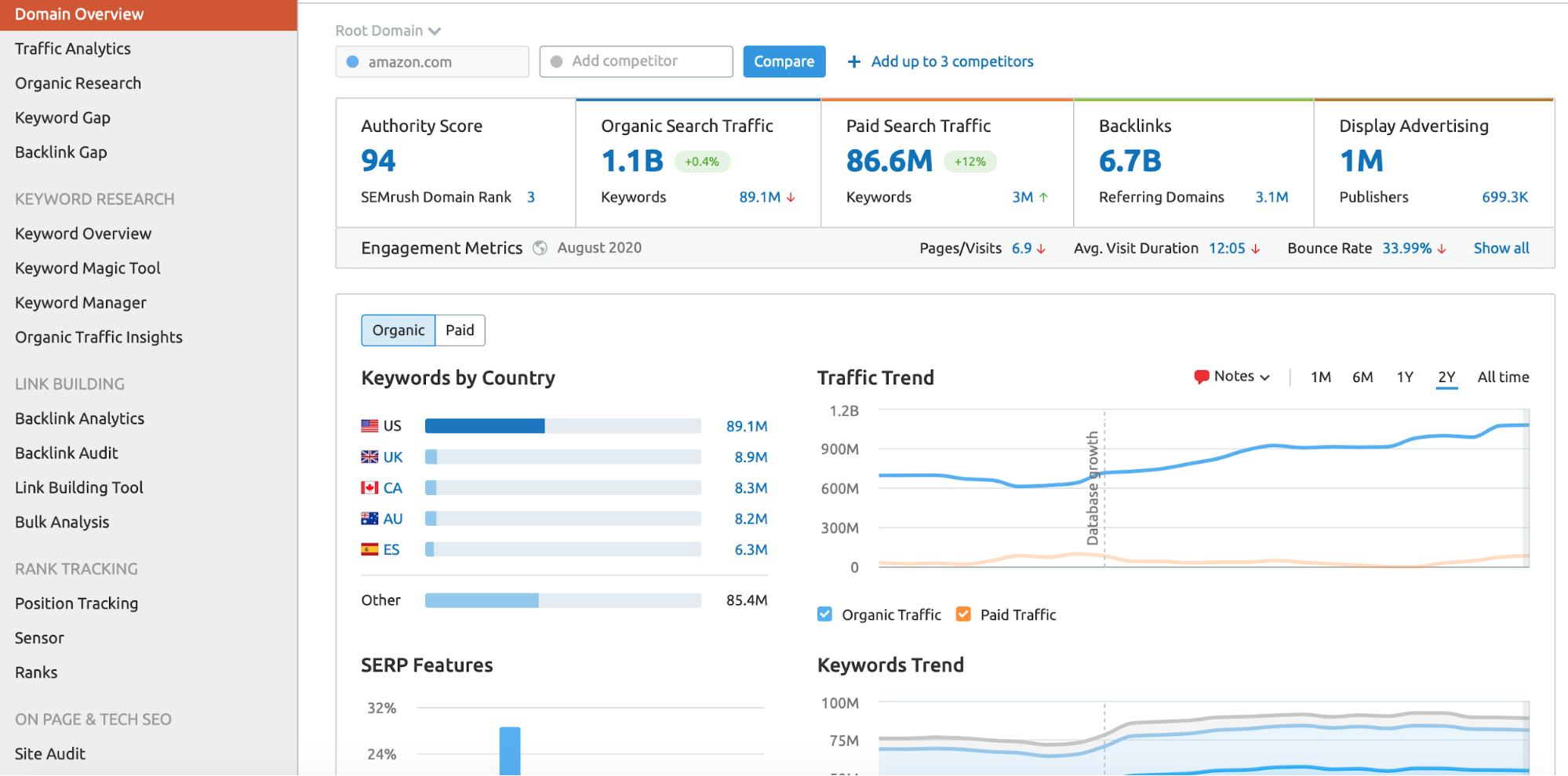
Alternatives:
- Advanced Web Ranking
- Searchmetrics
- Serpstat
Step-by-step process:
- Decide a target keyword for your brand after research.
- Competitive analysis for relevant terms to include in the draft.
- Conduct solid research for the subject at hand.
- Write the first draft.
- Add your draft to ContentStudio’s Blog Composer.
- Tweak your content to the improvements offered by ContentStudio. Make sure you’ve covered all the relevant subtopics and added the optimized keywords.
- Make sure they are no grammatical mistakes! We suggest using Grammarly.
- Finalize your blog with the title, URL, and meta description.
- Add the social media platforms you want to share your blog to.
- Publish away!
- Add your blog to Evergreen Campaign so it auto-publishes every month!
- Consider other distribution suggestions I mentioned!
Don’t forget to read different case studies to learn from experts.
Check out this SEO case study for tips that work.
Wrapping up
Content plays a huge role in search engine optimization (SEO). What type of content you create and how you create it will have a huge impact on your SEO results.
To stay ahead of the curve, you need to understand how search engines work and how you can optimize your content and website to get the best results. You need high-quality, unique content that answers users’ questions, provides useful information, and fits with your brand. SEO is forever about publishing relevant, high-quality content that users value and search for.
The process starts by including SEO into your content-writing process and keeping consistency. Publish your blogs directly to Medium, WordPress, Tumblr, and Shopify, and side by side, secondary share to social media networks with ContentStudio’s latest feature. Sign up for a 14-day trial!
Also Explore: TikTok SEO: How to Rank High on TikTok
Subscribe to our weekly newsletter!
Join over 14,500+ agencies and brands to stay informed with weekly social media updates, blogs, strategies, and expert tips right into your inbox!