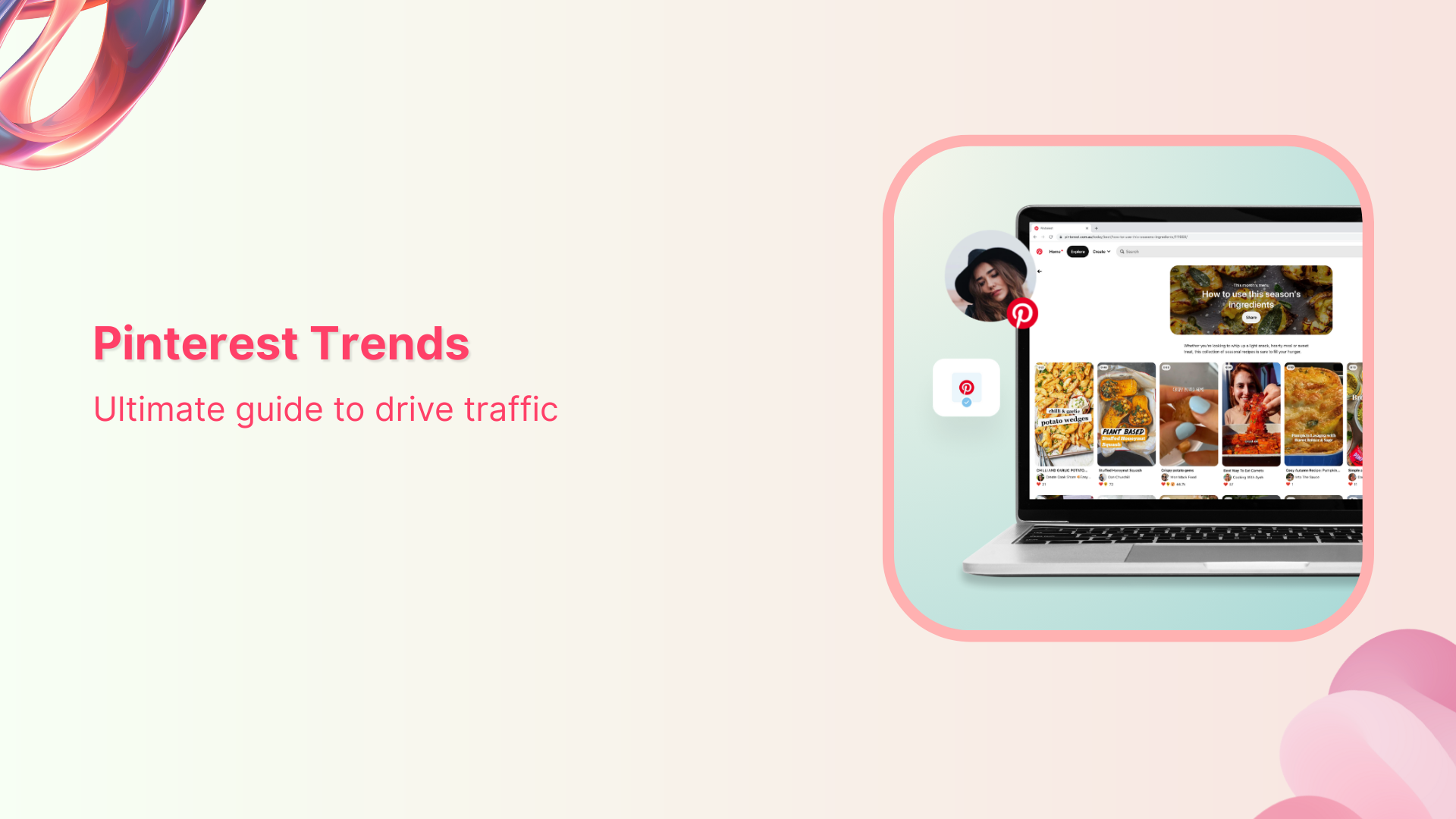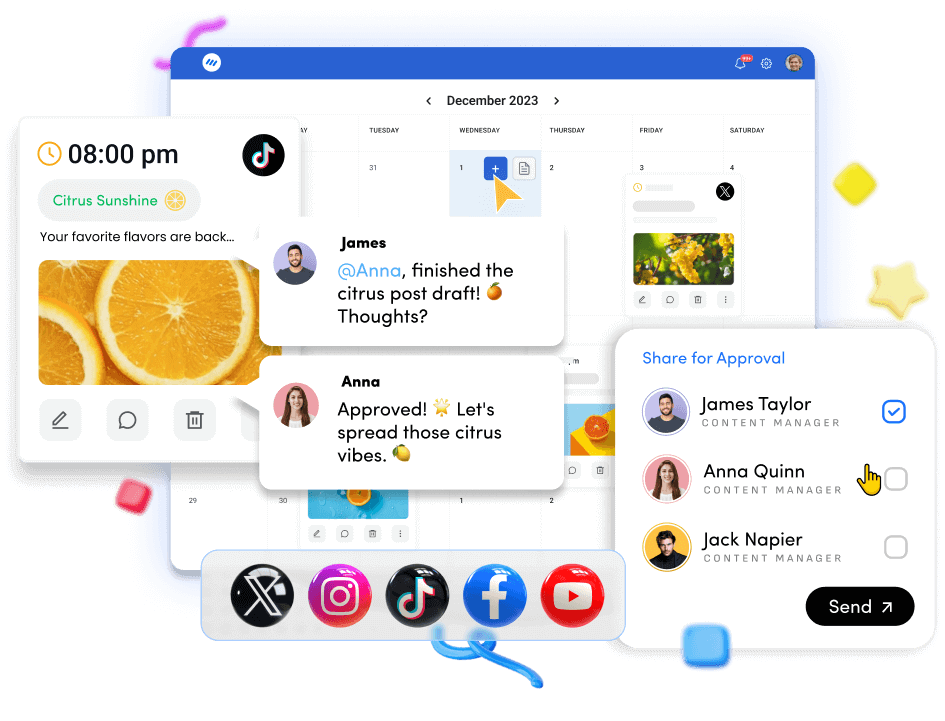🚀 Introducing Contentpen – Your AI-Powered content assistant!Join the waitlist.
Heatmap analysis
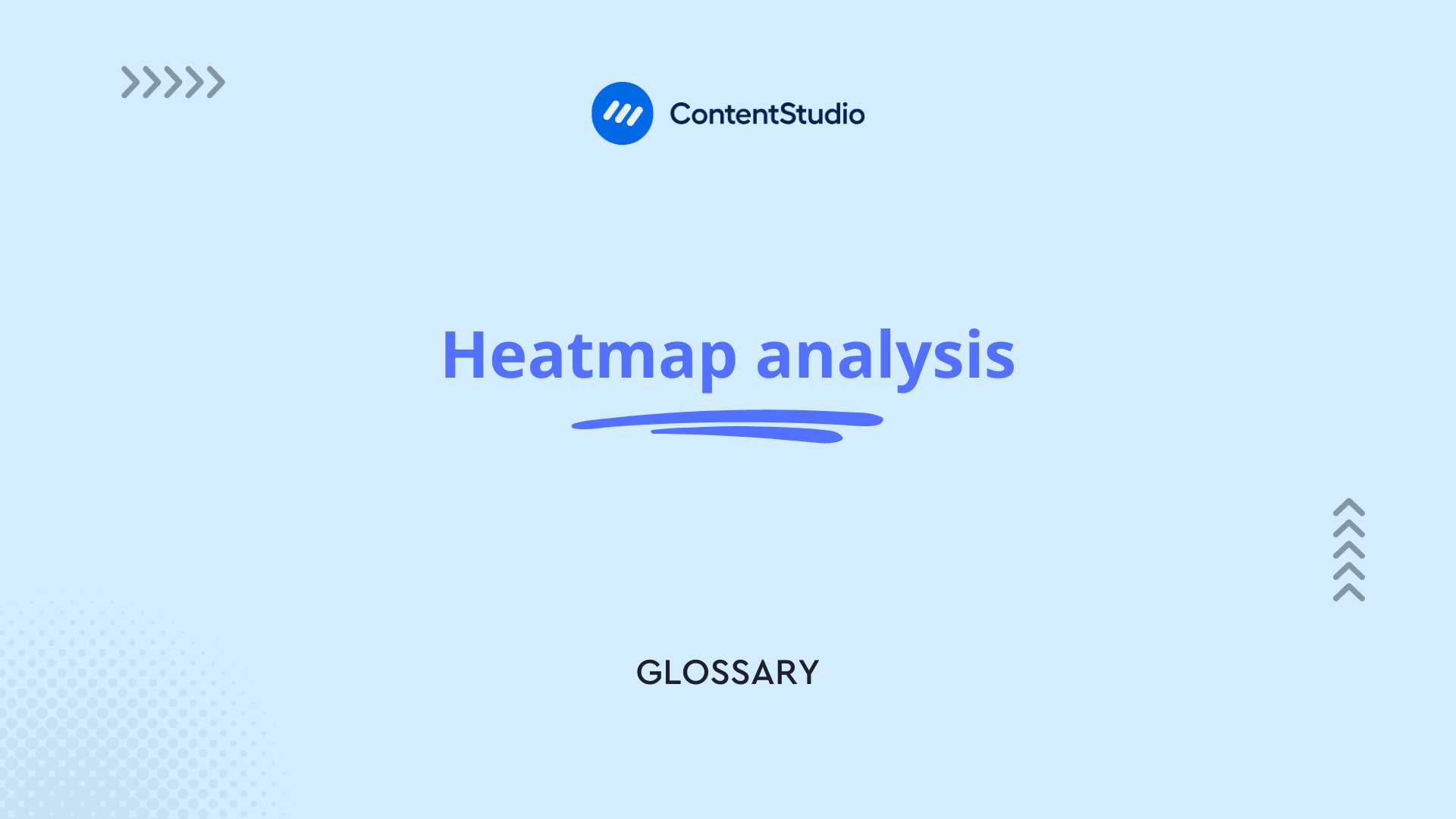
What is a heatmap?
A heatmap is a sophisticated data visualization tool that uses color-coding to represent different values and user behavior patterns on your website or social media content.
Just like a thermal imaging camera shows temperature variations through colors, a heatmap displays user engagement levels through varying color intensities – typically warmer colors (red, orange) indicating high activity areas and cooler colors (blue, green) showing lower engagement zones.
When managing your social media strategy, understanding where your audience focuses their attention can dramatically improve your content marketing strategy and overall user experience.
What are heatmap analytics?
Heatmap analytics is the process of collecting, analyzing, and interpreting user behavior data through visual representations. This powerful analytical tool transforms complex user interaction data into easily digestible visual formats, helping you make informed decisions about your content strategy and website design.
By leveraging social media analytics, these heatmap insights provide crucial data points for your marketing strategy:
- User engagement patterns: Understanding exactly where users spend most of their time on your pages and how to optimize user interaction
- Content effectiveness: Identifying which content elements attract the most attention and which might be overlooked, helping optimize your content strategy
- Navigation efficiency: Revealing how users move through your website and where they might encounter difficulties
- Call-to-action performance: Showing how well your CTAs are capturing user attention and driving desired actions
Types of heatmaps
Different types of heatmaps serve various analytical purposes, each offering unique insights into user behavior and content performance.
1. Click heatmaps
Click heatmaps track and display where users click or tap on your website. These maps are invaluable for:
- Button effectiveness: Understanding which call-to-action buttons generate the most engagement
- Link popularity: Identifying which links users find most compelling
- Navigation patterns: Revealing how users interact with your menu items and navigation elements
2. Scroll heatmaps
Scroll heatmaps show how far users scroll down your pages, helping you understand:
- Content visibility: Determining what percentage of users see different sections of your content
- Attention threshold: Identifying where users typically stop scrolling
- Content placement: Optimizing the positioning of important elements within your content layout
3. Mouse movement heatmaps
These heatmaps track cursor movements, which often correlate with eye movement patterns:
- User attention: Showing where users hover their cursors while reading or considering options
- Interface elements: Revealing which elements users find interesting but might not click
- Content scanning: Understanding how users visually navigate through your content
Benefits of using heatmaps
Implementing heatmap analysis in your digital marketing strategy offers numerous advantages:
Data-driven decision making
Heatmaps provide concrete data to support design and content decisions:
- Objective insights: Replace assumptions with actual user behavior data
- Clear visualization: Make complex data easily understandable for all team members
- Actionable metrics: Generate specific, measurable data points for improvement
User experience optimization
Enhance your website's user experience based on real user behavior and social media analytics tools:
- Navigation improvements: Optimize menu structures and page layouts based on user patterns
- Content refinement: Adjust content placement and format for maximum engagement, using insights from your social media content strategy
- Mobile optimization: Ensure your content aligns with mobile user behavior and social media image sizes
Conversion rate optimization
Improve conversion rates through a better understanding of user behavior:
- CTA placement: Optimize the position of important calls-to-action
- Form optimization: Improve form designs based on user interaction patterns
- Content hierarchy: Structure content to guide users toward conversion goals
Common mistakes to avoid while using heatmaps
To maximize the benefits of heatmap analysis, avoid these common pitfalls:
Insufficient data collection
- Limited time frame: Not collecting data over a long enough period to establish reliable patterns
- Small sample size: Drawing conclusions from too few user interactions
- Biased data: Not accounting for different user segments or traffic sources
Misinterpreting data
- Correlation vs. causation: Assuming correlation always indicates causation
- Overlooking context: Not considering external factors affecting user behavior
- Confirmation bias: Looking for data that confirms existing assumptions rather than remaining objective
Limitations of heatmaps
Understanding the limitations of heatmap analysis helps set realistic expectations:
Technical constraints
- Dynamic content: Difficulty tracking user behavior on continuously changing content
- Scroll depth variations: Different screen sizes affect scroll depth measurements.
- Browser compatibility: Potential tracking inconsistencies across different browsers
Data interpretation challenges
- Qualitative insights: Heatmaps show where users interact but not why they behave certain ways
- Complex user journeys: Difficulty tracking multi-page user journeys
- Device variations: Different interaction patterns between desktop and mobile users
Best practices for heatmap implementation
Setting clear objectives
Before implementing heatmap analysis:
- Define goals: Establish clear objectives for what you want to learn
- Select metrics: Choose specific metrics that align with your goals
- Plan analysis: Develop a systematic approach to data interpretation
Regular monitoring and analysis
Maintain consistent monitoring practices through social media monitoring:
- Schedule reviews: Set regular intervals for analyzing heatmap data and tracking performance
- Track changes: Document the impact of design and content modifications using social media analytics tools
- Update strategies: Adjust your digital marketing strategies based on ongoing insights
Integration with other analytics
Combine heatmap data with other analytical tools:
- Cross-reference data: Compare heatmap insights with traditional analytics
- User feedback: Incorporate user surveys and feedback with heatmap data
- Performance metrics: Connect heatmap data with conversion and engagement metrics
How to choose the right heatmap tool?
Selecting the appropriate heatmap tool is crucial for effective analysis. Consider these factors when making your choice:
Essential features
A robust heatmap tool should offer:
- Multiple heatmap types: Support for click, scroll, and movement tracking
- Segmentation capabilities: Ability to filter data by device, traffic source, or user type
- Data export options: Flexible reporting and data extraction features
- Real-time tracking: Live monitoring of user behavior
- Integration options: Compatibility with your existing analytics tools
Ease of implementation
Consider the technical aspects:
- Setup process: How easily the tool can be integrated into your website
- Code impact: The tool's effect on your website's loading speed
- Mobile compatibility: Effectiveness in tracking mobile user behavior
- Support resources: Available documentation and customer support
Heatmap analysis for social media content
While traditionally associated with websites, heatmap analysis can also provide valuable insights for social media posts:
Social media applications
Heatmaps can help optimize:
- Image composition: Understanding which elements of your social media images attract attention
- Video thumbnails: Optimizing thumbnail design for maximum engagement
- Ad creative: Improving the effectiveness of social media advertisements
- Profile layouts: Enhancing the organization of social media profiles
Platform-specific insights
Different social platforms require different approaches:
- Instagram optimization: Analyzing engagement patterns on image grids
- Facebook layout: Understanding interaction with various post elements
- LinkedIn content: Optimizing professional content presentation
- Twitter engagement: Analyzing user interaction with tweet components
Advanced heatmap analysis techniques
Segmentation strategies
Dive deeper into your data with sophisticated segmentation:
- Geographic analysis: Understanding behavior patterns across different regions
- Device-specific insights: Analyzing differences between desktop and mobile users
- Traffic source analysis: Comparing behavior patterns from different referral sources
- User journey mapping: Tracking behavior across multiple pages and interactions
A/B testing with heatmaps
Maximize the value of your heatmap data through testing:
- Design variations: Testing different layout options
- Content placement: Experimenting with content positioning
- CTA optimization: Testing various call-to-action placements and designs
- Navigation testing: Evaluating different navigation structures
Future of heatmap analysis
Emerging technologies
Stay ahead with evolving heatmap capabilities:
- AI integration: Machine learning for advanced pattern recognition
- Predictive analytics: Anticipating user behavior trends
- Virtual reality tracking: Analyzing user behavior in VR environments
- Cross-device mapping: Understanding user journeys across multiple devices
Privacy considerations
Navigate the changing privacy landscape:
- Data protection: Ensuring compliance with privacy regulations
- User consent: Implementing transparent tracking policies
- Anonymous tracking: Maintaining user privacy while collecting valuable data
- Data storage: Managing collected data responsibly
ROI measurement of heatmap analysis
Quantifying benefits
Track the impact of heatmap-driven changes:
- Conversion improvements: Measuring increases in conversion rates
- Engagement metrics: Tracking changes in user engagement
- Time savings: Calculating reduced time in decision-making
- Customer satisfaction: Monitoring improvements in user experience scores
Cost considerations
Evaluate the investment in heatmap analysis:
- Tool expenses: Understanding pricing models and features
- Implementation costs: Calculating setup and maintenance resources
- Training requirements: Investing in team education
- Ongoing optimization: Allocating resources for continuous improvement
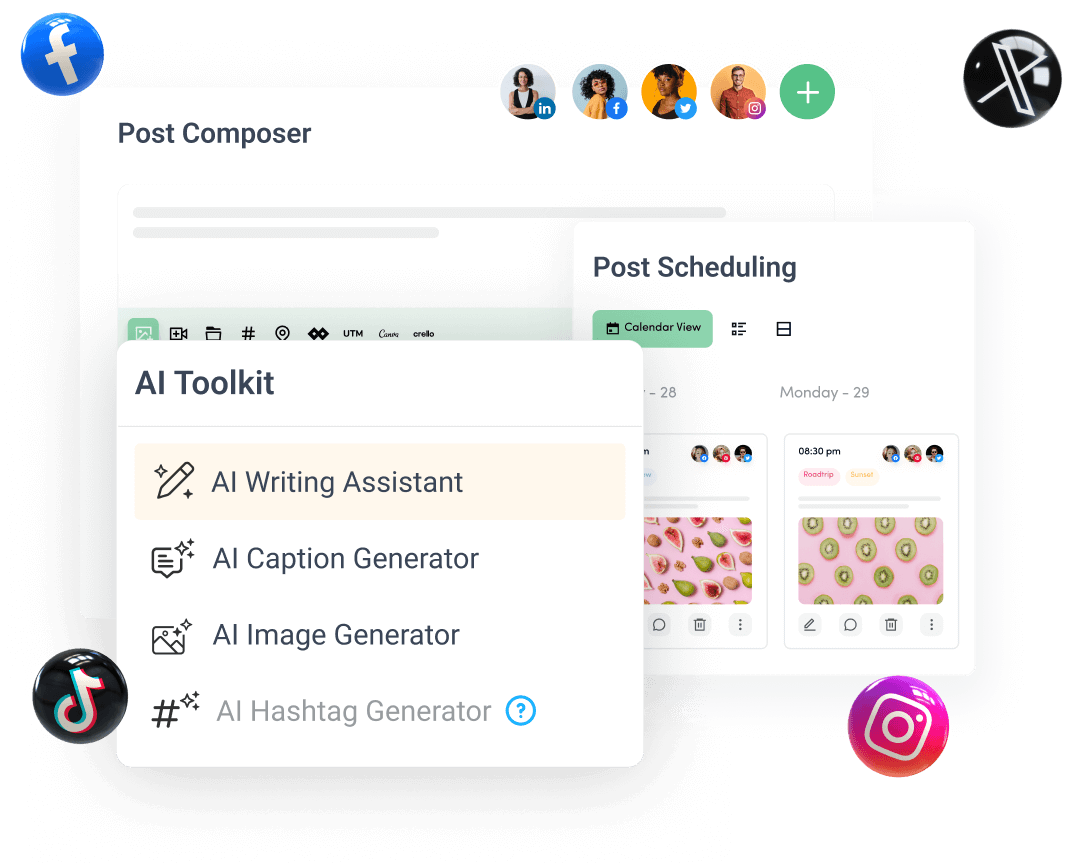
Create, plan, schedule, and publish posts on all social media networks