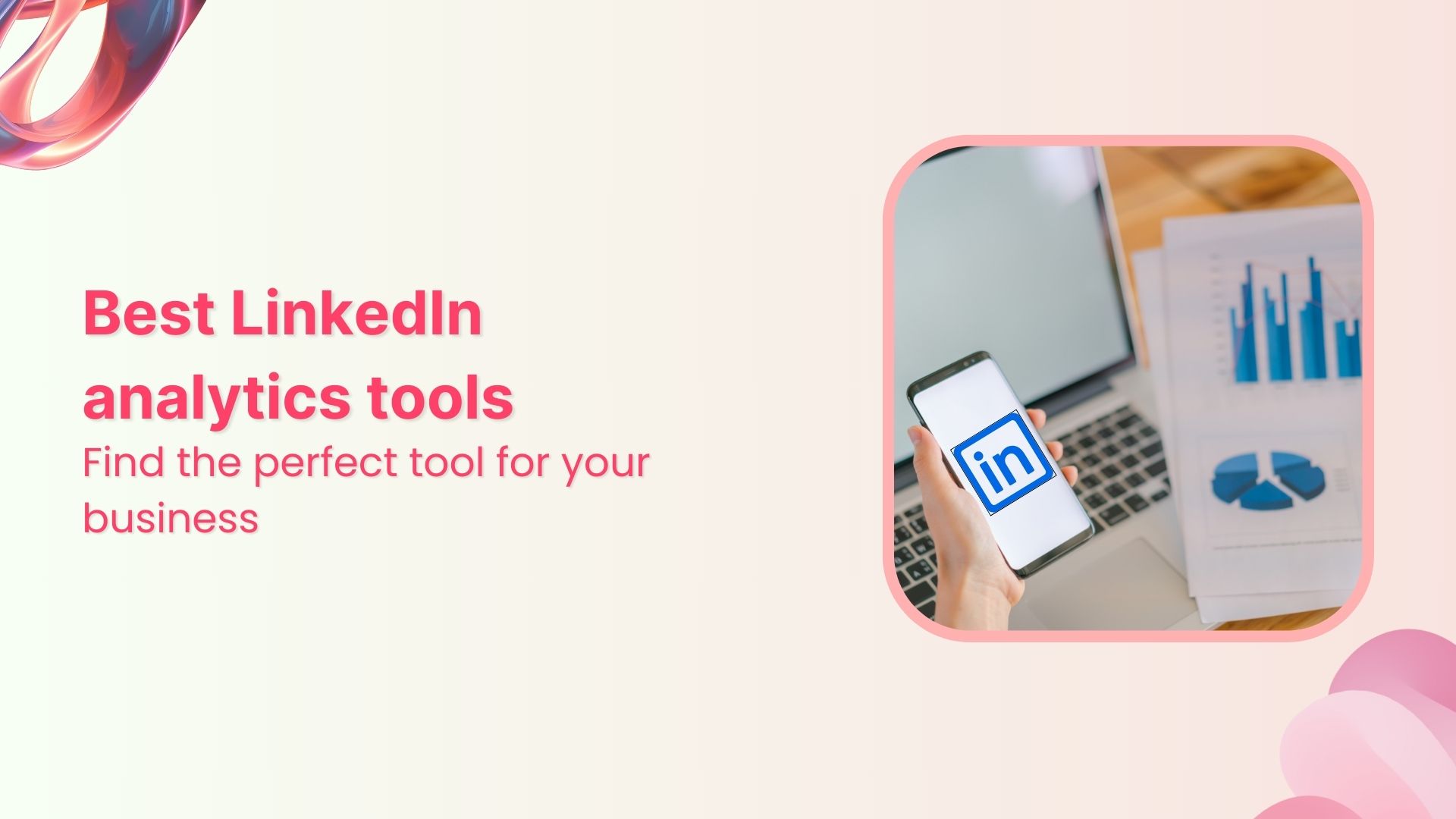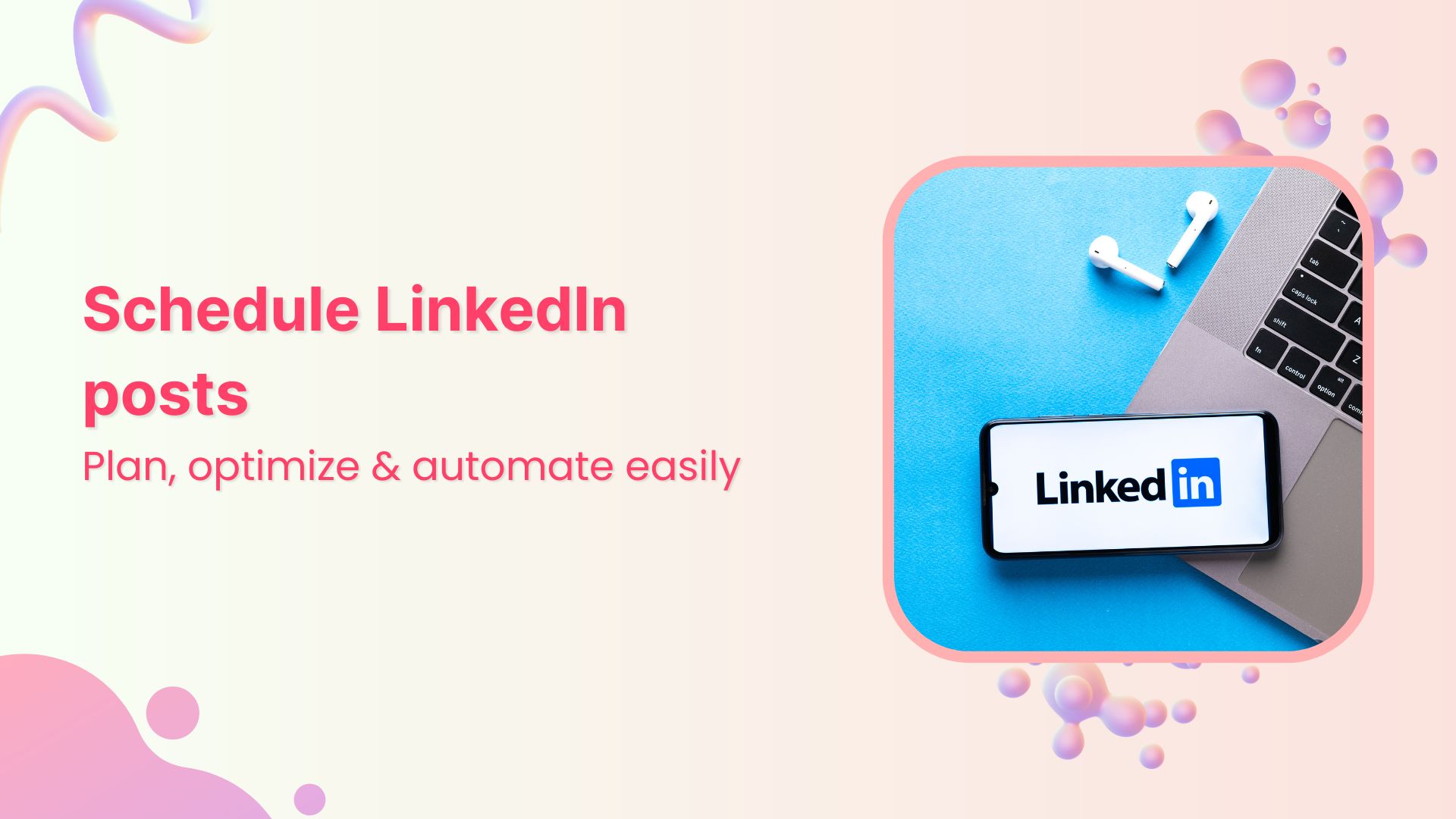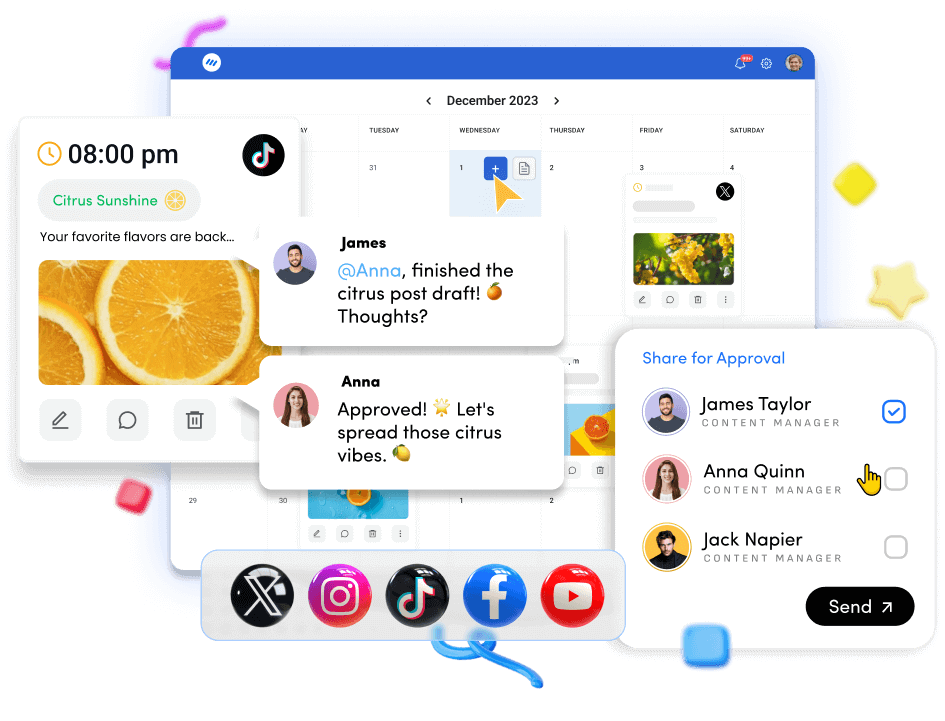🚀 Introducing Contentpen – Your AI-Powered content assistant!Join the waitlist.
The best analytics tools to track and optimize your LinkedIn success
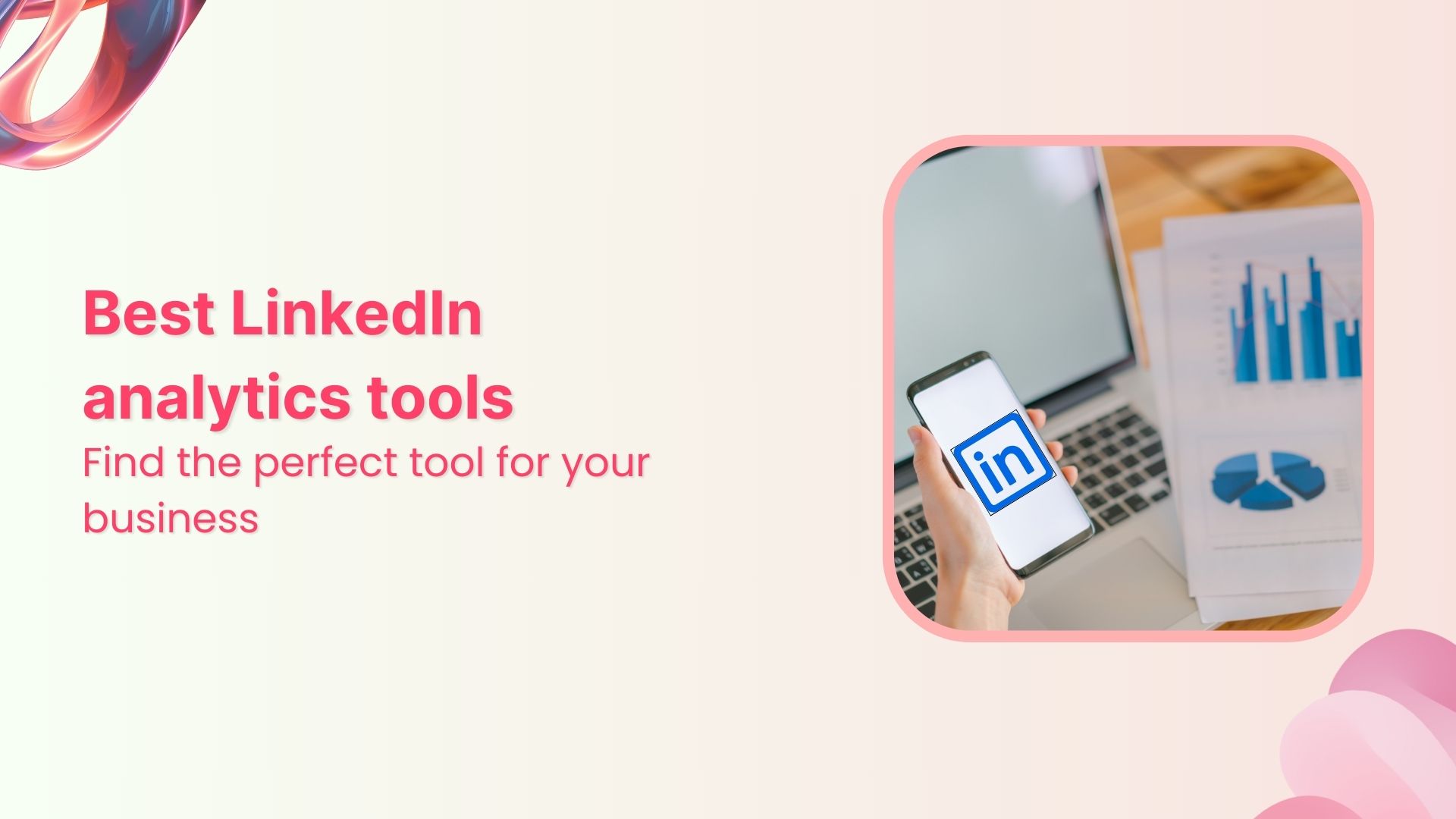
In today’s digital-first professional landscape, LinkedIn has emerged as the cornerstone of business networking and personal branding. Understanding your LinkedIn analytics isn’t just about tracking numbers—it’s about gaining actionable insights that can transform your professional presence and networking effectiveness. This comprehensive guide explores the best tools and strategies to harness LinkedIn analytics for maximum impact.
By leveraging these tools, you can gain valuable insights into your audience, content, and overall performance to drive better results.
Why LinkedIn analytics matter for individuals, businesses, and marketers?
1. Measuring performance and ROI
For individuals, LinkedIn serves as a personal branding platform. Analytics help track profile views, engagement, and the impact of shared content. Businesses and marketers use analytics to assess the effectiveness of campaigns, measure ROI, and optimize their strategies.
2. Understanding audience behavior
LinkedIn analytics provide insights into audience demographics, including job titles, industries, and locations. This data allows professionals to tailor their messaging to resonate with their audience.
3. Competitive advantage:
In an increasingly crowded professional space, analytics provide the edge needed to outperform competitors. Understanding audience behavior, content performance, and engagement patterns helps create more targeted and effective professional communications.
ROI measurement for businesses and marketers, LinkedIn analytics offer concrete ways to measure return on investment for their social media efforts, helping justify resource allocation and strategy adjustments.
4. Challenges without analytics
Without proper analytics, individuals and businesses risk missing valuable opportunities due to poorly targeted efforts driven by a lack of data-driven insights. This results in inefficiency, with time and resources wasted on ineffective strategies, while limited growth stems from an inability to understand, adapt to, and engage effectively with their audience.
LinkedIn Marketing
Establish your brand’s profile on LinkedIn by consistently posting engaging content and engaging with the community.
Get Started for FREE
What are LinkedIn analytics tools?
LinkedIn analytics tools are software solutions that help track, measure, and analyze various aspects of LinkedIn performance. These tools range from LinkedIn’s native analytics dashboard to sophisticated third-party platforms that offer deeper insights and additional functionality.
Example: A marketing manager uses LinkedIn’s native analytics to track basic engagement metrics but employs Hootsuite for more detailed competitor analysis and automated reporting across multiple social platforms.
Features to look for in LinkedIn analytics tools
1. Comprehensive reporting
Top LinkedIn analytics tools provide reports on key metrics like engagement, reach, click-through rates, and audience demographics. These reports should be easy to customize and include actionable insights to help refine your strategy. They should also support exporting data for presentations or team discussions.
2. Competitor analysis
Analyzing competitor content, engagement, and growth provides an edge. The best tools highlight what works for competitors and offer comparisons to uncover areas for improvement. These insights can inform your strategy to outpace competitors in your niche.
3. Team collaboration
For businesses, multi-user access and role-based permissions ensure smooth teamwork. Shared dashboards and collaboration features streamline workflows and maintain consistent messaging. This ensures all team members stay aligned on goals and tasks.
4. Content scheduling and automation
Scheduling tools ensure timely posting, while automation handles repetitive tasks like queueing and suggesting optimal post times, saving time and keeping content consistent. Some tools even offer content recommendations to enhance your posts.
5. Customizable dashboards
Custom dashboards let you focus on important metrics like engagement or lead generation. Features like drag-and-drop widgets and filters make monitoring performance simple and actionable. This flexibility helps you adapt the tool to fit your unique needs and objectives.
Top 9 LinkedIn analytics tools – Detailed comparison
1. ContentStudio
ContentStudio is a comprehensive social media management and analytics platform that excels in providing detailed LinkedIn insights. It combines content discovery, scheduling, and advanced analytics to help businesses and professionals optimize their LinkedIn presence. The platform stands out for its AI-powered content recommendations and detailed performance tracking capabilities.
It stands out as a feature-rich LinkedIn analytics platform with:
a. Comprehensive dashboard for data-driven insights
ContentStudio’s LinkedIn Analytics interface is designed with user-friendliness in mind, featuring visually rich graphs, clean layouts, and intuitive navigation. From audience trends to engagement rates, all crucial metrics are presented at a glance, making data interpretation effortless even for beginners.
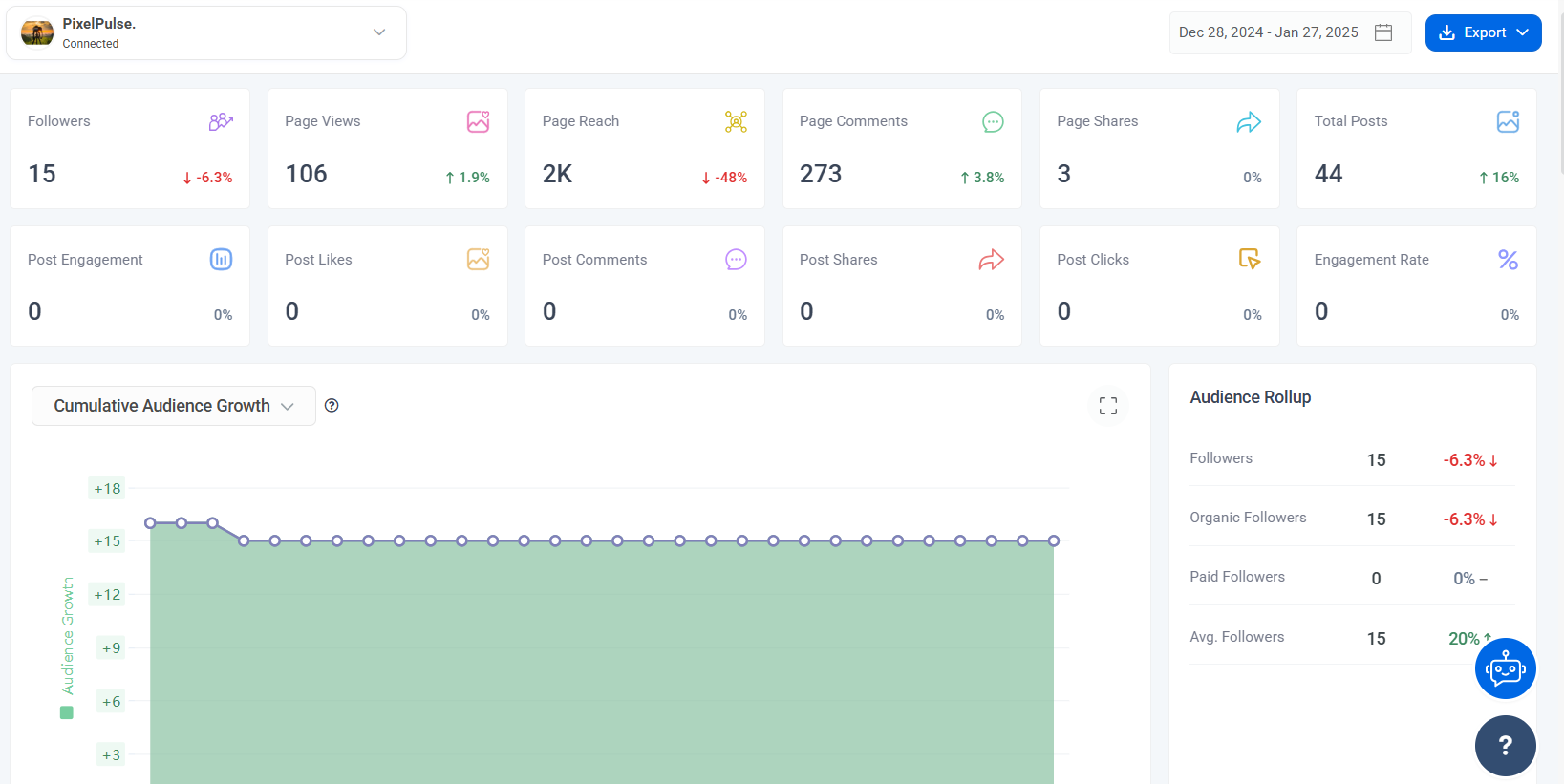
b. Audience growth and engagement metrics
Stay ahead by tracking audience growth and engagement patterns over time. ContentStudio provides granular details, such as audience growth trends. This helps identify what type of content drives audience expansion and fosters meaningful interactions.
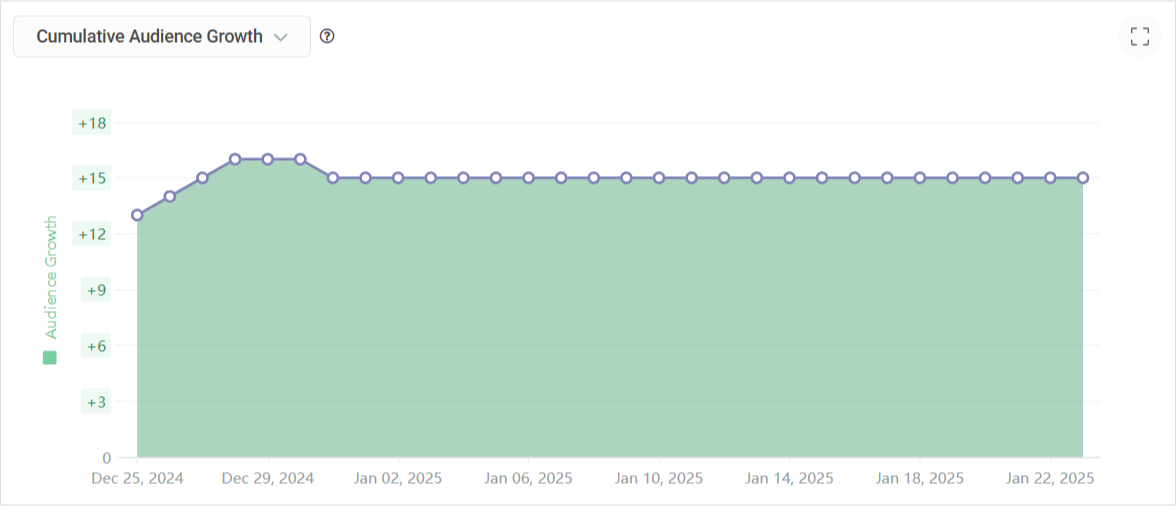
c. Post-performance breakdown
Analyze individual post performance through a variety of metrics, including:
Impressions and reach: Total number of times your post was seen.
Engagement & likes: How many users interacted with the post? Measure your LinkedIn posts’ emotional and social impact.
By identifying high-performing posts, you can refine your social media strategy to create more impactful content.
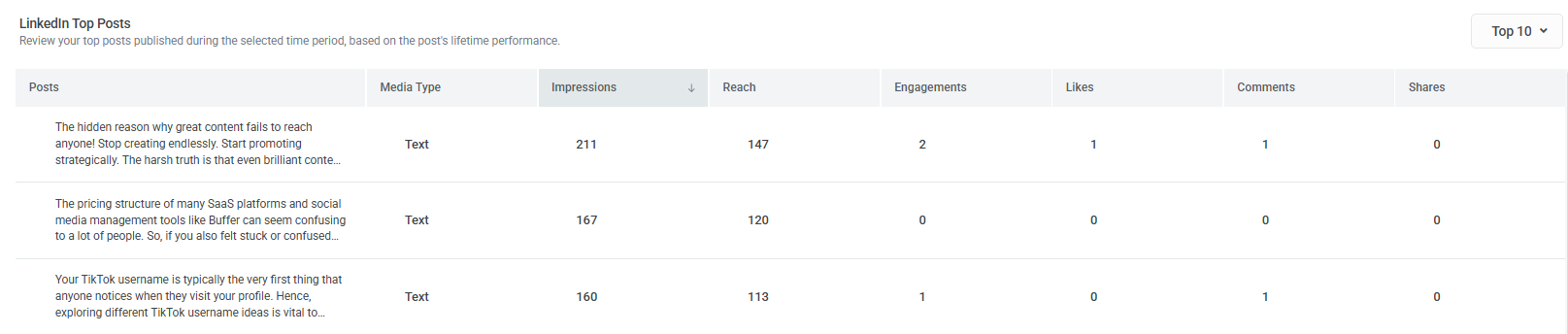
d. Advanced publishing behavior analytics
ContentStudio provides detailed insights into your posting habits. From frequency to timing, it evaluates your publishing schedule and suggests optimal posting times to maximize visibility and engagement.
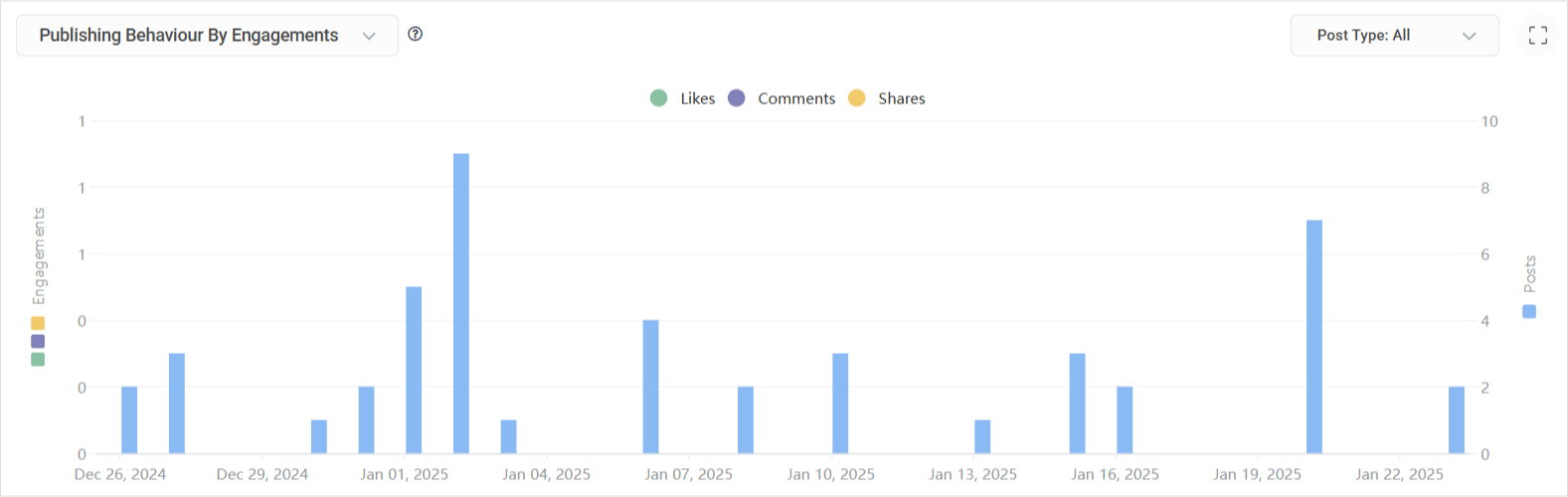
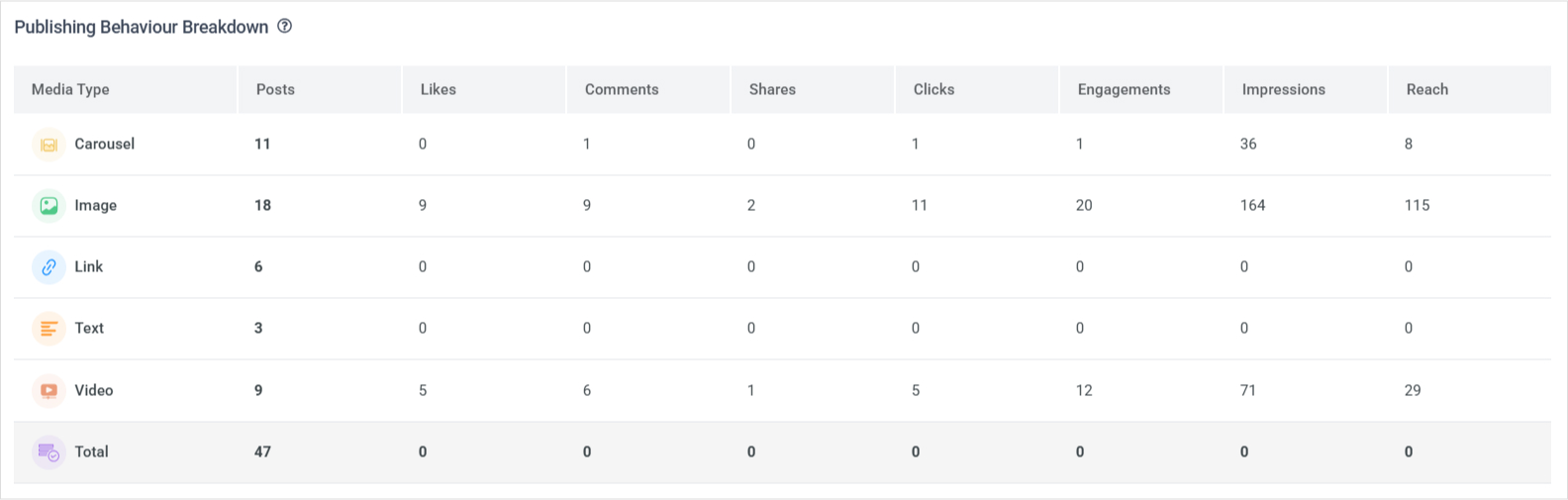
e. Audience demographics analysis
Gain unparalleled insights into your audience demographics, including geographic locations, industries, and more. This information enables precise targeting and tailored messaging that resonates with your audience’s interests and professional goals.
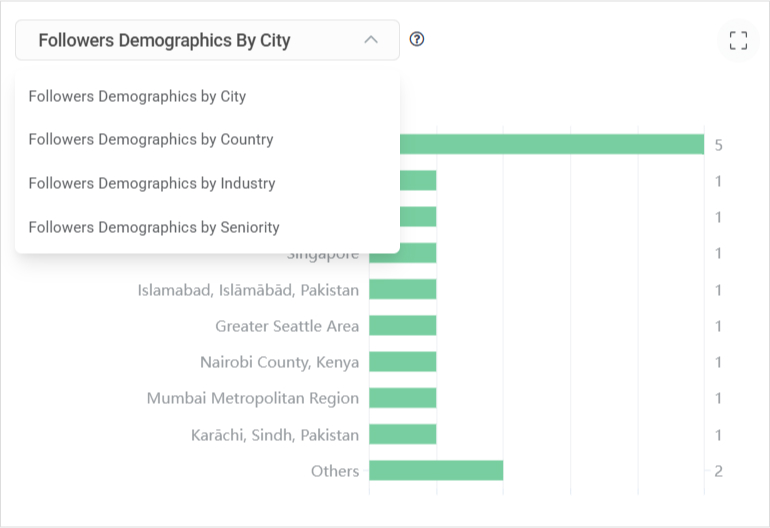
f. Hashtag performance tracking
Discover which hashtags boost your post’s visibility and engagement, allowing you to consistently use the most effective tags in your campaigns.
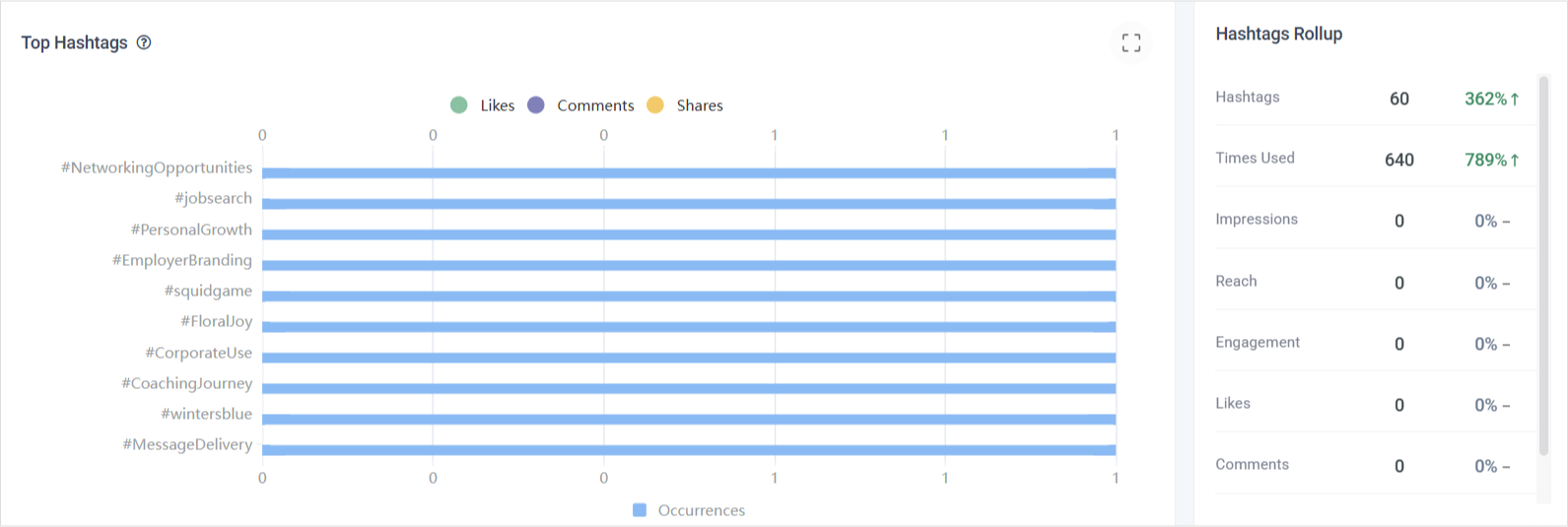
g. Exportable reports for teams
ContentStudio allows you to generate professional, easy-to-understand reports to share with team members or stakeholders. The reports highlight KPIs, growth trends, and actionable insights, streamlining internal discussions and decision-making.
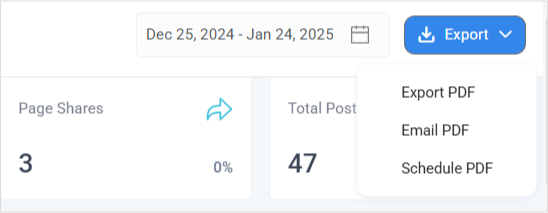
Pricing:
- Standard: $19/month (1 user, 5 social accounts)
- Advanced: $49/month (2 users, 10 social accounts)
- Agency unlimited: $99/month (unlimited users, 25 social accounts)
Best for: Marketing agencies, content teams, and businesses requiring comprehensive LinkedIn analytics and content management capabilities.
2. Hootsuite
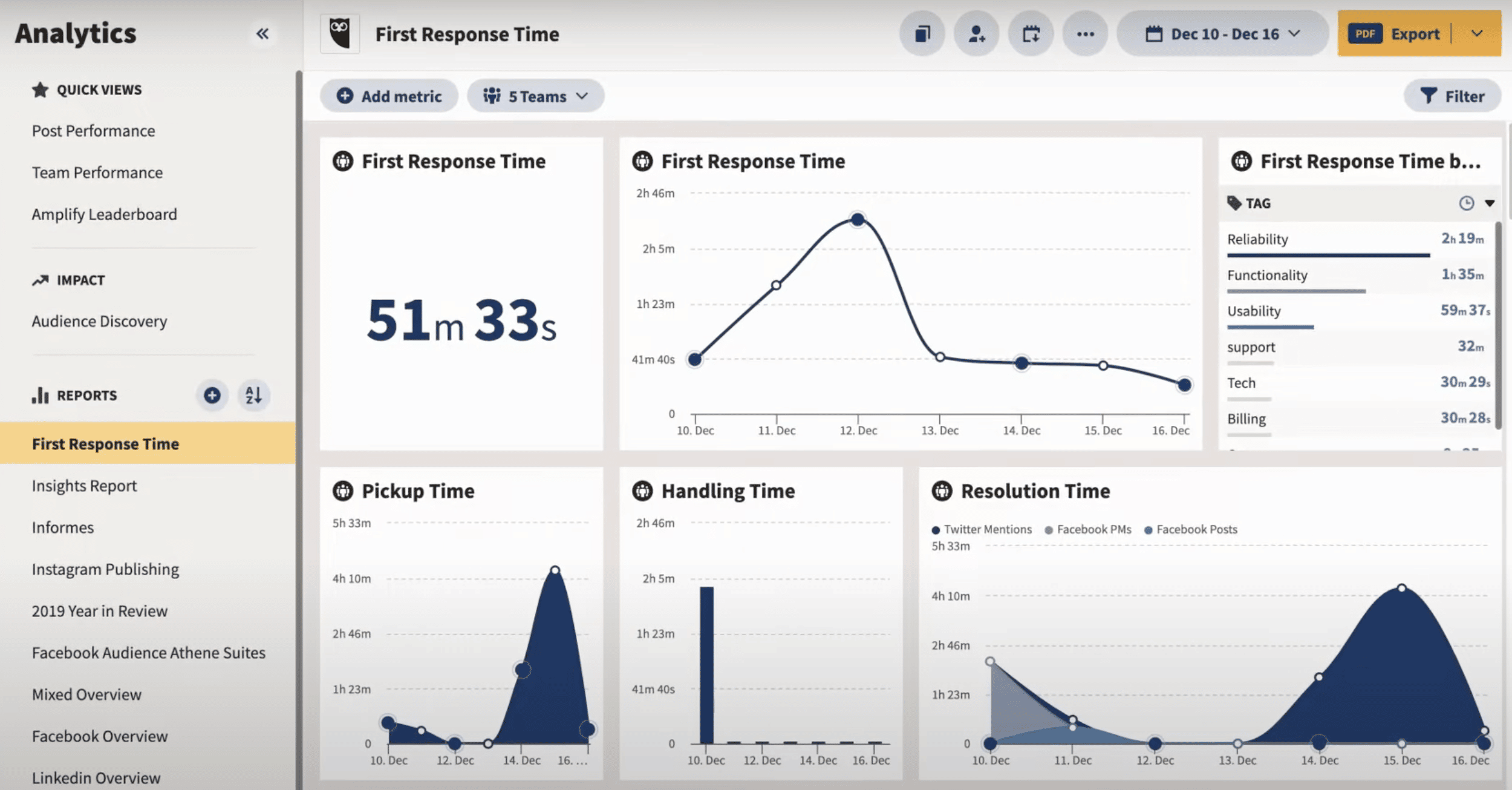
Hootsuite is a veteran in social media management, offering robust LinkedIn analytics as part of its comprehensive social media suite. It excels in providing cross-platform insights and team collaboration features.
Top features:
- Real-time analytics dashboard
- Custom report builder
- Team performance tracking
- Automated scheduling
- Engagement tracking
- Campaign management
- Content performance analytics
- Audience growth metrics
- ROI measurement
- Integration with other marketing tools
Pricing:
- Professional: $99/month (1 user)
- Team: $249/month (3 users)
- Enterprise: Custom pricing
Best for: Large organizations and teams managing multiple social media channels.
3. Sprout Social
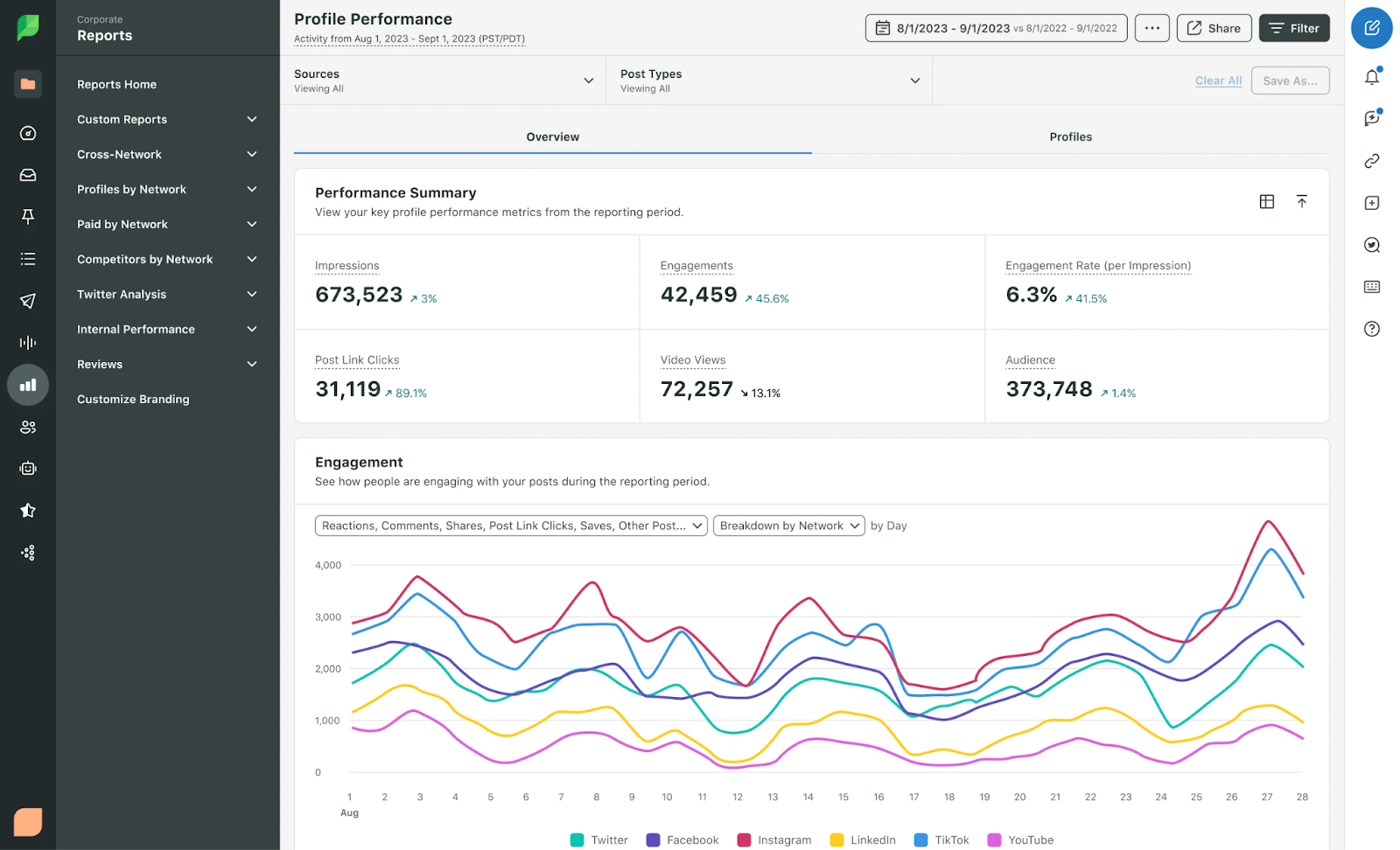
Sprout Social provides enterprise-level social media analytics focusing on detailed insights and competitive analysis. It offers comprehensive LinkedIn analytics within its broader social media management platform.
Top features:
- Advanced LinkedIn reporting
- Competitive intelligence
- Post-performance analytics
- Audience behavior analysis
- Team collaboration tools
- Content calendar
- Automated report generation
- Response rate tracking
- Engagement analysis
- Campaign tracking
Pricing:
- Standard: $199/user/month
- Professional: $299/user/month
- Advanced: $399/user/month
Best for: Mid to large-sized businesses requiring detailed analytics and team collaboration features.
4. Shield App
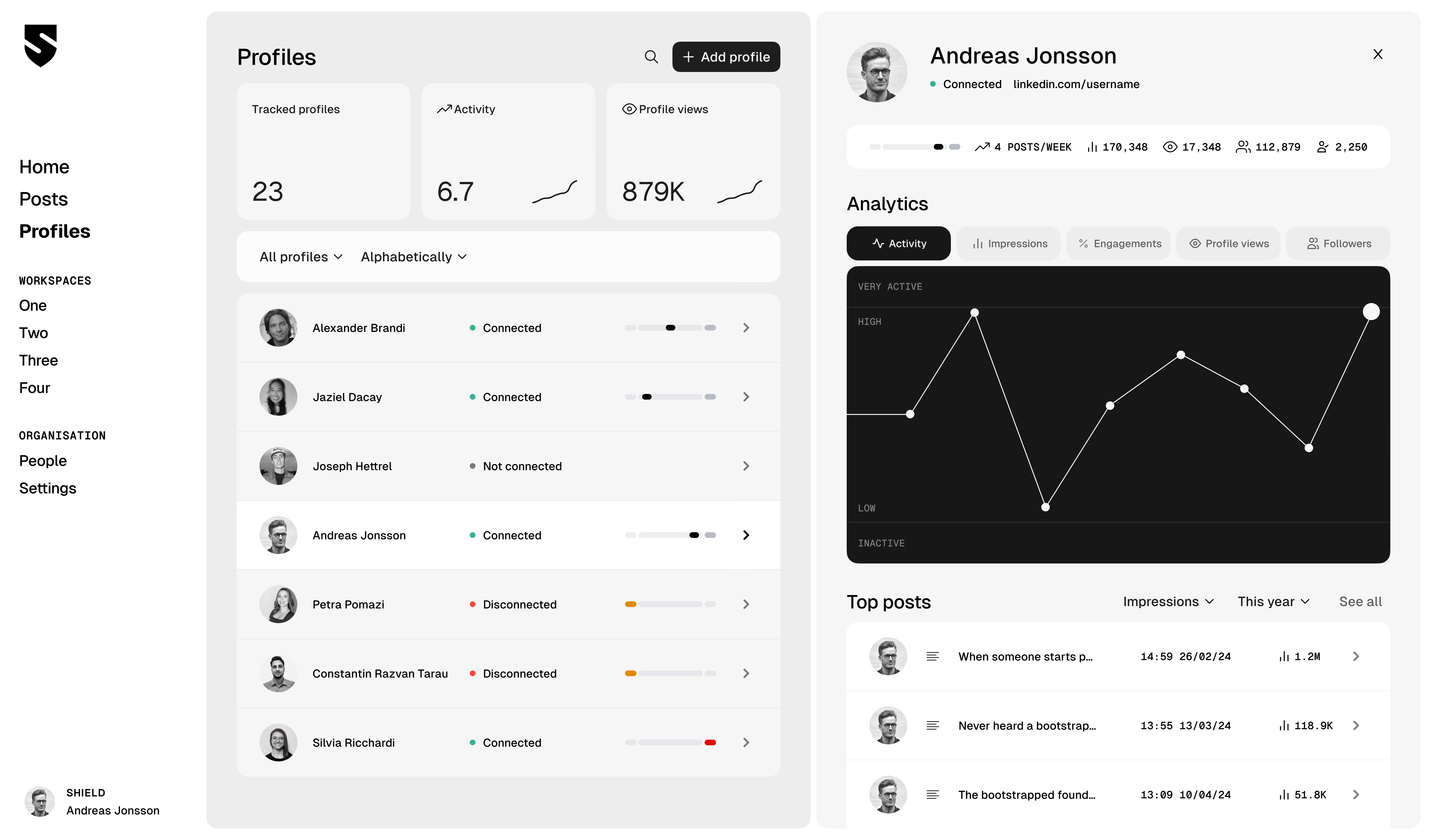
Shield is designed explicitly for LinkedIn analytics, focusing on personal branding and individual professional presence. It provides detailed insights for personal LinkedIn profiles.
Top features:
- Personal profile analytics
- Content performance tracking
- Engagement metrics
- Growth analytics
- Best posting time recommendations
- Export capabilities
- Historical data analysis
- Hashtag performance tracking
- Audience insights
- Content strategy recommendations
Pricing:
- For individuals: $29/month
- For business: $25/month (billed quarterly)
Best for: Individual professionals, thought leaders, and personal brand builders.
5. Buffer
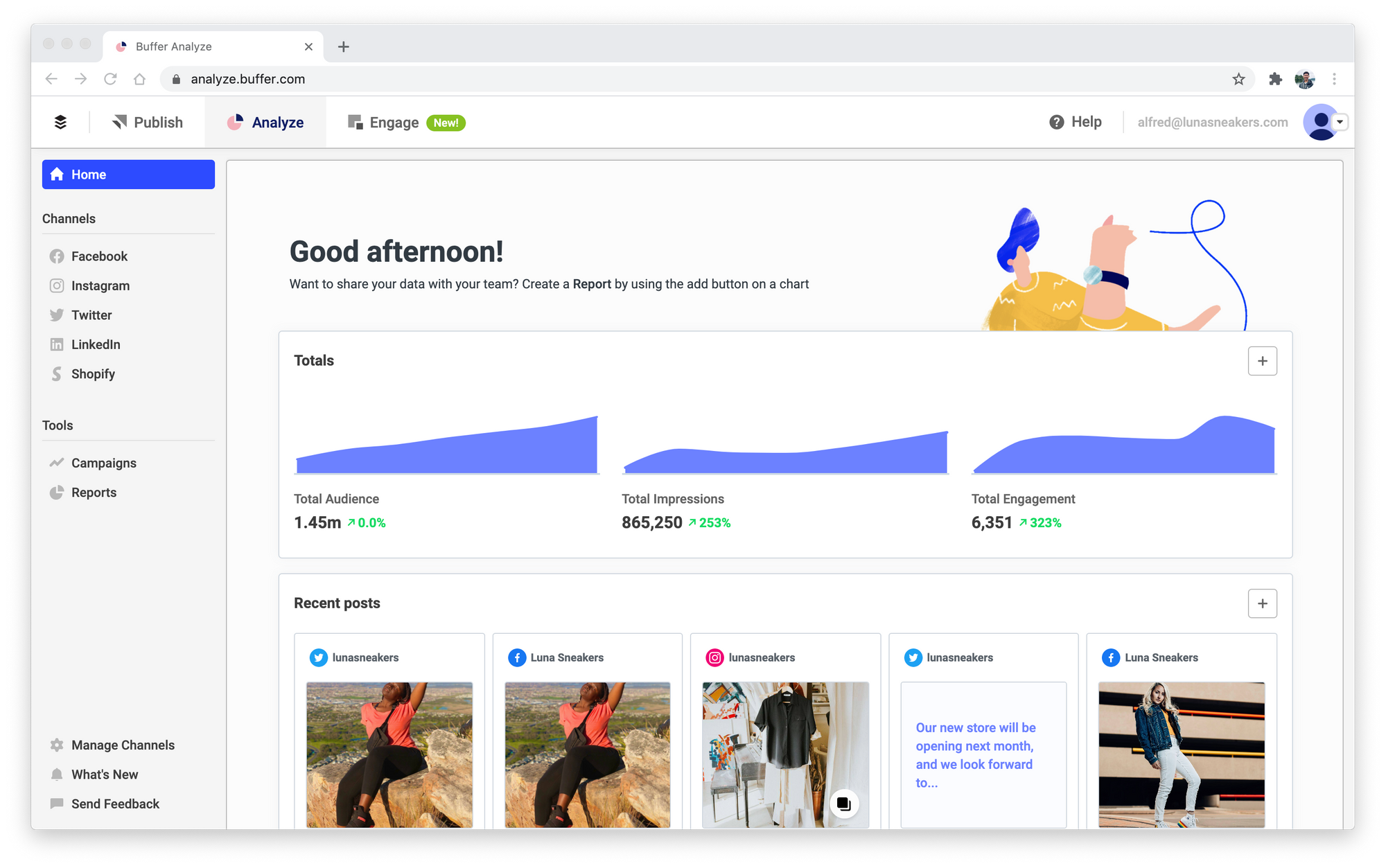
Buffer combines simple analytics with powerful scheduling features, making it ideal for businesses looking for straightforward LinkedIn insights and management.
Top features:
- Engagement analytics
- Scheduling tools
- Performance tracking
- Basic reporting
- Team collaboration
- Content calendar
- Hashtag management
- Link tracking
- Audience insights
- Mobile analytics
Pricing:
- Free: Limited features
- Essentials: $5/month/social channel
- Team: $10/month/social channel
Best for: Small to medium-sized businesses and social media managers.
6. SocialBee
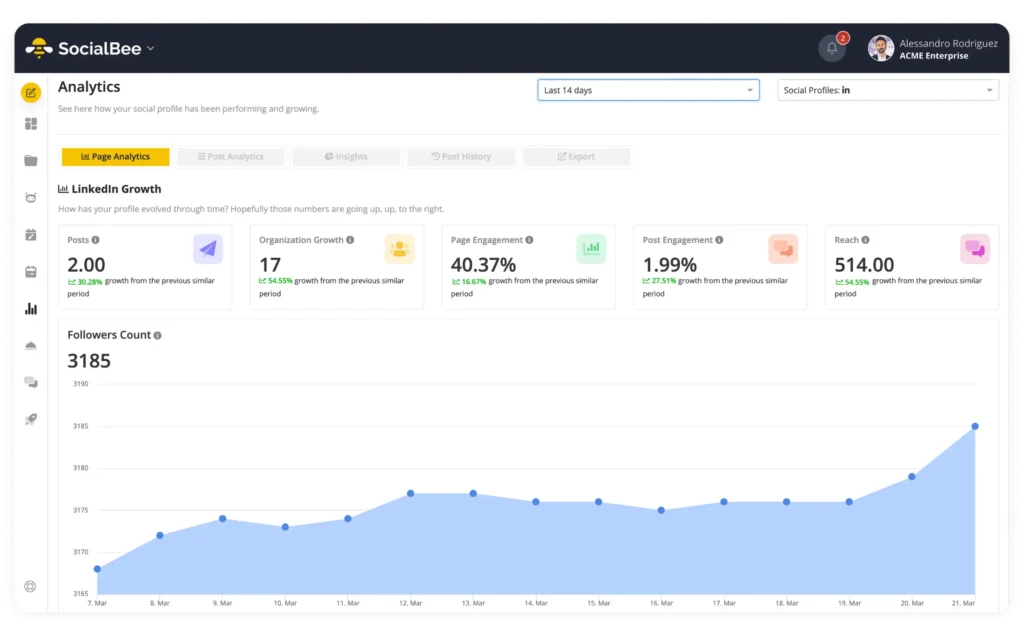
SocialBee focuses on content categorization and recycling, with analytics that help optimize content performance on LinkedIn.
Top features:
- Category-based posting
- Content recycling
- Performance analytics
- Audience growth tracking
- Post optimization
- Schedule management
- Team collaboration
- Content import tools
- Custom categories
- Engagement tracking
Pricing:
- Bootstrap: $29/month
- Accelerate: $40/month
- Pro: $82/month
Best for: Businesses focused on content categorization and systematic posting.
7. Zoho Social
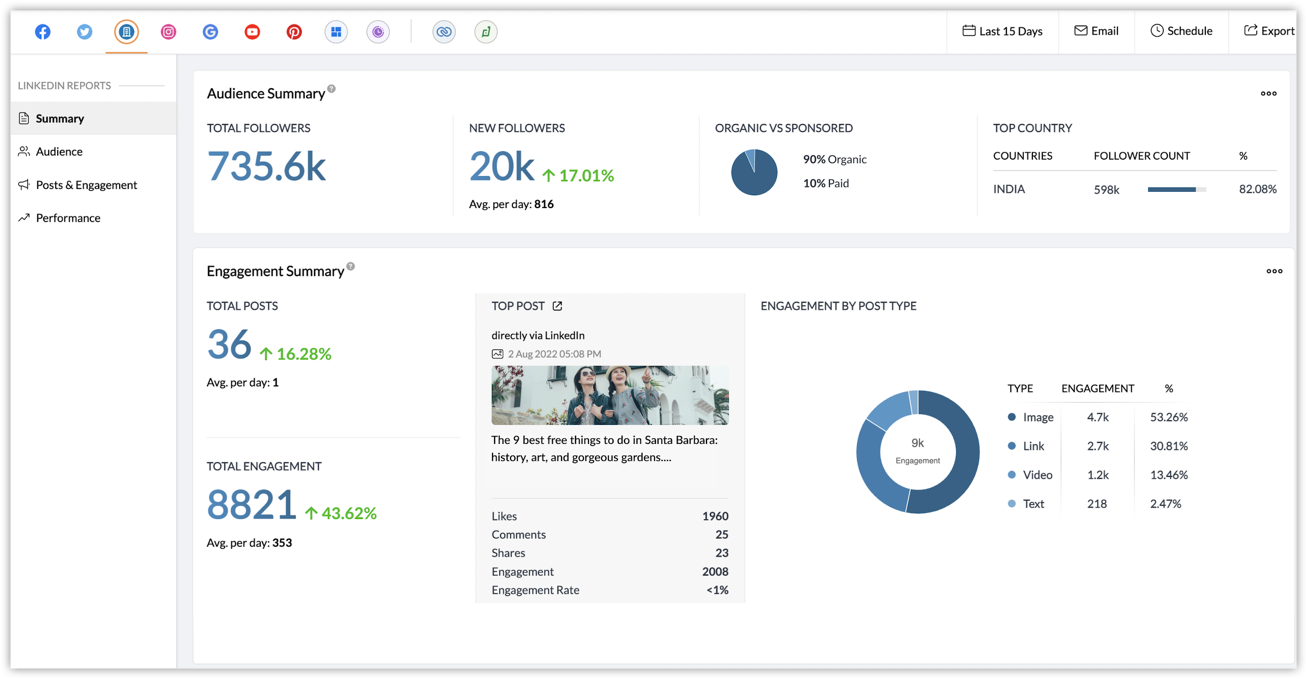
Zoho Social provides integrated LinkedIn analytics within its broader business suite, making it excellent for companies already using Zoho products.
Top features:
- Real-time monitoring
- Performance reports
- Team collaboration
- CRM integration
- Post scheduling
- Content calendar
- Analytics dashboard
- Lead tracking
- Campaign monitoring
- Custom report builder
Pricing:
- Standard: $10/month
- Professional: $30/month
- Premium: $40/month
Best for: Businesses integrated with Zoho ecosystem and small to medium enterprises.
8. Sendible
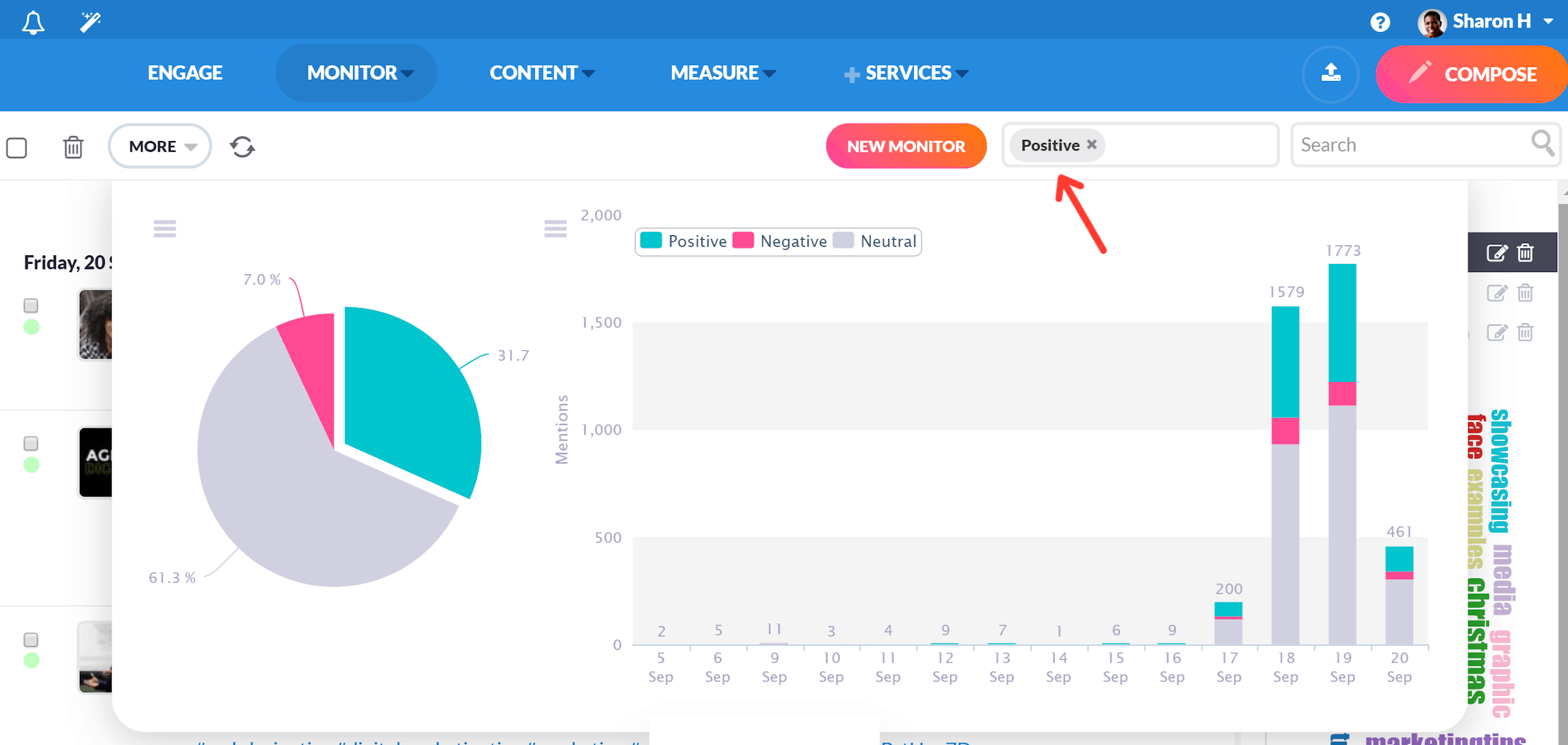
Sendible offers detailed LinkedIn analytics focusing on agency needs and white-label reporting capabilities.
Top features:
- White-label reports
- Custom dashboards
- Team workflow tools
- Content suggestions
- Performance tracking
- Engagement analytics
- Client management
- Smart queues
- Report automation
- Campaign tracking
Pricing:
- Creator: $29/month
- Traction: $89/month
- Scale: $199/month
- Advanced: $299/month
- Enterprise: $750/month
Best for: Marketing agencies and businesses requiring white-label reporting.
9. Agorapulse
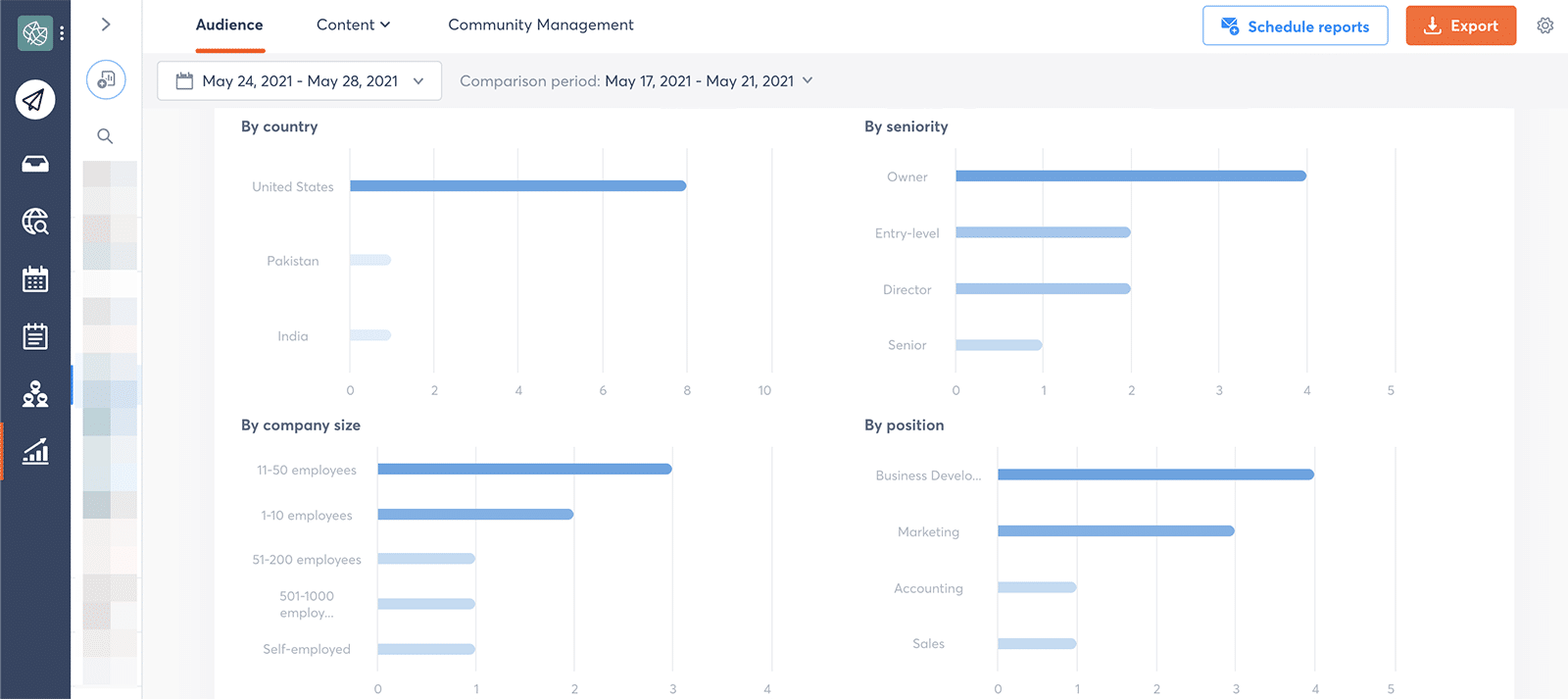
Agorapulse combines social CRM capabilities with LinkedIn analytics, offering unique insights into audience engagement and relationship management.
Top features:
- Social inbox
- ROI tracking
- Team collaboration
- Automated reporting
- Content scheduling
- Engagement tracking
- CRM features
- Performance analytics
- Campaign management
- Custom reporting
Pricing:
- Standard: $99/month
- Professional: $149/month
- Advanced: $199/month
Best for: Businesses focusing on social CRM and comprehensive engagement tracking.
The easiest way to manage and grow your social channels.
Try ContentStudio for FREE
Conclusion
LinkedIn analytics tools have become essential in the modern professional’s toolkit, offering invaluable insights that drive strategic decision-making and growth. Businesses and professionals can significantly enhance their LinkedIn presence and achieve measurable results by implementing the right tools, establishing clear metrics, and maintaining consistent social media monitoring practices.
Whether using LinkedIn’s native analytics or investing in premium tools like ContentStudio, the key to success lies in regular analysis, strategic adjustments, and a commitment to data-driven improvement.
FAQs
1. Which LinkedIn analytics tool is best for small businesses with limited budgets?
For small businesses, start with LinkedIn’s free native analytics. It provides essential metrics without cost. If you need more features, consider ContentStudio. It provides affordable scheduling, reporting, and engagement tracking.
2. How often should I review my LinkedIn analytics data for meaningful insights?
Follow a simple three-tier review system:
- Daily (5-10 minutes): Quick check of recent post performance
- Weekly (30 minutes): Analyze trends and adjust content strategy
- Monthly (1 hour): Comprehensive performance review and strategy updates. This schedule balances immediate monitoring with long-term strategic analysis.
3. What’s the difference between LinkedIn’s native analytics and third-party analytics tools?
LinkedIn’s native analytics provides metrics like profile views, post engagement, and follower demographics. Third-party tools add features such as:
- Cross-platform management
- Advanced scheduling
- Competitor analysis
- Custom reporting
- Team collaboration
Subscribe to our weekly newsletter!
Join over 14,500+ agencies and brands to stay informed with weekly social media updates, blogs, strategies, and expert tips right into your inbox!
Recommended for you